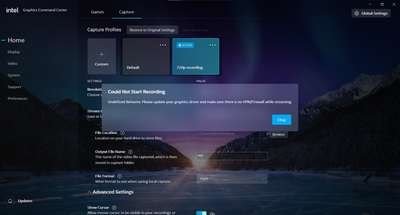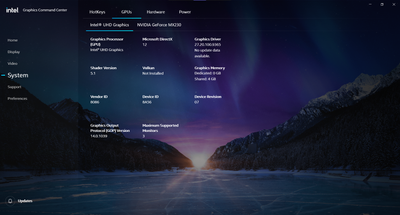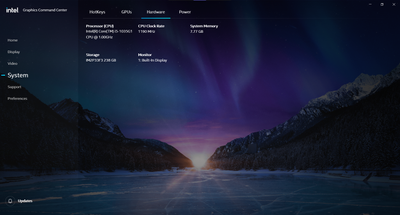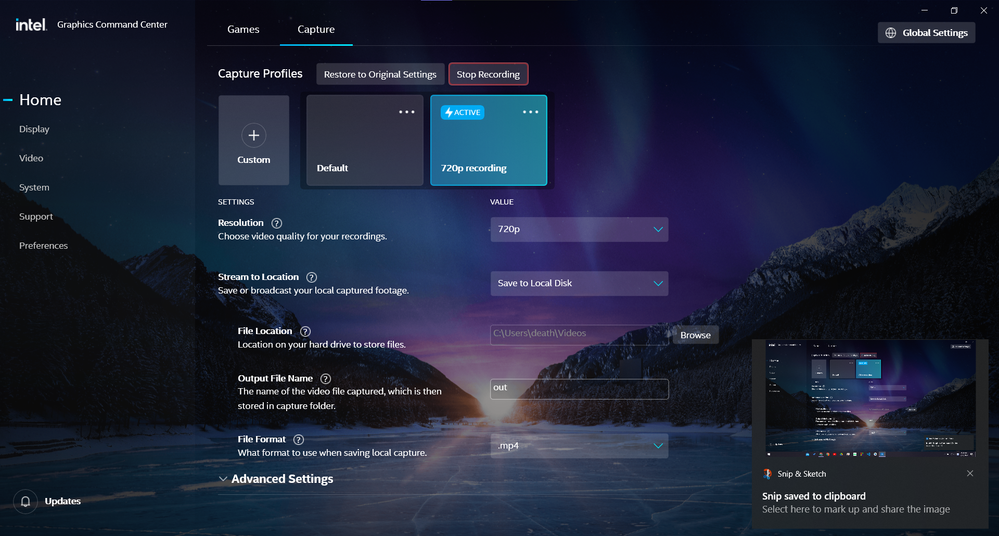- Mark as New
- Bookmark
- Subscribe
- Mute
- Subscribe to RSS Feed
- Permalink
- Report Inappropriate Content
I'm using a Dell laptop with i5 1035G1, 2x4GB RAM 2667MHz, MX230 2GB
I just updated the newest driver available right now from Intel (not from Dell)
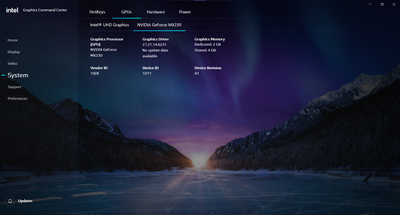
Someone help me pls
- Tags:
- CommandCenter
Link Copied
- Mark as New
- Bookmark
- Subscribe
- Mute
- Subscribe to RSS Feed
- Permalink
- Report Inappropriate Content
You should be using the drivers provided by Dell.
Doc (not an Intel employee or contractor)
[Windows 11 is the new Vista]
- Mark as New
- Bookmark
- Subscribe
- Mute
- Subscribe to RSS Feed
- Permalink
- Report Inappropriate Content
Yeah. I did use Dell's driver before, but it still didn't work. So I updated the driver with Intel's driver, but it didn't work as well.
- Mark as New
- Bookmark
- Subscribe
- Mute
- Subscribe to RSS Feed
- Permalink
- Report Inappropriate Content
Dell supposedly tested your laptop with their driver. If it does not work with their driver, you should be getting support from Dell.
So the Intel support engineers can have more information about your system, Download, run, and save the results of this utility as a text file:
https://downloadcenter.intel.com/download/25293/Intel-System-Support-Utility
Then ATTACH the text file using the instructions under the reply window ( Drag and drop here or browse files to attach ).
Doc (not an Intel employee or contractor)
[Windows 11 is the new Vista]
- Mark as New
- Bookmark
- Subscribe
- Mute
- Subscribe to RSS Feed
- Permalink
- Report Inappropriate Content
- Mark as New
- Bookmark
- Subscribe
- Mute
- Subscribe to RSS Feed
- Permalink
- Report Inappropriate Content
Hello DuyDinhHoang,
Thank you for posting on the Intel® communities.
In order to better assist you, please try the following:
1. Try with the latest Intel driver 30.0.100.9684:
- https://downloadcenter.intel.com/download/30579/Intel-Graphics-Windows-DCH-Drivers
2. Try to disable any antivirus and/or disconnect from the VPN.
3. Try to uninstall and reinstall the Intel® Graphics Command Center (Intel® GCC). Look first at the Microsoft store before uninstalling it.
Best regards,
Deivid A.
Intel Customer Support Technician
- Mark as New
- Bookmark
- Subscribe
- Mute
- Subscribe to RSS Feed
- Permalink
- Report Inappropriate Content
Thank you for your help. But when I try to record the video using Intel GCC before working around it, I realize that GCC has started recording!
At First, I didn't know how, but then I realize that I had just update intel GCC before getting your answer 😃🤣🤣
Seems that my problem has been fixed by updating intel GCC from Microsoft Store.
Thank you again. Have a great day
- Mark as New
- Bookmark
- Subscribe
- Mute
- Subscribe to RSS Feed
- Permalink
- Report Inappropriate Content
Hello DuyDinhHoang,
Thanks for the update.
I am glad to hear that you were able to fix the issue by updating the Intel® Graphics Command Center (Intel® GCC) and that now it is working as expected.
I will proceed to close this thread, but if you need further assistance with our products do not hesitate to open a new thread.
Best regards,
Deivid A.
Intel Customer Support Technician
- Subscribe to RSS Feed
- Mark Topic as New
- Mark Topic as Read
- Float this Topic for Current User
- Bookmark
- Subscribe
- Printer Friendly Page