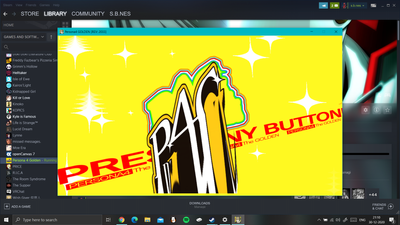- Mark as New
- Bookmark
- Subscribe
- Mute
- Subscribe to RSS Feed
- Permalink
- Report Inappropriate Content
Persona 4 Golden(Steam ver.) shows abrupt glitches : screen flickering, glitchy text and some graphical ui elements. The game is unplayable, though the sound works perfectly fine.
I have contacted Sega customer support in regards to this issue as well.
- Mark as New
- Bookmark
- Subscribe
- Mute
- Subscribe to RSS Feed
- Permalink
- Report Inappropriate Content
Hey everyone! 30.0.100.9805 is now available in the Download Center.
Note: We just released the driver but the release date is showing up incorrectly in the Download Center. We're looking into this now.
Link Copied
- Mark as New
- Bookmark
- Subscribe
- Mute
- Subscribe to RSS Feed
- Permalink
- Report Inappropriate Content
- Mark as New
- Bookmark
- Subscribe
- Mute
- Subscribe to RSS Feed
- Permalink
- Report Inappropriate Content
Hi @ferz25. We're aiming to release a driver with a fix to downloadcenter.intel.com within the next two weeks. Stay tuned!
- Mark as New
- Bookmark
- Subscribe
- Mute
- Subscribe to RSS Feed
- Permalink
- Report Inappropriate Content
- Mark as New
- Bookmark
- Subscribe
- Mute
- Subscribe to RSS Feed
- Permalink
- Report Inappropriate Content
Hello I am really looking forward to the patch. Do you have any update on the approximate date of arrival? Thank you for your support in this matter!
- Mark as New
- Bookmark
- Subscribe
- Mute
- Subscribe to RSS Feed
- Permalink
- Report Inappropriate Content
Still broken using the latest drivers. Who provided any update that it was being worked on?
- Mark as New
- Bookmark
- Subscribe
- Mute
- Subscribe to RSS Feed
- Permalink
- Report Inappropriate Content
Do you have new information about when the patch should be finished.
- Mark as New
- Bookmark
- Subscribe
- Mute
- Subscribe to RSS Feed
- Permalink
- Report Inappropriate Content
- Mark as New
- Bookmark
- Subscribe
- Mute
- Subscribe to RSS Feed
- Permalink
- Report Inappropriate Content
Same issue here, just bought a new laptop and Persona 4 Golden
I have also contacted SEGA for support and they said P4G is not compatible with iris Xe
Please fix it, thank you!
- Tags:
- Same issue
- Mark as New
- Bookmark
- Subscribe
- Mute
- Subscribe to RSS Feed
- Permalink
- Report Inappropriate Content
- Mark as New
- Bookmark
- Subscribe
- Mute
- Subscribe to RSS Feed
- Permalink
- Report Inappropriate Content
Hello, has there been any updates on the matter? It would be greatly appreciated if we could get more information soon.
- Mark as New
- Bookmark
- Subscribe
- Mute
- Subscribe to RSS Feed
- Permalink
- Report Inappropriate Content
I have the same issues on an 11th Gen Intel Iris Xe system.
I also cannot understand how this is not reproducible, you just need to start the game. It's also not a legacy game, it was released in 2020.
Please fix this.
- Mark as New
- Bookmark
- Subscribe
- Mute
- Subscribe to RSS Feed
- Permalink
- Report Inappropriate Content
Hello there,
we, at least, would kindly want to know if the issue is being considered or not. An update by the customer service would be greatly appreciated. Also, we would like to know if you need more system scans to better understand the problem.
To the other users, maybe submitting some system scans and proof that the game is glitching out like crazy can be of some help. I can't personally do that because I got refunded from Steam, though.
I hope some solution will come out soon.
Thank you
- Mark as New
- Bookmark
- Subscribe
- Mute
- Subscribe to RSS Feed
- Permalink
- Report Inappropriate Content
- Mark as New
- Bookmark
- Subscribe
- Mute
- Subscribe to RSS Feed
- Permalink
- Report Inappropriate Content
I'm also experiencing the same issues on Windows 10 (20H2). I'm on a Lenovo Thinkpad L14 Gen2 (Intel i5-1135G7 with Xe Graphics). I tried all available graphics drivers but this doesn't make any difference (= i.e. neither 27.20.100.9168 which was provided by Lenovo, nor the current 27.20.100.9316 directly from Intel).
I'm not attaching any reports, videos or screenshots as the problem clearly is with the driver and seems to be identical for everyone trying to run the Persona 4 Golden on Intel Xe Graphics. I would probable not add any information that isn't already available in this thread.
However, and this is very interesting, it runs just fine on Linux (i tried it via Wine/Proton on both a Ubuntu based distribution and on opensuse Tumbleweed). At least it has no graphics glitches there, though it's not 100% stable + has slight sound errors. But it's definitely playable.
My conclusion is: whatever Intel did right with their current Linux driver should also be done in the Win10 version of the driver, obviously this CAN be fixed. (also, no other game I tested with Intel Xe on Win10 shows any problem at all).
But I found a new or maybe related error: can anyone try to download a file (with ask to save at a certain location enabled) with the current Firefox? I'm seeing a very similar tearing/glitching as in Persona 4 Golden, whenver I do this.
I really hope Intel can get this fixed ASAP. I bought this game in every iteration and with the PS Vita becoming unusable very soon, having it run error free on Win10 is a MUST for me.
- Mark as New
- Bookmark
- Subscribe
- Mute
- Subscribe to RSS Feed
- Permalink
- Report Inappropriate Content
Perhaps using PS2 emulator to play P4 is the best thing we can do
- Mark as New
- Bookmark
- Subscribe
- Mute
- Subscribe to RSS Feed
- Permalink
- Report Inappropriate Content
I would hope not to rely on an emulator for this game, although it seems like it's the only way for us to play now.
What I find interesting is what @dz3728 discovered. Seems like he single-handedly did more than what Intel has done for now. It's reassuring to know that the problem can actually be solved. Maybe opening a different thread about that problem he mentioned with Firefox could help with P4G too.
I still hope that Intel will eventually show up. Just in case, I would kindly ask all of you to keep this thread updated and to write something every once in a while. I'm sure that they'll notice what's going on.
Thank you guys
- Mark as New
- Bookmark
- Subscribe
- Mute
- Subscribe to RSS Feed
- Permalink
- Report Inappropriate Content
@intel This a widely reported issue on a game that just recently became available on Steam that only exists with your drivers. Should be easy to replicate. Simply load up Persona 4 Golden on intel iris xe graphics. So far it doesn't look like anyone has been able to *not* replicate it.
- Mark as New
- Bookmark
- Subscribe
- Mute
- Subscribe to RSS Feed
- Permalink
- Report Inappropriate Content
Bump
No offence intel, but this lack of communication from you is pretty dire. Just let us know whether or not you will be pursuing the matter.
- Mark as New
- Bookmark
- Subscribe
- Mute
- Subscribe to RSS Feed
- Permalink
- Report Inappropriate Content
This conversation seems to have slipped through the cracks. I have asked the PTB to assign an ICS agent to it.
…S
- Mark as New
- Bookmark
- Subscribe
- Mute
- Subscribe to RSS Feed
- Permalink
- Report Inappropriate Content
- Mark as New
- Bookmark
- Subscribe
- Mute
- Subscribe to RSS Feed
- Permalink
- Report Inappropriate Content
- Subscribe to RSS Feed
- Mark Topic as New
- Mark Topic as Read
- Float this Topic for Current User
- Bookmark
- Subscribe
- Printer Friendly Page