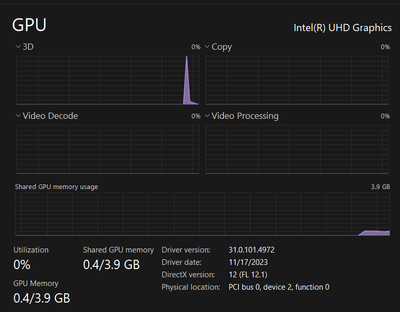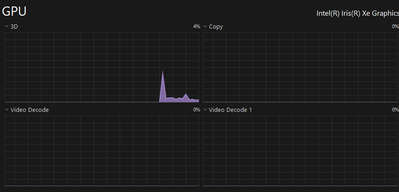- Mark as New
- Bookmark
- Subscribe
- Mute
- Subscribe to RSS Feed
- Permalink
- Report Inappropriate Content
Hi I have a problem with the new drivers when I install them and put my laptop to sleep, the brightness stays at 0 Andi can't turn up the brightness until after a few minutes.
Only this version of the driver doesn't have this problem
31.0.101.5081/31.0.101.5122 have the problem....
And some games run smoother so i want to upgrade the drivers 😞
both of my laptops has this problem.
i3 1220P
i3 1315U
Pls HELP
- Mark as New
- Bookmark
- Subscribe
- Mute
- Subscribe to RSS Feed
- Permalink
- Report Inappropriate Content
The new driver fixed the problem, I used DDU
(Display Driver Uninstaller) for a clean installation.
but now windows recognizes it as "iris xe graphics" but this is not a problem.
If anyone has the same problem, install DDU.
Thanks for your help ❤️
Link Copied
- Mark as New
- Bookmark
- Subscribe
- Mute
- Subscribe to RSS Feed
- Permalink
- Report Inappropriate Content
I have the same issue but with iris xe graphics
- Mark as New
- Bookmark
- Subscribe
- Mute
- Subscribe to RSS Feed
- Permalink
- Report Inappropriate Content
Jessy16d, Thank you for posting in the Intel® Communities Support.
We will be more than glad to assist you with this matter.
In order for us to provide the most accurate assistance on this scenario, please attach the SSU report of the computers in question, so we can verify further details about the components in your platform, check all the options in the report including the one that says "3rd party software logs":
https://www.intel.com/content/www/us/en/support/articles/000057926/memory-and-storage.html
Any questions, please let me know.
James774, Thank you for posting in the Intel® Communities Support.
Please submit your inquiry on a new thread, the reason for this is that every scenario is different even if the same product is being used, so for us to better assist you and in order to try to fix the problem, please submit a new thread:
https://communities.intel.com/community/tech
Regards,
Albert R.
Intel Customer Support Technician
- Mark as New
- Bookmark
- Subscribe
- Mute
- Subscribe to RSS Feed
- Permalink
- Report Inappropriate Content
Thanks for the reply
I'm running the ssu with the 4972 driver version
Btw i contacted Asus, Microsoft and Lenovo support and they said it is a problem with the Intel drivers.... And some 3D apps "Tears" on the screen idk why pls help
Here is the SSU report of the i3 1220P, the i3 1315u laptop is no longer with me.
Please help i already reinstalled the drivers, and windows
- Mark as New
- Bookmark
- Subscribe
- Mute
- Subscribe to RSS Feed
- Permalink
- Report Inappropriate Content
Jessy16d, You are very welcome. Thank you very much for providing the SSU report.
According to the information shown in the SSU document, as you mentioned, the graphics driver version currently installed on your computer is 31.0.101.4972. Since that driver is working properly, we actually suggest to keep using that driver, based on the fact that our latest driver version presents the problem that you are describing in your device.
For this scenario, it is also important to mention that we always recommend to install the graphics driver provided by the manufacturer of the computer, since that driver was customized by them to work with your specific platform.
I looked on ASUS website and the latest graphics driver version they have available is V31.0.101.4032. Please try a clean installation of that driver following the instructions in the links below:
https://www.intel.com/content/www/us/en/support/articles/000057389/graphics.html
Driver:
We also recommend to get in contact directly with ASUS Support to make sure the latest BIOS version is currently installed on your machine or, if necessary, to gather the instructions on how to update it:
Regards,
Albert R.
Intel Customer Support Technician
- Mark as New
- Bookmark
- Subscribe
- Mute
- Subscribe to RSS Feed
- Permalink
- Report Inappropriate Content
The problem is that the ASUS driver is very outdated and some apps don't open, also Windows updates it automatically
I also contacted ASUS and Microsoft support, everything is up to date, they mentioned that the problem is in the driver provided by Intel and the driver will probably be fixed with some driver updates (by intel)
😞
- Mark as New
- Bookmark
- Subscribe
- Mute
- Subscribe to RSS Feed
- Permalink
- Report Inappropriate Content
Jessy16d, Thank you very much for your reply.
In that case, I will confirm those details about the driver updates/fixes and provide a response as soon as possible.
Regards,
Albert R.
Intel Customer Support Technician
- Mark as New
- Bookmark
- Subscribe
- Mute
- Subscribe to RSS Feed
- Permalink
- Report Inappropriate Content
Hello Jessy16d, I just received an update on this matter.
While we are still working on this matter, we just wanted to confirm:
Does it happen on an external display? Do you have the option to test an external monitor?
By any chance, have you tried different driver versions from the Intel website? Here you can find other versions for you to test them:
Could you please confirm if the problem only happens after sleep mode or the laptop also changes the brightness automatically while performing other tasks?
Regards,
Albert R.
Intel Customer Support Technician
- Mark as New
- Bookmark
- Subscribe
- Mute
- Subscribe to RSS Feed
- Permalink
- Report Inappropriate Content
Hello, I have not been able to test an external monitor, only the laptop's integrated screen, and I have tried to install all versions of drivers.
All drivers above version 31.0.101.4972 give me the problem. (31.0.101.5081/31.0.101.5122 and 31.0.101.5074)
all versions available on the intel website below that version work perfectly (31.0.101.4953, 31.0.101.4952 and 31.0.101.4887)
The problem only happens when waking up from sleep mode.
- Mark as New
- Bookmark
- Subscribe
- Mute
- Subscribe to RSS Feed
- Permalink
- Report Inappropriate Content
Jessy16d, Thank you very much for confirming those details.
We will continue working on this scenario and provide a response as soon as possible.
Regards,
Albert R.
Intel Customer Support Technician
- Mark as New
- Bookmark
- Subscribe
- Mute
- Subscribe to RSS Feed
- Permalink
- Report Inappropriate Content
Hello Jessy16d, I just received an update on this matter.
In this case, we would want to let you know, that even though we considered this to be an issue related to the manufacturer customizations on your device, still, we will try to replicate the issue to confirm if we get the same results you are describing.
As soon as I get any results, I will post all the details on this thread.
Regards,
Albert R.
Intel Customer Support Technician
- Mark as New
- Bookmark
- Subscribe
- Mute
- Subscribe to RSS Feed
- Permalink
- Report Inappropriate Content
Try to do it using the battery, and also when it is charging.
Please 😞
I don't think it is the manufacturer since one is Lenovo idea pad (1315U not with me right now)
and the other is Asus vivobook (1220P)
- Mark as New
- Bookmark
- Subscribe
- Mute
- Subscribe to RSS Feed
- Permalink
- Report Inappropriate Content
Jessy16d, Thank you very much for your comments.
Sure. We will try to do so and provide the results as soon as possible.
Regards,
Albert R.
Intel Customer Support Technician
- Mark as New
- Bookmark
- Subscribe
- Mute
- Subscribe to RSS Feed
- Permalink
- Report Inappropriate Content
Hello Jessy16d, I just received an update on this matter.
After trying to reproduce the issue in our Intel® lab, we were not able to do so, there was no brightness problem in our machine. Based on that, what we recommend as the next thing to do, will be to get in contact directly and keep working with ASUS for further technical assistance as they should provide driver updates for your system:
Regards,
Albert R.
Intel Customer Support Technician
- Mark as New
- Bookmark
- Subscribe
- Mute
- Subscribe to RSS Feed
- Permalink
- Report Inappropriate Content
I'm Having the same issue. with my CLEVO laptop
driver works fine until I put the system to sleep connected to power.
Waking up the system give a very low brightness.
The brightness up and down keys show a progress bar but the brightness is not adjusting anymore.
When the system is rebooted it works again until the next sleep.
I have rolled back my driver and the problem is gone. Never had this before with the drivers.
Notebook NH5x_NH7xHP
Devices and Drivers
11th Gen Intel® Core™ i7-11800H @ 2.30GHz
NVIDIA GeForce RTX 3060 Laptop GPU
Intel® UHD Graphics
USB Audio Device
NVIDIA High Definition Audio
NVIDIA Virtual Audio Device (Wave Extensible) (WDM)
NVIDIA Broadcast
Realtek High Definition Audio
TAP-Windows Adapter V9
Freedome Wintun Userspace Tunnel
Intel® Wi-Fi 6 AX201 160MHz
F-Secure VPN Wintun Userspace Tunnel
VMware Virtual Ethernet Adapter for VMnet8
Intel® Ethernet Connection (14) I219-V
Bluetooth Device (Personal Area Network) #2
Intel® Wireless Bluetooth®
64 GB
KINGSTON SNVS2000G
Samsung SSD 980 1TB
- Mark as New
- Bookmark
- Subscribe
- Mute
- Subscribe to RSS Feed
- Permalink
- Report Inappropriate Content
ARGO1960, Thank you for posting in the Intel® Communities Support.
Please submit your inquiry on a new thread, the reason for this is that every scenario is different even if the same product is being used, so for us to better assist you and in order to try to fix the problem, please submit a new thread:
https://communities.intel.com/community/tech
Regards,
Albert R.
Intel Customer Support Technician
- Mark as New
- Bookmark
- Subscribe
- Mute
- Subscribe to RSS Feed
- Permalink
- Report Inappropriate Content
Thanks for trying, I guess now I can only wait....
Beacuse Asus only sends me with Intel support.
On the laptop with the i3 1315u I forced the driver installer to install iris xe (Modifying with an external program), not uhd and it solved the problem.
Edit: It only worked for "4 sleep"
There is nothing more I can do?
- Mark as New
- Bookmark
- Subscribe
- Mute
- Subscribe to RSS Feed
- Permalink
- Report Inappropriate Content
Jessy16d, You are very welcome. Thank you very much for your response.
There is a new Intel® driver version available for installation. Please try a clean installation of Intel® graphics driver version 31.0.101.5084:
https://www.intel.com/content/www/us/en/download/785597/intel-arc-iris-xe-graphics-windows.html?wapkw=1220p
If by any chance, the problem persists after that, based on the fact that we tested the same driver you are using and we had no brightness problems at all with our machine, indicates that the driver is working properly. For that reason from our side, the best option we recommend is to contact ASUS, since the problem seems to be related to some of their devices. They did the integration of all the parts, they might be able to reproduce the issue using the same exact machine you are working with, provide a fix for it, like new drivers, do a physical inspection of the computer if needed, suggest further troubleshooting steps or technical assistance and ultimately to replace the laptop under their warranty policies in order to fix this issue.
Regards,
Albert R.
Intel Customer Support Technician
- Mark as New
- Bookmark
- Subscribe
- Mute
- Subscribe to RSS Feed
- Permalink
- Report Inappropriate Content
The new driver fixed the problem, I used DDU
(Display Driver Uninstaller) for a clean installation.
but now windows recognizes it as "iris xe graphics" but this is not a problem.
If anyone has the same problem, install DDU.
Thanks for your help ❤️
- Mark as New
- Bookmark
- Subscribe
- Mute
- Subscribe to RSS Feed
- Permalink
- Report Inappropriate Content
Jessy16d, You are very welcome. Thank you very much for your response.
Perfect, it is great to hear that the issue of very low brightness coming out of sleep got fixed after installing our latest graphics driver version 31.0.101.5084. Thank you also for taking the time to share the solution, we are sure it will be very helpful and useful for all the peers looking at this conversation.
Any other inquiries, do not hesitate to contact us again.
Regards,
Albert R.
Intel Customer Support Technician
- Subscribe to RSS Feed
- Mark Topic as New
- Mark Topic as Read
- Float this Topic for Current User
- Bookmark
- Subscribe
- Printer Friendly Page