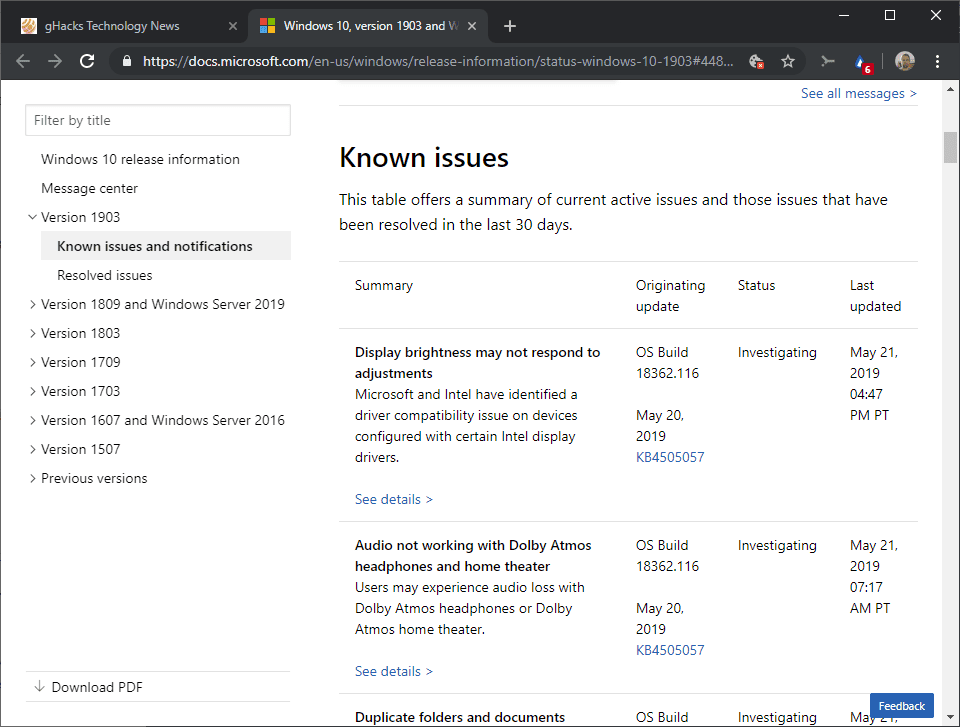- Mark as New
- Bookmark
- Subscribe
- Mute
- Subscribe to RSS Feed
- Permalink
- Report Inappropriate Content
I have Intel® UHD Graphics 620 "driver version 23.20.16.4973". I realized that after a while or after setting the PC to Sleep mode, the brightness control becomes very unresponsive "kind of not working properly". It's just sticking at a brightness level and never change. How to solve this problem?
Link Copied
- Mark as New
- Bookmark
- Subscribe
- Mute
- Subscribe to RSS Feed
- Permalink
- Report Inappropriate Content
Sounds like a hardware problem. Is this a laptop or desktop?
Doc
- Mark as New
- Bookmark
- Subscribe
- Mute
- Subscribe to RSS Feed
- Permalink
- Report Inappropriate Content
It's a laptop "Acer Swift 5". I don't think that it's a hardware problem because my friend has a Lenovo laptop, he has the same problem.
- Mark as New
- Bookmark
- Subscribe
- Mute
- Subscribe to RSS Feed
- Permalink
- Report Inappropriate Content
Are you using the acer driver, or the intel driver? You should be using the acer provided driver.
Doc
- Mark as New
- Bookmark
- Subscribe
- Mute
- Subscribe to RSS Feed
- Permalink
- Report Inappropriate Content
I am using the one provided from Acer, downloaded it from their website. As I said many other friends have the same problem. Any suggestion? Maybe the driver has been updated by Windows Updates so, is there a way to downgrade it?
Thanks in advance!
- Mark as New
- Bookmark
- Subscribe
- Mute
- Subscribe to RSS Feed
- Permalink
- Report Inappropriate Content
What processor model number?
Doc
- Mark as New
- Bookmark
- Subscribe
- Mute
- Subscribe to RSS Feed
- Permalink
- Report Inappropriate Content
Acer Swift SF315-52G
Intel® Core™ i5-8250U CPU @ 1.60GHz
Intel® UHD Graphics 620
- Mark as New
- Bookmark
- Subscribe
- Mute
- Subscribe to RSS Feed
- Permalink
- Report Inappropriate Content
Ok, you have an 8th gen processor. Now, you should use only the drivers provided by Acer. That said, you can try the latest/greatest DCH driver from Intel, which can be found here:
https://downloadcenter.intel.com/download/28816?product=124967
Make sure you have a backup. That said, probably nothing bad will happen.
Doc
- Mark as New
- Bookmark
- Subscribe
- Mute
- Subscribe to RSS Feed
- Permalink
- Report Inappropriate Content
I just found this:
https://www.ultrabookreview.com/22680-acer-swift-3sf315-52g-review/
Look under "The Bad"
Doc
- Mark as New
- Bookmark
- Subscribe
- Mute
- Subscribe to RSS Feed
- Permalink
- Report Inappropriate Content
I am on Windows 10 1903 Update. Months ago there was an issue where screen brightness did NOT change from battery to plugged in. They finally fixed that on an older version 1809 back in December. Is very similar to your issue. After a RECENT Update last week the ISSUE has returned. It appears that Windows and Intel know about it BUT no one seems to know IF and when they will fix it THIS TIME.
If you have windows REPORT your issue to Feedback Hub and maybe someone will do something
- Subscribe to RSS Feed
- Mark Topic as New
- Mark Topic as Read
- Float this Topic for Current User
- Bookmark
- Subscribe
- Printer Friendly Page