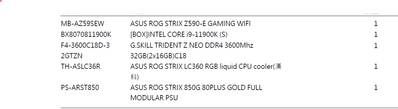- Mark as New
- Bookmark
- Subscribe
- Mute
- Subscribe to RSS Feed
- Permalink
- Report Inappropriate Content
Hello. This is long story and makes me crazy.
I build my PC on May-2021.
Here is the detail:
In addition, I upgraded to 64GB ram with the exactly same model. So now it is 16GBx4.
My PC also have discrete graphics RTX3060. But my monitor is connected to the motherboard. (integrated display).
There are two problems bothering me. One fixed and another one still insist.
The problem which is fixed just like other, is displaying QR code in watsapp app or discord login QR code issue. I fixed it by installing the newest driver instead of Asus's official motherboard release driver.
Reference link:
1. https://community.intel.com/t5/Graphics/Problems-with-Intel-Graphics-750/m-p/1280940#M97001
2. https://linustechtips.com/topic/1335345-graphical-glitches-with-intel-uhd-graphics-750-i5-11600k/
The unable solve problem is random blank screen.
For example, sometimes I browse Youtube or twitch. The screen will go blank suddenly.
Sometimes it keeps blank and didn't resume. But if I click Alt + F4 to force close the browser. Then the screen will resume normal. When I reopen browser and back to youtube. the same problem happens again.
Actually, this is my second i9-11900K. My first 11900K with the same problem plus BSOD. The first CPU on ASUS SP value is very good. it got 87. But it is always BSOD with non-OC and light load. So I have to RMA. During RMA process, I wait for around 4 weeks. At this period, I bought an Intel Pentium Glod G6405 for a temporary purposes. The funny thing is those above issues/problems never come up.
After RMA process completed, I got the new 11900K. (ASUS SP value 50, I am so lucky!!)
With this new 11900K, the blank screen problem comes up again. is there something I can do?
Here are what I tried:
1. New cables, DP, HDMI, tried 3~4 cables.
2. Different monitors.
3. The issue happens in WIN10 (with gen3 M2 SSD.) So I bought an SN850(Gen4) with fresh installation with WIN11. Won't help.
4. tried a few versions of BIOS. (including beta version.) Won't help.
5. Run memtest86+ with loop x3~4 times. No error was found.
6. Sometime the screen come back. But it is messy. I don't know how to describe it. Please refer to my video. https://www.youtube.com/watch?v=Bwl1Rzo_0pA
Attached is SSU txt file.
I am really frustrated and hopeless. is there someone who experienced the same issue?
Please help me.....
Link Copied
- Mark as New
- Bookmark
- Subscribe
- Mute
- Subscribe to RSS Feed
- Permalink
- Report Inappropriate Content
Actually, I also tried to replace discrete graphics from RTX3060 to RTX3080. Unfortunately, the issue still exists.
- Mark as New
- Bookmark
- Subscribe
- Mute
- Subscribe to RSS Feed
- Permalink
- Report Inappropriate Content
Hello @Alanshing
Thank you for posting on the Intel® communities.
Checking the Intel® SSU report, we notice the system is running a previous driver version "30.0.100.9805".
We would like to recommend first to perform a Clean Installation of Intel® Graphics Drivers in Windows* using Intel® Graphics DHC driver Version 30.0.101.1069 (Latest). During the process, please make sure all steps are followed, including disconnecting from the Internet and making sure you get to the Microsoft Basic Display Adapter before trying to install the graphics driver.
If the behavior persists, please provide the following information so we can review this further?
1- We understand that the only remaining issue is the one with the "random black screen". Is this correct?
2- Is the issue happening only when viewing content on web browsers? What are the browsers and their versions that experience this issue? Please kindly test with different browsers (e.g.: Chrome*, Edge*, Firefox*, Opera*, etc...) and share details about the tests.
3- Does the behavior occurs with hardware acceleration and/or HDR on or off? Please provide details.
4- We understand the monitor is connected to the integrated video ports on the motherboard. However and just for testing purposes, have tested with minimal configuration by disabling or removing the discrete graphics Nvidia* and other non-necessary devices/peripherals?
5- Run the Intel® Processor Diagnostic Tool to verify that both the processor and the GPU (Graphics Processing Unite) are fine.
To save the report, once the test is done, click on "File >> View Results File" and attach the .txt file to your reply.
6- Please provide a Report for Intel® Graphics Drivers following the steps on the link. Make sure the monitor in question is connected to the computer when running the report.
7- Did you overclock the processor? Or do you know if any auto-overclocking/tunning setting is enabled either on the BIOS or through software?
8- Do you notice if the issue occurs if you boot to the BIOS screen?
Best regards,
Andrew G.
Intel Customer Support Technician
- Mark as New
- Bookmark
- Subscribe
- Mute
- Subscribe to RSS Feed
- Permalink
- Report Inappropriate Content
Hi AndrewG,
Thank you very much for responding to my post. I am sorry for getting back to you that late.
1- We understand that the only remaining issue is the one with the "random black screen". Is this correct?
1. Yes. Only "random black screen".
2- Is the issue happening only when viewing content on web browsers? What are the browsers and their versions that experience this issue? Please kindly test with different browsers (e.g.: Chrome*, Edge*, Firefox*, Opera*, etc...) and share details about the tests.
2. When a black screen happens. I tried to close Chrome. And using MS Edge. The problem still persists.
3- Does the behavior occurs with hardware acceleration and/or HDR on or off? Please provide details.
3. For hardware acceleration, I keep "off" with win10, now it is "on" with win11. HDR is always off.
4- We understand the monitor is connected to the integrated video ports on the motherboard. However and just for testing purposes, have tested with minimal configuration by disabling or removing the discrete graphics Nvidia* and other non-necessary devices/peripherals?
4. I didn't try to remove discrete graphics card yet. FYI. My discrete graphics card working fine with Intel G6405. Never black screen for a month.
5- Run the Intel® Processor Diagnostic Tool to verify that both the processor and the GPU (Graphics Processing Unite) are fine.
To save the report, once the test is done, click on "File >> View Results File" and attach the .txt file to your reply.
5. Yes. I know that tool. The result is fine, all items is "Pass"(refer attached jpg and txt). Even my First i9-11900K(BSOD issue) also "Pass".
6- Please provide a Report for Intel® Graphics Drivers following the steps on the link. Make sure the monitor in question is connected to the computer when running the report.
6. I am still stay with previous driver version "30.0.100.9805".
7- Did you overclock the processor? Or do you know if any auto-overclocking/tunning setting is enabled either on the BIOS or through software?
7. I tried to default bios setting. But I always turn XMP on after resetting bios. So I tried to let XMP off. It seems the black screen didn't come up(test around few days). And I also realized that My Fist 32GB(16*2) ram is buy when I build the PC. And other 32GB(16*2) is buy after few weeks. So now I am removing second 32GB ram for testing. Now it is running with First 32GB ram and turn On XMP(II). Staring from today. Let see the black screen will come or not. By the way, I tried to run memtest86 with 16*4 and no error was found. But I didn't run it individually.
8- Do you notice if the issue occurs if you boot to the BIOS screen?
8. The issue only occurs on window(both win10 / 11).
Thanks again.
Best regards,
Alanshing
- Mark as New
- Bookmark
- Subscribe
- Mute
- Subscribe to RSS Feed
- Permalink
- Report Inappropriate Content
Hello Alanshing
We are checking this thread and we would like to know if you need further assistance. Please do not hesitate to contact us back if you have additional inquiries.
Best regards,
Andrew G.
Intel Customer Support Technician
- Mark as New
- Bookmark
- Subscribe
- Mute
- Subscribe to RSS Feed
- Permalink
- Report Inappropriate Content
Hello Alanshing
Thank you for your response.
Ok, perfect, let's see how it goes with the test with only one pair of RAM sticks and Intel® XMP on and off. Just for you to know, altering clock frequency or voltage may damage or reduce the useful life of the processor and other system components, and may reduce system stability and performance. This also applies when enabling Intel® XMP, which is a type of memory overclocking when using it beyond the given specifications (it may lead to those types of issues and may even void the processor warranty). Therefore, for the tests with Intel® XMP "on" we recommend making sure the memory values are within specifications. For instance, the Intel® Core™ i9-11900K Processor supports memory DDR4 3200MHz and Voltage of 1.2V.
If the behavior persists, please provide or confirm the following information:
1- We understand that the behavior occurs with Chrome and Edge browsers. However, were you able to test using Firefox? We are asking this since Firefox is not based on Chromium* as the other browsers are, so we are interested to see if Firefox also has this behavior.
2- We are not sure if you tried the Clean Installation of Intel® Graphics Drivers in Windows* using Intel® Graphics DHC driver Version 30.0.101.1069 (Latest). Could you please confirm this and provide us with a new Intel® SSU report after you install driver 30.0.101.1069?
3- Regarding the previous step # 4 (disabling or removing the discrete graphics Nvidia for testing purposes), we are not necessarily saying that "there is an issue" with the Nvidia graphics. We just want to test the Intel® Graphics "isolated", and to see if the issue could be related to hybrid graphics implementation. If you could try this and provide us with feedback, we will appreciate it. Also, please make sure to test using only 1 monitor connected to the computer.
4- Check with the monitor manufacturers to make sure the software for your monitors is properly installed and up to date (a.k.a .inf files).
5- Review with the motherboard manufacturer (OEM) if there is a recommended setting or option that should be set in the BIOS when it comes to using hybrid graphics configuration.
6- Please provide the brand and exact model of the monitors you tested and also the Report for Intel® Graphics Drivers (the .txt file)
7- We understand that you tested different cables. Just to make sure, are you using a straight-through connection (e.g.: HDMI-to-HDMI, DP-to-DP, etc) with a single cable to connect the monitors? Or are you using any type of video adapters, converters, or dockings?
8- Does the behavior occur if you try different resolutions and refresh rates?
Best regards,
Andrew G.
Intel Customer Support Technician
- Mark as New
- Bookmark
- Subscribe
- Mute
- Subscribe to RSS Feed
- Permalink
- Report Inappropriate Content
Hello Alanshing
We are checking this thread and we would like to know if you need further assistance. Please do not hesitate to contact us back if you have additional inquiries.
Best regards,
Andrew G.
Intel Customer Support Technician
- Mark as New
- Bookmark
- Subscribe
- Mute
- Subscribe to RSS Feed
- Permalink
- Report Inappropriate Content
Hello Alanshing
We have not heard back from you so we will proceed to close this thread now. If you need any additional information, please submit a new question as this thread will no longer be monitored. It has been a pleasure to assist you.
Best regards,
Andrew G.
Intel Customer Support Technician
- Subscribe to RSS Feed
- Mark Topic as New
- Mark Topic as Read
- Float this Topic for Current User
- Bookmark
- Subscribe
- Printer Friendly Page