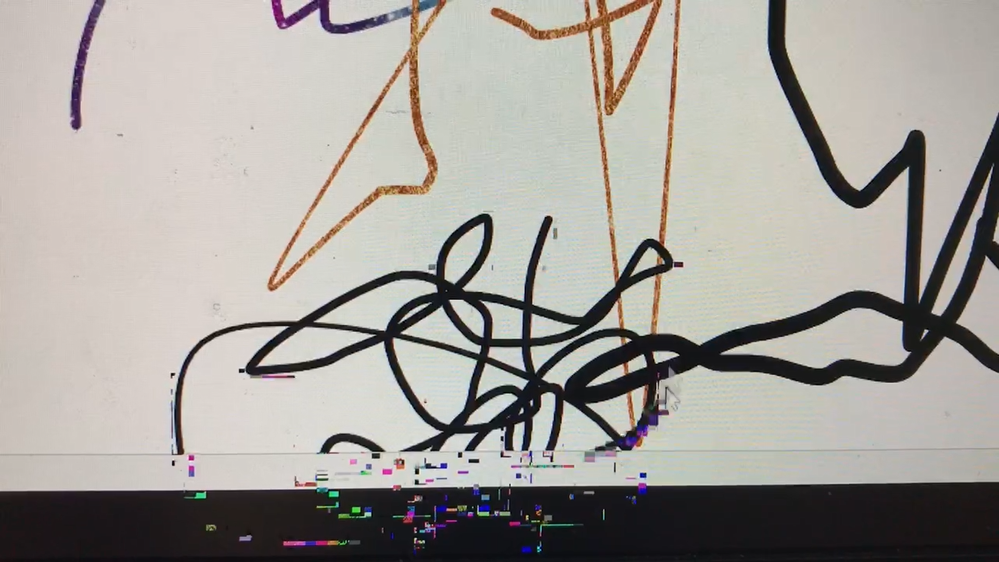- Mark as New
- Bookmark
- Subscribe
- Mute
- Subscribe to RSS Feed
- Permalink
- Report Inappropriate Content
Fully reproduced video. I have a thinkbook15 laptop with an intel xe graphics card.
When I draw in the office suite (including word, powerpoint, onenote uwp), there will be flickering black dots around the track as shown below. Even when I draw down to the taskbar, the taskbar changes color and flickers.
The system version I am using now is Windows 10 LTSC (due to the regulations of my company, I cannot use the standard version of windows)
This problem occurs whether I use the graphics card driver from the manufacturer (version number 30.0.100.9955) or the latest official intel driver (30.0.101.1960)
But when I uninstall the intel xe graphics card driver and use the windows default display monitor, this phenomenon does not appear, so I can conclude that this is a problem with the intel xe graphics card driver.
A fully reproduced video has been added to the attachment.
Link Copied
- Mark as New
- Bookmark
- Subscribe
- Mute
- Subscribe to RSS Feed
- Permalink
- Report Inappropriate Content
Hello redapple0204,
Thank you for posting on the Intel️® communities.
To have a better understanding of your issue, please provide me with the following:
- When did the issue start?
- Can you recall any other graphics issues?
- Is the issue present on your laptop's embedded display?
- Is the issue only present in the Office Suite programs?
- Create a report using the Intel®️ System Support Utility (Intel®️ SSU)
• Download the Intel SSU (https://www.intel.com/content/www/us/en/download/18377/25293/intel-system-support-utility-for-windows.html)
• Open the application and click on "Scan" to see the system and device information. By default, Intel®️ SSU will take you to the "Summary View."
• Click on the menu where it says: "Summary" to change it to "Detailed View."
• To save your scan: click on "Next"; then "Save."
Best regards,
Jean O.
Intel Customer Support Technician
- Mark as New
- Bookmark
- Subscribe
- Mute
- Subscribe to RSS Feed
- Permalink
- Report Inappropriate Content
Hi Jean,
1.This problem has been present since I got the computer from the company (probably 2021.7), but since I didn't need to use the drawing function at the time, I ignored it.
2.There are no other issues with the graphics card.
3.I don't think there is a problem with my embedded display. There are two reasons as follows. First, I tried to uninstall the Intel xe driver, and the problem was solved, so I think the problem lies in the driver. Second, I tried to install the latest (21th2) home version of windows10 on my external driver device, the problem was also solved, but due to my company policy, I have to use windows10 LTSC on the laptop, I think the drivers have some problem on windows10 LTSC.
4.Not exactly, also occurs on onenote uwp, and strangely the problem doesn't occur when I use "pencil" to draw, but when I use "pen" it does.
This attachment is the log report
- Mark as New
- Bookmark
- Subscribe
- Mute
- Subscribe to RSS Feed
- Permalink
- Report Inappropriate Content
Hello redapple0204,
I appreciate the information you provided.
I want to confirm if you use any type of pencil device to draw on your system. Sometimes the external devices can cause electrical noise.
Also, I noticed that there is a new driver for your system on the Lenovo website, the latest graphics driver is 30.0.101.1338. Keep in mind that there are two different types of drivers, generics provided by Intel and Equipment Manufacturer drivers, that are customized to work with each specific system. The best thing to do is to use the drivers provided by the system manufacturer (OEM). You can find the driver file here:
Best regards,
Jean O.
Intel Customer Support Technician
- Mark as New
- Bookmark
- Subscribe
- Mute
- Subscribe to RSS Feed
- Permalink
- Report Inappropriate Content
Hi Jean,
I don't have any pencil device, I only use mouse to paint.
I have tried the driver from the Lenovo website, but the problem still exist.
- Mark as New
- Bookmark
- Subscribe
- Mute
- Subscribe to RSS Feed
- Permalink
- Report Inappropriate Content
Hello redapple0204,
Thanks for your response.
I am sorry that the issue persists after installing the Lenovo driver.
I would like to confirm whether or not the issue occurs on the embedded display or an external monitor. This information will help us have a better understanding of your issue.
- If your issue is present on the embedded monitor. Can the problem be replicated on an external monitor?
- If it is present on an external monitor. Have you tried using another Monitor? Also, what is the monitor model you have tried?
Best regards,
Jean O.
Intel Customer Support Technician
- Mark as New
- Bookmark
- Subscribe
- Mute
- Subscribe to RSS Feed
- Permalink
- Report Inappropriate Content
Hi Jean,
Sorry, I can't test the external monitor because I don't have an external monitor around me, but this problem won't happen when I use my mobile phone remote desktop to connect to my computer.
But today I found something interesting. When I use the driver with version number 27.20.100.8873, this problem is solved! So I'm sure there are some problems with the driver. However, the driver of this version is beta, which contains some other errors. I still hope you can report this problem to the development engineers so that they can fix it in the next version. Thank you.
- Mark as New
- Bookmark
- Subscribe
- Mute
- Subscribe to RSS Feed
- Permalink
- Report Inappropriate Content
Hello redapple0204.
I am glad to hear that the issue goes away when using driver version 27.20.100.8873.
I would like to try and reproduce the issue, so let me know what the replication steps you do to face the problem. If you want, you can record another video that shows how you open the application and show me if there is any other program running in the background.
Best regards,
Jean O.
Intel Customer Support Technician
- Mark as New
- Bookmark
- Subscribe
- Mute
- Subscribe to RSS Feed
- Permalink
- Report Inappropriate Content
Hi Jean,
Here is the reproduce procedure
1. Install windows10 LTSC(1809)
2. install office2019 or onenote uwp
3. install intel xe driver(30.0.100.9955 or 30.0.101.1960 or other version, not 27.20.100.8873)
4. open word or onenote,use "pen" to draw
- Mark as New
- Bookmark
- Subscribe
- Mute
- Subscribe to RSS Feed
- Permalink
- Report Inappropriate Content
Hello redapple0204,
Thank you for the information provided.
I will proceed to check the issue internally and post back soon with more details.
Best regards,
Jean O.
Intel Customer Support Technician
- Mark as New
- Bookmark
- Subscribe
- Mute
- Subscribe to RSS Feed
- Permalink
- Report Inappropriate Content
Hello redapple0204,
I am still investigating your issue.
However, I would like to know which version of Windows 10 LTSC are you using? (2015, 2016, 2019 or 2021). If you want more information, you can check the following Microsoft article (https://docs.microsoft.com/en-us/windows/whats-new/ltsc/)
Best regards,
Jean O.
Intel Customer Support Technician
- Mark as New
- Bookmark
- Subscribe
- Mute
- Subscribe to RSS Feed
- Permalink
- Report Inappropriate Content
- Mark as New
- Bookmark
- Subscribe
- Mute
- Subscribe to RSS Feed
- Permalink
- Report Inappropriate Content
Hello redapple0204,
Thanks for the information. I will continue with the investigation of your issue.
Best regards,
Jean O.
Intel Customer Support Technician
- Mark as New
- Bookmark
- Subscribe
- Mute
- Subscribe to RSS Feed
- Permalink
- Report Inappropriate Content
Hello redapple0204,
Can you please update your Operating system? I understand your company's policies require you to use Windows10 LTSC. However, there was a new LTSC version released in 2021. And updating this version might help you resolve your issue.
Best regards,
Jean O.
Intel Customer Support Technician
- Mark as New
- Bookmark
- Subscribe
- Mute
- Subscribe to RSS Feed
- Permalink
- Report Inappropriate Content
Hi, Jean,
Sorry, it took me a few days to reply. I consulted our IT department. They didn't allow me to upgrade the computer system version without permission, because the company needs unified management.
I think the errors in LTSC 2019 should also be fixed, because this version has a very long support time and can reach 2029.
- Mark as New
- Bookmark
- Subscribe
- Mute
- Subscribe to RSS Feed
- Permalink
- Report Inappropriate Content
Hello redapple0204,
I am sorry to hear that you are not allowed to update your operating system.
I will do further investigation regarding your issue.
Best regards,
Jean O.
Intel Customer Support Technician
- Mark as New
- Bookmark
- Subscribe
- Mute
- Subscribe to RSS Feed
- Permalink
- Report Inappropriate Content
Hello redapple0204,
Thanks for waiting for a response.
We have tried to replicate the issue using the latest Windows 10 Build; however, we were not able to do so. We believe that it has been corrected by Microsoft on the new Operating system releases. My recommendation is to update the operating system to the latest build, but as you mentioned that you are not able due to company regulations. So contact Microsoft, as we cannot see the issue in the new Operating System.
Best regards,
Jean O.
Intel Customer Support Technician
- Mark as New
- Bookmark
- Subscribe
- Mute
- Subscribe to RSS Feed
- Permalink
- Report Inappropriate Content
Hello redapple0204,
I hope you are doing fine.
I have not heard back from you. So we will close this thread. If you need any additional information, submit a new question, as this thread will no longer be monitored.
Best regards.
Jean O.
Intel Customer Support Technician.
- Subscribe to RSS Feed
- Mark Topic as New
- Mark Topic as Read
- Float this Topic for Current User
- Bookmark
- Subscribe
- Printer Friendly Page