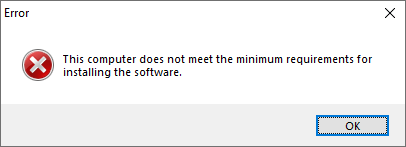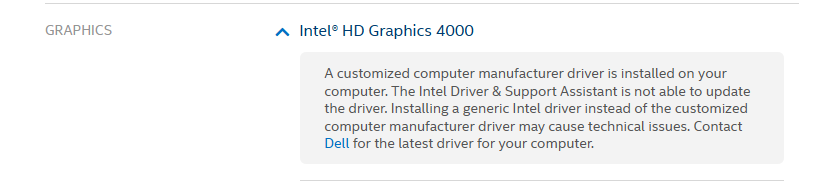- Mark as New
- Bookmark
- Subscribe
- Mute
- Subscribe to RSS Feed
- Permalink
- Report Inappropriate Content
Hi, I recently installed an app which suggested to install the latest Intel Graphics driver version because mine is probably outdated ( Intel(R) HD Graphics 4000) and the app probably would have trouble running. So I came to this website, installed the driver version 27.20.100.9316 (which is the latest, I guess) and ran the installer. But the installer displayed this error message:
So then I installed Intel support assistant and after launching it directed me to an intel website and scanned my systen. After that, it displayed this:
So now I have contacted Dell, but I wanted to asked Intel also and get some help...
Thanks in advance.
- Tags:
- graphicsdriver
Link Copied
- Mark as New
- Bookmark
- Subscribe
- Mute
- Subscribe to RSS Feed
- Permalink
- Report Inappropriate Content
Trying to install 9316 is something you should NEVER do, as it is not supported on anything less than a 6th gen processor.
Your HD4000 graphics are discontinued.
The latest driver can be found here:
https://downloadcenter.intel.com/product/81499
If it does not install, contact dell, as they have likely modified/customized their driver for your hardware.
Doc (not an Intel employee or contractor)
- Mark as New
- Bookmark
- Subscribe
- Mute
- Subscribe to RSS Feed
- Permalink
- Report Inappropriate Content
@AlHill
I'll try and install the latest driver for my system through the link you provided. If it does not work, I'll contact Dell.
Thanks in advance.
- Mark as New
- Bookmark
- Subscribe
- Mute
- Subscribe to RSS Feed
- Permalink
- Report Inappropriate Content
@AlHill
No, it didn't work. Now I have to wait till Dell helps me out.
- Subscribe to RSS Feed
- Mark Topic as New
- Mark Topic as Read
- Float this Topic for Current User
- Bookmark
- Subscribe
- Printer Friendly Page