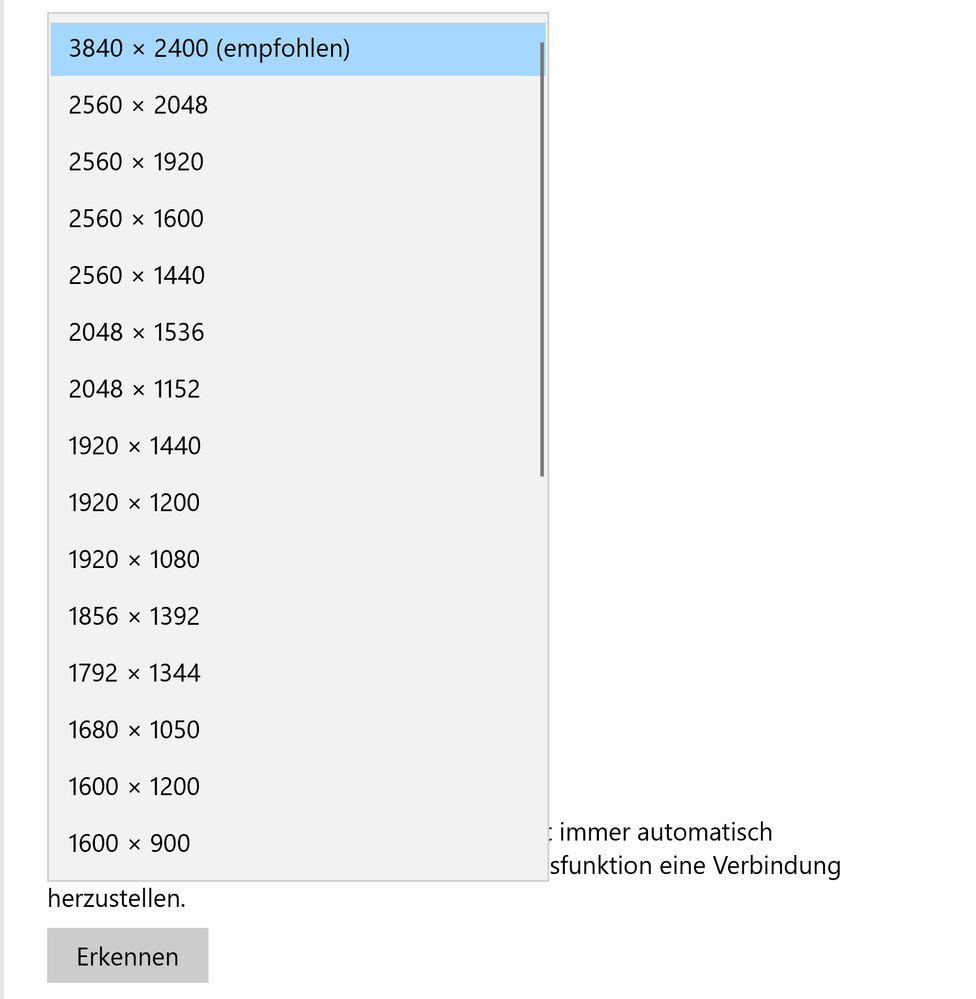- Mark as New
- Bookmark
- Subscribe
- Mute
- Subscribe to RSS Feed
- Permalink
- Report Inappropriate Content
Why there´s no 4K 3840x2160 (=Ratio 16:9) selection (Win10 Pro x64, same results on Intel graphics drivers Version 27.20.100.9664, 30.0.100.9955 or newest = 30.0.101.1191) on DELL XPS 13 2-in-1 Convertible which has built-in display with native resolution 3840x2400 (Ratio 16:10)?:
Should it be fault in Intel Graphics driver or DELL BIOS or DELL Monitor-Driver?
Or is this because of technical reasons of the Intel Iris XE hardware?
btw. I can only get 3840x2160 option, if I connect an external USB-C 4K monitor.
- Mark as New
- Bookmark
- Subscribe
- Mute
- Subscribe to RSS Feed
- Permalink
- Report Inappropriate Content
As was written here: https://www.dell.com/community/XPS/XPS-13-9310-2-in-1-Can-only-select-4K-3840x2160-Resolution-for/m-p/8120645#M94481 by User SpecNext
this can be a solution for my problem:
"I managed to add the missing resolution 3840x2160 with the Custom Resolution Utility (CRU) v1.5.1 from: https://www.monitortests.com/forum/Thread-Custom-Resolution-Utility-CRU on my 9310"
Link Copied
- Mark as New
- Bookmark
- Subscribe
- Mute
- Subscribe to RSS Feed
- Permalink
- Report Inappropriate Content
The resolutions offered are the resolutions that the driver is being told that the display can support. This is as defined within the EDID data returned by the display. Likely, the 3840x2160 resolution is not offered because it does not meet the aspect ratio(s) that the display supports. Regardless, if you want to understand why this is the case, you need to be asking Dell, not Intel; it is their design.
...S
- Mark as New
- Bookmark
- Subscribe
- Mute
- Subscribe to RSS Feed
- Permalink
- Report Inappropriate Content
Thank you @n_scott_pearson
this is was I first thought and did. I write to DELL Support, but after some back and forth with them ( https://www.dell.com/community/XPS/XPS-13-9310-2-in-1-Can-only-select-4K-3840x2160-Resolution-for/m-p/8120645#M94481 ) they ended Support with "this is as designed". There are other resolution which too doesn´t meet the native aspect ratio 16:10 of the display. E.g. 1920x1080 is 16:9 and this is also offered like 1920x1200 which is 16:10.
I simply think they forgot to add this to the EDID data. Is this EDID data stored in the PCs BIOS/UEFI-settings or in the display-hardware?
Not very helpful from DELL support. I´m in thinking returning the Laptop as I´m still in 30-Day-XPS-Trial-period after buying it.
- Mark as New
- Bookmark
- Subscribe
- Mute
- Subscribe to RSS Feed
- Permalink
- Report Inappropriate Content
Resolution 16:10 is excellent and very useful. If external display is standard 3840x2160 then in Clone Mode internal display will also 3840x2160 with two black rectangles. If this will correct you can try "Custom Resolution" in IGCC ( Intel Graphics Control Center ) or
Windows API function "ChangeDisplaySettings()", "ChangeDisplaySettingsEx()".
Usually prefer square pixels and therefore either 16:10 or 16:9 or unused black parts of the screen or 16:9 on single external
display or TV with great benefit for vision.
Alx24.
- Mark as New
- Bookmark
- Subscribe
- Mute
- Subscribe to RSS Feed
- Permalink
- Report Inappropriate Content
Dear @Alx24,
"Custom Resolution" in IGCC ( Intel Graphics Control Center ) don´t work for for internal display.
Regards
Luzie
- Mark as New
- Bookmark
- Subscribe
- Mute
- Subscribe to RSS Feed
- Permalink
- Report Inappropriate Content
As was written here: https://www.dell.com/community/XPS/XPS-13-9310-2-in-1-Can-only-select-4K-3840x2160-Resolution-for/m-p/8120645#M94481 by User SpecNext
this can be a solution for my problem:
"I managed to add the missing resolution 3840x2160 with the Custom Resolution Utility (CRU) v1.5.1 from: https://www.monitortests.com/forum/Thread-Custom-Resolution-Utility-CRU on my 9310"
- Subscribe to RSS Feed
- Mark Topic as New
- Mark Topic as Read
- Float this Topic for Current User
- Bookmark
- Subscribe
- Printer Friendly Page