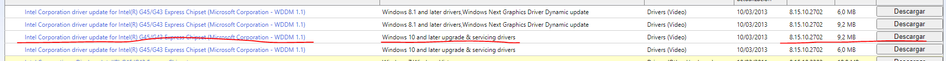- Mark as New
- Bookmark
- Subscribe
- Mute
- Subscribe to RSS Feed
- Permalink
- Report Inappropriate Content
I'm wondering where I can find the most updated driver for the G45/G43 Express Chipset for machines running the Windows 10 operating system. It's a 64 bit computer and I can't find anything online. I had seen a link to a beta driver Intel released but the link was broken so I wasn't able to download from it. Anyone have a link to the beta driver that works or another way to get the updated drivers?
Before you say it, yes I know the drivers are allegedly available through the Windows Updater, but it hasn't been installed as far as I know, and all updates have been installed. The game that is mainly suffering from the lack of the driver is Minecraft since it needs a more recent driver version than what I have. It ran just fine on Windows 7 when a supported driver was installed, but I no longer have that luxury.
Thank you in advanced.
- Tags:
- Chipsets
Link Copied
- Mark as New
- Bookmark
- Subscribe
- Mute
- Subscribe to RSS Feed
- Permalink
- Report Inappropriate Content
For this chipset G45/G43, it have reached the end of support life, for that reason there will be no windows 10 driver. You can try with the latest one in our website, please check.
https://downloadcenter.intel.com/ Intel® Download Center
- Mark as New
- Bookmark
- Subscribe
- Mute
- Subscribe to RSS Feed
- Permalink
- Report Inappropriate Content
I also have a problem with this graphics card. I have a 27" display (ViewSonic VX2739WM) but after upgrading to Windows 10, the card sends the display as though it's a 28" screen. Is there any way that this can be resolved?
CNickell
- Mark as New
- Bookmark
- Subscribe
- Mute
- Subscribe to RSS Feed
- Permalink
- Report Inappropriate Content
Hi
Unfortunately there are no drivers available for Windows 10 using the G45/G43 chipsets.
You can see the supported operating systems here:
http://www.intel.com/support/motherboards/desktop/sb/CS-008326.htm http://www.intel.com/support/motherboards/desktop/sb/CS-008326.htm
Intel will not provide future software updates to support new operating systems or improve compatibility with third-party devices and software products.
- Mark as New
- Bookmark
- Subscribe
- Mute
- Subscribe to RSS Feed
- Permalink
- Report Inappropriate Content
Hi, from the catalog
https://www.catalog.update.microsoft.com/Search.aspx?q=intel+g45
download the cab file
200000265_b70e6e89dc0f24433f6fcc6b33d5f160f30a33cd.cab
extract in any folder that you wont and from the device administrator select your graphic adapter in controller select update and find the controller in this pc at the location that the cab was expanded...
Enjoy !!!
- Mark as New
- Bookmark
- Subscribe
- Mute
- Subscribe to RSS Feed
- Permalink
- Report Inappropriate Content
Responding to a 6-year old thread for something where the Microsoft generic driver is used.
Doc (not an Intel employee or contractor)
[Windows 11 is the new Vista]
- Subscribe to RSS Feed
- Mark Topic as New
- Mark Topic as Read
- Float this Topic for Current User
- Bookmark
- Subscribe
- Printer Friendly Page