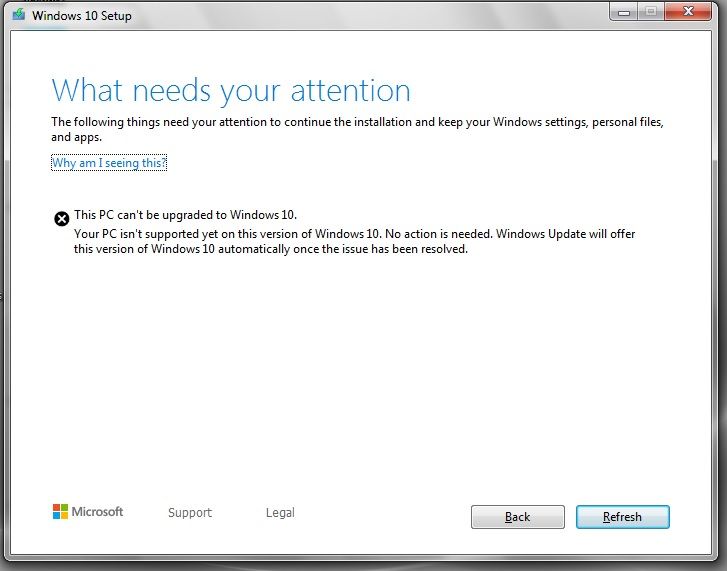- Mark as New
- Bookmark
- Subscribe
- Mute
- Subscribe to RSS Feed
- Permalink
- Report Inappropriate Content
Have attempted numerous times to upgrade a Dell XPS8700 w/Intel core i5-3470 CPU & Intel graphics on mobo FROM Win 7 TO Win 10 May Update and continue to receive "this PC cannot be upgraded to Win 10" with cause as Intel HD Graphics and error code 8024402c or 80070057. Video driver ver is 10.18.10.5059 I've used different types of upgrade methods including ISO and installed media. Suggestions as to where I go from here? THX!
Link Copied
- Mark as New
- Bookmark
- Subscribe
- Mute
- Subscribe to RSS Feed
- Permalink
- Report Inappropriate Content
Are you running Windows 7 32-bit? If so, there is no driver for your ivy Bridge processor on Windows 10 32-bit.
https://www.intel.com/content/www/us/en/support/articles/000006105/processors.html
Doc
- Mark as New
- Bookmark
- Subscribe
- Mute
- Subscribe to RSS Feed
- Permalink
- Report Inappropriate Content
Just checked and this machine is 64 bit. Thanks for your reply.
{;-D
- Mark as New
- Bookmark
- Subscribe
- Mute
- Subscribe to RSS Feed
- Permalink
- Report Inappropriate Content
- Mark as New
- Bookmark
- Subscribe
- Mute
- Subscribe to RSS Feed
- Permalink
- Report Inappropriate Content
By upgrade, do you mean clean install or upgrade in place? If clean install check footnote #1:
"1 Upgrade only: If you bought a system that came with Windows 7*, Windows 8*, or Windows 8.1*, refer to your original equipment manufacturer (OEM) about upgrading to Windows® 10."
Doc
- Mark as New
- Bookmark
- Subscribe
- Mute
- Subscribe to RSS Feed
- Permalink
- Report Inappropriate Content
Yes, it does. But, are you doing an in place upgrade or clean install?
Doc
- Mark as New
- Bookmark
- Subscribe
- Mute
- Subscribe to RSS Feed
- Permalink
- Report Inappropriate Content
- Mark as New
- Bookmark
- Subscribe
- Mute
- Subscribe to RSS Feed
- Permalink
- Report Inappropriate Content
Upgrade in place
- Mark as New
- Bookmark
- Subscribe
- Mute
- Subscribe to RSS Feed
- Permalink
- Report Inappropriate Content
Also, on this attempt I didn't receive the Intel HD Graphics error.
- Mark as New
- Bookmark
- Subscribe
- Mute
- Subscribe to RSS Feed
- Permalink
- Report Inappropriate Content
What version of Windows 10 are you using for the upgrade? 1903?
You may want to try using the Microsoft link to do your upgrade: https://www.microsoft.com/en-us/software-download/windows10
Doc
- Mark as New
- Bookmark
- Subscribe
- Mute
- Subscribe to RSS Feed
- Permalink
- Report Inappropriate Content
Mr. Hill, thank you very much for your replies. Yes. 1903 (which I've read is being very problematic). And yes, I've been using the link you suggested, but, I will try it once again just for sh*ts & grins. It's certainly worth my time. Another thing, I just might have to break down and do is, instead of an upgrade in place, do a fresh install. I have the luxury of being able to get to the Win 7 profile on a seperate machine. I'm just trying to keep from having to do a fresh Win 10 install on a new machine and migrating the Win7 profile along with reloading software onto the new machine. My attempt at saving time has totally bombed.
- Subscribe to RSS Feed
- Mark Topic as New
- Mark Topic as Read
- Float this Topic for Current User
- Bookmark
- Subscribe
- Printer Friendly Page