- 新着としてマーク
- ブックマーク
- 購読
- ミュート
- RSS フィードを購読する
- ハイライト
- 印刷
- 不適切なコンテンツを報告
Youtube video shows color segmenting/banding on smooth color transistions.
Platform:
Lenovo X1 Yoga i7-1165G7 Xe graphics and 3840x2400.
Windows 10 20H2 Build 19042.985
Graphics driver using 27.20.100.9510, 27.20.100.9466, 27.20.100.9616. Same result.
Setting:
Windows HDR ON.
Windows scaling set to 225%.
AC power is plugged in.
Observation:
1. In full screen mode, when scaling is 225%, the color segmenting/banding is observed. (Image #1). Similar for 175%, 350%.

2. However, if scaling is 250%, there is no issue. (Image #2). Similar for 100%, 125%, 150%, 200%, 300%, 400%.

3. In window mode, regardless of scaling factor, the issue is observed when video frame is resized to some dimension (image #3).
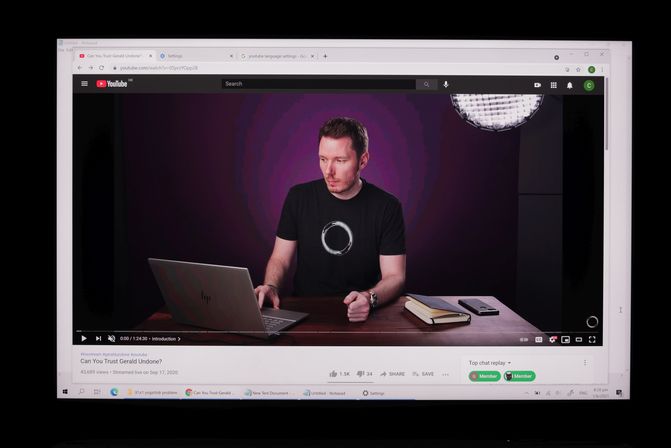
On the other hand, there is no issue on some other dimensions (image #4). Multiple dimensions is observed to have color segmenting/banding issue.
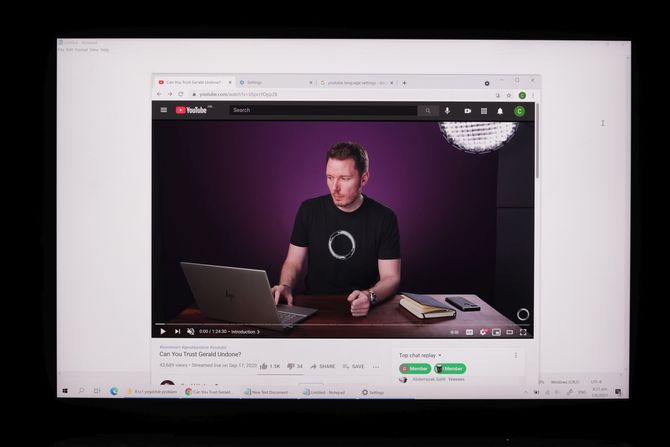
4. Further, putting Intel Command Center on top of the video frame "fix" the color segmenting/banding issue. (Image #5).
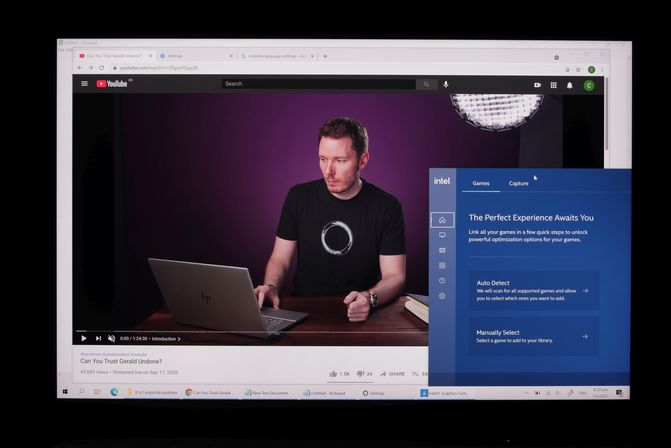
5. Printscreen image shows no issue when color segmenting/banding is observed. It means that color code in graphics memory is correct.
6. Switch OFF windows HDR "fix" the issue.
7. On the other hand, on desktop with GTX1060 has no issue regardless of full screen/window mode.
Sidenote:
Color segmenting/banding issue is observed in full screen mode regardless of scaling when running in battery mode.
Thoughts:
Since printscreen is correct and putting Intel command center on top is correct, my old school graphics card understanding suggest that it seems to be some kind of graphics card palette switching issue.
Looking forward to solving the issue.
コピーされたリンク
- 新着としてマーク
- ブックマーク
- 購読
- ミュート
- RSS フィードを購読する
- ハイライト
- 印刷
- 不適切なコンテンツを報告
Hello @carson945
Thank you for posting on the Intel® communities.
We found another thread describing the same issue and the same hardware/software environment as this one where Intel® Technical Support is already assisting you. To avoid duplication of effort, we will close this thread.
We will continue working on your original thread posted on 06-01-2021: https://community.intel.com/t5/Graphics/Xe-graphics-show-color-segment-banding-on-youtube-video-when/m-p/1286150#M97621
Thank you for your understanding,
Best regards,
Andrew G.
Intel Customer Support Technician