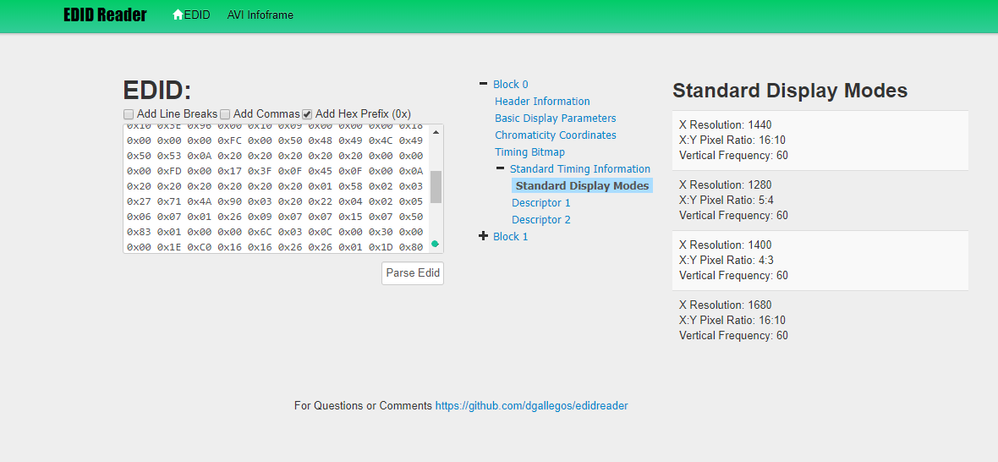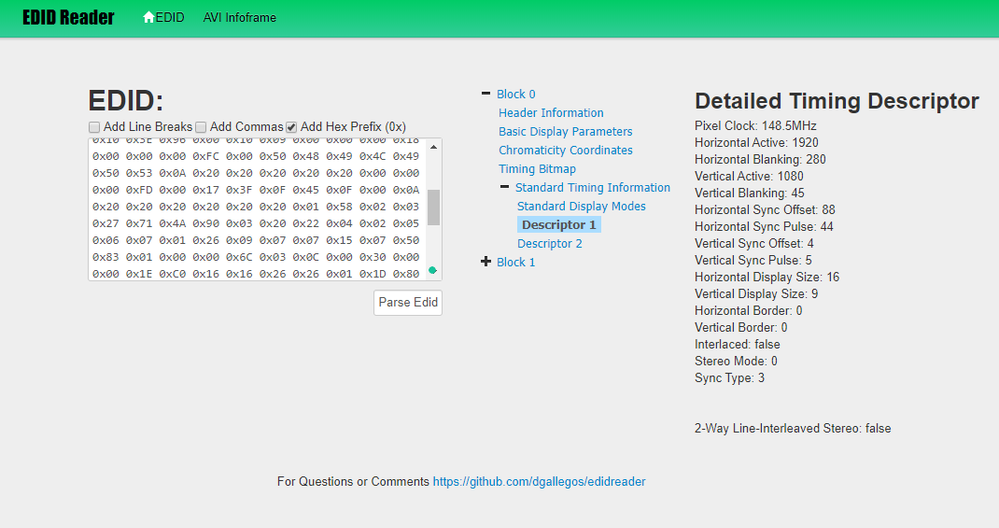- Mark as New
- Bookmark
- Subscribe
- Mute
- Subscribe to RSS Feed
- Permalink
- Report Inappropriate Content
I recently bought a Zotac ZBOX and use the HDMI output to a Philips LCD TV. As the TV doesn't have a just fit setting on the display, the Intel graphics driver has to be set to 1680 x 1050 so that the Windows desktop is correct. The TV set is 1920 x 1080.
When viewing a video in a web page or full screen, if the video is in 16:9 format there is a border at the top and bottom of the screen. A 4:3 video is full height, with of course borders at the sides.
Is there any way to correct this problem? The previous PC I had used an nVidia driver and there was no problem playing 16:9 videos which showed full height.
Link Copied
- « Previous
-
- 1
- 2
- Next »
- Mark as New
- Bookmark
- Subscribe
- Mute
- Subscribe to RSS Feed
- Permalink
- Report Inappropriate Content
Hi Alberto,
Thanks for your reply.
It will be little use contacting Philips as the set is almost 10 years old. However, I go back to my point that the desktop fills the display correctly. Also, that my previous computer which I got rid of because it was too slow, played 16:9 format videos in full screen. This had an nVidia graphics driver. So, it suggests to me that the Intel driver might has some limitations in this regard.
It seems like I might just have to live with the problem. Thanks for your help.
Regards,
Richard
- Mark as New
- Bookmark
- Subscribe
- Mute
- Subscribe to RSS Feed
- Permalink
- Report Inappropriate Content
Hi RBent4, You are welcome, thank you very much for your response.
In this case, the source of the problem seems to be either the application that you are using or the TV itself, based on the fact that the 16.9 videos works fine when using a different screen and since the TV is not that new, it might not work as you expected with this video format along with the Intel® Graphics driver.
So, what we recommend is to either install and test the different Codecs that the application might have and if the problem persists then to use a different application with their own Codecs.
Now, in reference to your comment about the Intel® Graphics driver being the one causing this issue, actually, the fact that the desktop fills the display correctly indicates that the driver is properly installed and working as expected.
Any questions, please let me know.
Regards,
Alberto R.
Intel Customer Support Technician
A Contingent Worker at Intel
- Mark as New
- Bookmark
- Subscribe
- Mute
- Subscribe to RSS Feed
- Permalink
- Report Inappropriate Content
Hi Alberto,
Thanks for your replay and help so far.
I am using the same video player, VLC, as I was with the previous computer and 16:9 videos were shown full screen. As I mentioned, Internet streaming videos are not showing full screen when they should be on the Zotac.
I think I will just put up with the problem as there doesn't seem to be an easy solution.
- Mark as New
- Bookmark
- Subscribe
- Mute
- Subscribe to RSS Feed
- Permalink
- Report Inappropriate Content
Hi RBent4, Thank you very much for sharing those details.
In this case, since VLC was the application you were using previously when the 16:9 videos were shown full screen and currently the problem is still present even if you are using that same application, it indicates that the problem is the TV, probably an update was done to VLC player and now it does not work as it used to.
So, for this scenario, even though the TV is almost 10 years old, what we recommend at this point will be to get in contact directly with Phillips to verify if there is maybe a firmware update available for the TV in order to install it to try to fix this problem:
https://www.usa.philips.com/c-w/support-home/home-audio.html
Regards,
Alberto R.
Intel Customer Support Technician
A Contingent Worker at Intel
- Mark as New
- Bookmark
- Subscribe
- Mute
- Subscribe to RSS Feed
- Permalink
- Report Inappropriate Content
Hi Alberto,
The TV has the latest firmware which was released in 2011. I don't think Philips would be interested in looking at an almost 10 year old product.
I see that VLC player updated in August, but the 16:9 playback problem was there before the latest update. Also, if a streaming 16:9 video is played in a window in a webpage, it is also obvious that it is not full height in the window.
As mentioned earlier, the nVidia driver in my earlier computer videos played fine and were full full height both in a webpage window and full screen with this same TV. So this is why I am suggesting that the Intel driver is keeping a rigid 16:9 format rather than stretching to full screen.
Thanks for your help. I think this is something I will have to live with.
Regards,
Richard
- Mark as New
- Bookmark
- Subscribe
- Mute
- Subscribe to RSS Feed
- Permalink
- Report Inappropriate Content
Hello RBent4, You are welcome, thank you very much for letting us know those results.
We are sorry to hear the problem persists, even though it seems that the source of the problem is the TV itself since the videos worked fine with a different screen, there is a feature that we can use to try to adjust the screen size, that will be to use the scalers of the Intel® Graphics and Command Center, it might be a good option for this scenario, hopefully it will be useful for you:
- Open Intel® Graphics and Command Center
- Change the current resolution that you are using to a different one, you can select any resolution
- Then select resolution 1920 x 1080
- Look for the "Scale" option
- Select "Custom", you should be able to see the scalers in the upper left side corner to adjust the screen
Any questions, please let me know.
Regards,
Alberto R.
Intel Customer Support Technician
A Contingent Worker at Intel
- Mark as New
- Bookmark
- Subscribe
- Mute
- Subscribe to RSS Feed
- Permalink
- Report Inappropriate Content
Hi Alberto,
Thank you for your reply.
I cannot see any scalars in the top left corner of the screen. Could it be that the scalars are not visible due to the overscan? Scott mentioned this in an earlier reply.
The nVidia driver on my previous PC had two sliders to set vertical and horizontal size with arrows pointing in the screen corners.
Regards,
Richard
- Mark as New
- Bookmark
- Subscribe
- Mute
- Subscribe to RSS Feed
- Permalink
- Report Inappropriate Content
Hi RBent4, You are very welcome, thank you very much for providing those updates.
Even though the issue still points to the TV itself, if it is ok with you and if you are willing to try further troubleshooting steps we can always continue with our technical assistance.
So, just to make sure, you mentioned that you used to have a laptop where this problem was not happening, by any chance, do you know what was the video port that you were using back then to connect the laptop to the screen?
Were you using an adapter or converter?
I checked the monitor's specifications and it says that it has 3 HDMI ports, do you have the option to test the other ports?
https://www.philips.ca/c-p/32PFL4505D_F7/81cm-32-inch-digital-tv/support
In reference to your question about why the scalers are not showing, the reason for that is that the TV itself is telling to the Intel® Graphics controller that the option is not available for it or that the TV is fixed, so the option for scaling will not be possible even though it was showing when using the Nvidia drivers.
Additionally, we want to confirm the resolutions supported by the screen, for us to be able to do that, please provide Intel® Graphics and DxDiag reports:
Intel® Graphics Report:
https://www.intel.com/content/www/us/en/support/articles/000005848/graphics-drivers.html
DxDiag:
Right-click in the search bar and enter DxDiag.
Open it
Click on "Save all Information."
Save the information to your Desktop
To attach the report, once you choose "reply" select the "clip" icon on the lower-left corner
Regards,
Alberto R.
Intel Customer Support Technician
A Contingent Worker at Intel
- Mark as New
- Bookmark
- Subscribe
- Mute
- Subscribe to RSS Feed
- Permalink
- Report Inappropriate Content
Hi Alberto,
Thanks for the help so far.
All the HDMI inputs behave the same with regards to 16:9 format video.
With the attachment clip, I don't seem to be able to search folders on my computer. So, I have placed the report on Google Drive.
https://drive.google.com/file/d/1plgC4dcNUCt9TNmpAdJB27cVkm7Sq8xX/view?usp=sharing
The display formats are with overscan and so will have to be reduced to fit the display.
Regards,
Richard
- Mark as New
- Bookmark
- Subscribe
- Mute
- Subscribe to RSS Feed
- Permalink
- Report Inappropriate Content
Hi RBent4, You are very welcome, thank you very much for keeping us up to date with the results.
At this point, just to confirm, we want to check the Intel® components that are working in your system, could you please go to "Apps and Features" and type Intel in the search bar and provide a screenshot of the results in there.
Just to let you know, based on the report you gave us, it is showing different modes supported by the display, under "Standard Display Modes" it shows that supports 16:10 and under "Detailed Timing Descriptor" it shows that it supports 16:9, normally those results should match, they should be the same:
You can always confirm that information by copying the Raw EDID that you gave us in the report:
00 FF FF FF FF FF FF 00 41 0C 00 00 00 00 00 00
00 14 01 03 80 00 00 78 0A 2F CD A3 54 45 97 24
11 46 47 21 08 00 95 00 81 80 90 40 B3 00 01 01
01 01 01 01 01 01 02 3A 80 18 71 38 2D 40 58 2C
45 00 10 09 00 00 00 1E 8C 0A D0 8A 20 E0 2D 10
10 3E 96 00 10 09 00 00 00 18 00 00 00 FC 00 50
48 49 4C 49 50 53 0A 20 20 20 20 20 00 00 00 FD
00 17 3F 0F 45 0F 00 0A 20 20 20 20 20 20 01 58
02 03 27 71 4A 90 03 20 22 04 02 05 06 07 01 26
09 07 07 15 07 50 83 01 00 00 6C 03 0C 00 30 00
00 1E C0 16 16 26 26 01 1D 80 3E 73 38 2D 40 7E
2C 45 80 10 09 00 00 00 1E 01 1D 80 18 71 38 2D
40 58 2C 45 00 10 09 00 00 00 1E 66 21 50 B0 51
00 1B 30 40 70 36 00 10 09 00 00 00 1E A9 1A 00
A0 50 00 16 30 30 20 37 00 05 03 00 00 00 1A 00
00 00 00 00 00 00 00 00 00 00 00 00 00 00 00 B5
And paste it in the following link:
The content on the above site is not controlled by Intel. This information is offered for your convenience and should not be viewed as an endorsement by Intel for the merchants or services offered there.
Please go to "Device Manager" select "Display Adapters", right-click on the Intel® Graphics controller, select "Properties" then choose the "Driver" tab and uninstall the graphics drivers until you see the Microsoft Basic Display driver listed in there, restart the computer and after that install and test Intel® Graphics driver version 15.40.42.5063:
https://downloadcenter.intel.com/download/28662/Intel-Graphics-Driver-for-Windows-15-40-?product=91831
Regards,
Alberto R.
Intel Customer Support Technician
A Contingent Worker at Intel
- Mark as New
- Bookmark
- Subscribe
- Mute
- Subscribe to RSS Feed
- Permalink
- Report Inappropriate Content
Hi Alberto,
Your latest suggestion is what Scott suggested earlier. Unfortunately, I try an install the earlier version of the driver and it reverts back o he latest driver; 20.19.15.5063
Regards,
Richard
- Mark as New
- Bookmark
- Subscribe
- Mute
- Subscribe to RSS Feed
- Permalink
- Report Inappropriate Content
Hi RBent4, Thank you for sharing that information and the results.
Yes, in this case, as it was mentioned before and based on the results of your testings, everything indicates that the source of the problem is the TV itself, it could be a compatibility problem between the Zotac device, VLC and the Philips TV.
So, at this point and if it is possible, the option to fix this problem will be to use a different monitor/TV or what we recommend to do next will be to get in contact directly either with Philips or Zotac for them to try to replicate this scenario to confirm if in fact there is a compatibility issue and for them to provide further suggestions on this matter.
Regards,
Alberto R.
Intel Customer Support Technician
A Contingent Worker at Intel
- Mark as New
- Bookmark
- Subscribe
- Mute
- Subscribe to RSS Feed
- Permalink
- Report Inappropriate Content
Hi Alberto,
Thanks for your help so far. I think I am just going to have to live with the problem.
The display gaps top and bottom do not show on other TVs or monitors because they are accepting 1920 x 1080 format which is 16:9 aspect ratio. The Philips TV with the incoming HDMI format is 1680 x 1050 which is 16:10 aspect ratio.
The previous computer with nVidia graphics was set to 1680 x 1050 and played VLC player full screen with 16:9 aspect ratio videos and videos in webpages also played fine in full screen. So, this leads back to my theory that the Intel driver is more rigid in its output format and the fact that the Philips TV requires a non standard aspect ratio produces the problem.
So, I think it is not worth bothering with this problem anymore.
Regards,
Richard
- Mark as New
- Bookmark
- Subscribe
- Mute
- Subscribe to RSS Feed
- Permalink
- Report Inappropriate Content
Hi, Thank you very much for your response.
We are sorry to hear the issue persists, as you mentioned, the problem is actually pointing to the TV, the fact that the incoming HDMI format is 1680 x 1050 which is 16:10 aspect ratio seems to be the reason why the videos with 16:9 format are not working as you expected.
The option to contact Zotac or Phillips directly is basically to verify if they can reproduce this scenario, to report it and check if there are other customers with the same situation.
Any other inquiry, do not hesitate to contact us again.
Regards,
Alberto R.
Intel Customer Support Technician
A Contingent Worker at Intel
- Mark as New
- Bookmark
- Subscribe
- Mute
- Subscribe to RSS Feed
- Permalink
- Report Inappropriate Content
Hi Alberto,
Thanks for your response.
The TV can only display what it is given through the HDMI input and does not modify anything. The Zotac box uses the Intel graphics chip which processes the video for the display, so this is why I am suggesting this is the root cause of the situation.
Thanks for all your help. I will just live with the gaps top and bottom of the display.
Regards,
Richard
- Mark as New
- Bookmark
- Subscribe
- Mute
- Subscribe to RSS Feed
- Permalink
- Report Inappropriate Content
Hi RBent4, You are very welcome, thank you very much for your response.
Yes, in this case the thing is that when using a different monitor/TV it works with no problems, which means that the Intel® Graphics driver works fine, besides the fact that there are no know issues reported with that driver in reference to this issue.
The monitor/TV is the one that leads the Intel® Graphics controller in regard to the handshake that they do, that is the way they communicate with each other, the screen indicates which features it supports for the Intel® Graphics driver to addapt to what the monitor is capable to do.
We are sorry to hear the issue persists, for documentation and testing purposes is the reason why we recommned that the next thing to do will be to report this case to Zotac or Phillips so they can be aware of this scenario and maybe for them to be able to replicate it or provide a possible solution for this situation.
Any more questions, please let me know.
Regards,
Alberto R.
Intel Customer Support Technician
A Contingent Worker at Intel
- Mark as New
- Bookmark
- Subscribe
- Mute
- Subscribe to RSS Feed
- Permalink
- Report Inappropriate Content
Hi Alberto,
One final observation. When playing 16:9 streaming video full screen, there are the black bands top and bottom. But, the pause, volume and leave full screen icons are in the black band. Similarly with a watermark on some YouTube videos which is also in the black band.
So this shows that the HDMI is sending full screen information. It is just that the video is not being played in full screen.
Regards,
Richard
- Mark as New
- Bookmark
- Subscribe
- Mute
- Subscribe to RSS Feed
- Permalink
- Report Inappropriate Content
Hi RBent4, Thank you very much for sharing those comments.
Yes, correct, this scenario is actually related to the handshake that the monitor/TV does with the computer, which actually confirms that the Intel® Graphics driver is working properly, it seems that probably for some updates the application is not showing the video as it used to.
Thank you for your final observation, any further questions, please let us know.
Regards,
Alberto R.
Intel Customer Support Technician
A Contingent Worker at Intel
- Subscribe to RSS Feed
- Mark Topic as New
- Mark Topic as Read
- Float this Topic for Current User
- Bookmark
- Subscribe
- Printer Friendly Page
- « Previous
-
- 1
- 2
- Next »