- Mark as New
- Bookmark
- Subscribe
- Mute
- Subscribe to RSS Feed
- Permalink
- Report Inappropriate Content
Processor Intel(R) Core(TM) i3-10110U CPU @ 2.10GHz 2.59 GHz
Installed RAM 4.00 GB (3.79 GB usable)
System type 64-bit operating system, x64-based processor
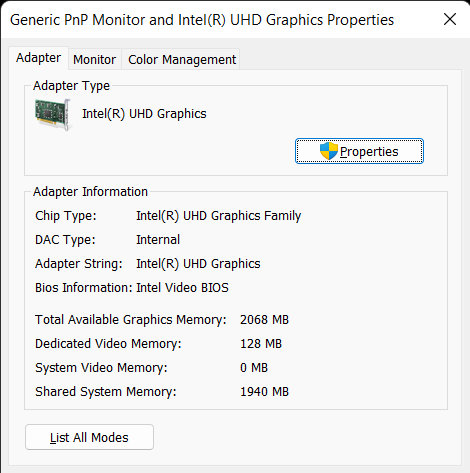 I WANT TO INCERASE MY VRAM BY 4GB AND RAM BY 12GB
I WANT TO INCERASE MY VRAM BY 4GB AND RAM BY 12GB
Link Copied
- Mark as New
- Bookmark
- Subscribe
- Mute
- Subscribe to RSS Feed
- Permalink
- Report Inappropriate Content
The graphics driver automatically increases (and decreases) the amount of memory assigned as VRAM based upon the dictates of the running software. Up to 50% of the available memory could be allocated as VRAM. If you want to increase the amount of VRAM available, you need to increase the amount of memory available; it is as simple as that.
Lets be clear about one thing: If a game is telling you that you do not have enough VRAM, you can ignore this warning. When it comes to Intel graphics, they seem to be wrong about this 99% of the time. Further, if a game refuses to run because it says that there is not enough VRAM available, THIS IS A BUG IN THE GAME! In this case, you need to contact the designers of the game for a fix (not Intel).
Hope this helps,
...S
- Subscribe to RSS Feed
- Mark Topic as New
- Mark Topic as Read
- Float this Topic for Current User
- Bookmark
- Subscribe
- Printer Friendly Page