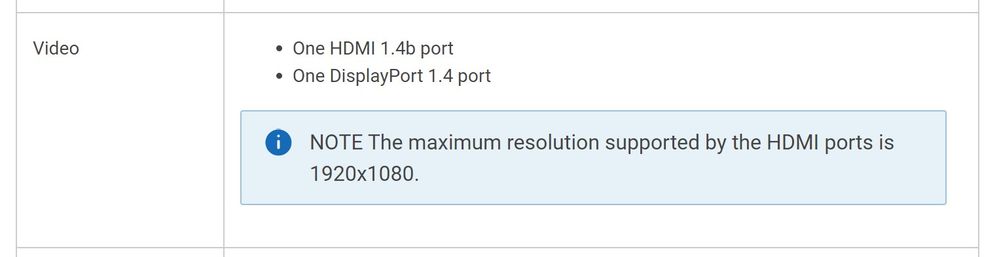- Mark as New
- Bookmark
- Subscribe
- Mute
- Subscribe to RSS Feed
- Permalink
- Report Inappropriate Content
I'm trying to use my Dell Vostro 3910 with i5-12400 and UHD 730 graphics. The monitor I'm using is an LG DualUp monitor that is 2560x2880 resolution. I can't go beyond 1920x1080. Custom resolution and scaling doesn't help.
Does the UHD 730 support 2560x2880? I have many other Dell PCs with integrated Intel graphics that work fine but the 730 doesn't seem to.
Link Copied
- Mark as New
- Bookmark
- Subscribe
- Mute
- Subscribe to RSS Feed
- Permalink
- Report Inappropriate Content
Hello onlysublime,
Thank you for posting on the Intel® communities. I am sorry to know that you are having issues with your Intel® UHD Graphics 730.
In order to better assist you, please provide the following:
1. Is this issue recent?
2. Was the laptop working properly with the external monitor before?
3. Is the issue present with Intel drivers or also with Dell drivers?
4. Are you using an adapter or a straight connection (HDMI to HDMI, DP to DP)?
5. Just to confirm, have you tried a different monitor?
6. Have you checked this issue with Dell?
Best regards,
Deivid A.
Intel Customer Support Technician
- Mark as New
- Bookmark
- Subscribe
- Mute
- Subscribe to RSS Feed
- Permalink
- Report Inappropriate Content
We bought 16 new Dell desktop machines. A combination of vostro 3910 and inspiron. However, they all have the i5-12400 with UHD 730. So far on 4 machines, we cannot get it to recognize screens larger than 1920x1080. We also cannot do 2560x2880 for our primary monitor (LG DualUp monitors).
These are fully updated with Windows 11. We updated through Dell's support software as well as through Windows Update. We also tried drivers direct from Intel.
The issue is present with Dell drivers, Intel drivers, and Windows drivers.
We are using HDMI to HDMI.
We have tried different monitors but none will go above 1920x1080.
- Mark as New
- Bookmark
- Subscribe
- Mute
- Subscribe to RSS Feed
- Permalink
- Report Inappropriate Content
Hello onlysublime,
Thanks for the information provided. Based on your issue I would like to let you know that Intel Graphics can support 2560x1440 @ 60hz and higher over HDMI 1.4 and DisplayPort (DP) 1.2 standards.
Bear in mind that on HDMI 1.4 it would be limited to a pixel clock 297MHz. I recommend you try a Display Port 1.2 or make sure that all the HDMI cables are 1.4.
Also, I recommend you check this issue with Dell since they may need to run a hardware test on their devices.
Regards,
Deivid A.
Intel Customer Support Technician
- Mark as New
- Bookmark
- Subscribe
- Mute
- Subscribe to RSS Feed
- Permalink
- Report Inappropriate Content
Okay, I just read this a few moments ago. I guess they don't support over 1080p even though it's an i5-12400 UHD 730.
- Mark as New
- Bookmark
- Subscribe
- Mute
- Subscribe to RSS Feed
- Permalink
- Report Inappropriate Content
Hello onlysublime,
Thanks for the response. I am sorry to know that the computer has a port limitation, bear in mind that the manufacturer can place restrictions and limitations on their unit since they controlled the hardware used on their computers.
Based on this information, I recommend you use a Display Port 1.2 if possible or get in contact with Dell to review any alternative options with the HDMI port.
Please let me know if you would like to close this thread.
Regards,
Deivid A.
Intel Customer Support Technician
- Mark as New
- Bookmark
- Subscribe
- Mute
- Subscribe to RSS Feed
- Permalink
- Report Inappropriate Content
don't close the thread yet.
I will try to use displayport and see if that allows me to go over 1080p. However, we don't have a lot of displayport monitors. If I use an HDMI (monitor) to DP (computer), do you think that would work?
- Mark as New
- Bookmark
- Subscribe
- Mute
- Subscribe to RSS Feed
- Permalink
- Report Inappropriate Content
Yes, you can use a DP-to-HDMI adapter, but it should be a quality product (you get what you pay for - or not, as the case may be; there is a lot of crap out there). If a particular adapter does not work, then try another. If one doesn't work and you complain here, Intel will provide no support with adapters in the picture, but there are volunteers here like Doc, Leon and myself who will endeavor to help.
...S
- Mark as New
- Bookmark
- Subscribe
- Mute
- Subscribe to RSS Feed
- Permalink
- Report Inappropriate Content
Hello onlysublime,
Thanks for your response. I will keep the thread open as you requested.
I cannot confirm if the configuration will work using an adapter since this may cause unexpected behaviors. I recommend you to always use the straight connection, in this case, display port to display port.
I will be waiting for your outcome.
Regards,
Deivid A.
Intel Customer Support Technician
- Mark as New
- Bookmark
- Subscribe
- Mute
- Subscribe to RSS Feed
- Permalink
- Report Inappropriate Content
Hello onlysublime,
I reviewed your post, please let me know if the issue was resolved, if not, do not hesitate, just reply back.
Regards,
Deivid A.
Intel Customer Support Technician
- Mark as New
- Bookmark
- Subscribe
- Mute
- Subscribe to RSS Feed
- Permalink
- Report Inappropriate Content
Hello onlysublime,
I was checking your thread and see that we have not heard back from you. I’m going to close your post, but if you need further assistance, please do not hesitate to create a new thread.
I recommend you check with Dell to confirm if the use of an adapter can also affect the performance of their computer.
Regards,
Deivid A.
Intel Customer Support Technician
- Subscribe to RSS Feed
- Mark Topic as New
- Mark Topic as Read
- Float this Topic for Current User
- Bookmark
- Subscribe
- Printer Friendly Page