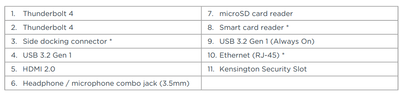- Mark as New
- Bookmark
- Subscribe
- Mute
- Subscribe to RSS Feed
- Permalink
- Report Inappropriate Content
Problem
I have i5 1135g7 and same for i7 version, doesn't support 2560 x 1440 @ 144Hz
These are most popular CPUs on the market and I have HDMI 2.0, which does support this resolution theoretically, however, the driver doesn't seem to support it.
Additional Details
Currently using Lenovo Laptop, T14 Gen2, I have looked through many forums and there is no way to set this resolution, it doesn't support it, which is weird because this is one of the most popular intel chips and display combo on the market.
The display that I'm using is Samsung CHG70 27inch.
I tried installing monitor drivers, graphics drivers, Intel auto driver, reinstalling, using CRU software to set custom resolution, troubleshooting on the internet (tried a few possible solutions), none worked.
This is really disappointing that these issues are not addressed and most users won't be able to raise them or think about them because why would you as a professional spend time on this type of things, it's really important for me that the technology I buy works together and just having this monitor and not work as intended is a huge red flag.
Additional specification from the laptop sheet
Link Copied
- Mark as New
- Bookmark
- Subscribe
- Mute
- Subscribe to RSS Feed
- Permalink
- Report Inappropriate Content
What do you think? It's the same for 120hz or any other higher resolution other than 60hz..
- Mark as New
- Bookmark
- Subscribe
- Mute
- Subscribe to RSS Feed
- Permalink
- Report Inappropriate Content
Hello johntawm,
Thanks for posting on the Intel Communities. We understand that you are having issues when trying to set your monitor's native resolution, 2560 x 1440 @ 144Hz. The following information can help you to address this issue:
- Disconnect any video adapters/converters/docking stations and use a straight connection instead
- Test with a different display cable
To further investigate this matter, we would like to have more system information. Please provide us with the reports gathered by the following tools:
- Intel®️ System Support Utility (Intel®️ SSU)
- Download the Intel SSU
- Open the application and click on "Scan" to see the system and device information. By default, Intel®️ SSU will take you to the "Summary View."
- Click on the menu where it says: "Summary" to change it to "Detailed View."
- To save your scan: click on "Next"; then "Save."
- Intel® Graphics Command Center:
- Open the Intel Graphics Command Center
- Navigate to the Support tab
- Select System Diagnostic
- Click Generate Report
- Select Save and name the output file.
Best regards,
Jean O.
Intel Customer Support Technician
- Mark as New
- Bookmark
- Subscribe
- Mute
- Subscribe to RSS Feed
- Permalink
- Report Inappropriate Content
Hello johntawm,
We hope you are doing fine.
Were you able to check the previous post?
Let us know if you still need assistance.
Best regards,
Jean O.
Intel Customer Support Technician
- Mark as New
- Bookmark
- Subscribe
- Mute
- Subscribe to RSS Feed
- Permalink
- Report Inappropriate Content
Hello johntawm,
We hope you are doing fine.
We have not heard back from you. So we will close this thread. If you need any additional information, submit a new question, as this thread will no longer be monitored.
Best regards.
Jean O.
Intel Customer Support Technician.
- Mark as New
- Bookmark
- Subscribe
- Mute
- Subscribe to RSS Feed
- Permalink
- Report Inappropriate Content
- Mark as New
- Bookmark
- Subscribe
- Mute
- Subscribe to RSS Feed
- Permalink
- Report Inappropriate Content
If you also have a Lenovo ThinkPad T14 Gen 2 and a Samsung CHG70 monitor, please connect the devices with an USB-C/Thunderbolt > DisplayPort cable.
2560 x 1440 @ 144 Hz RGB 10 bpc = 24.3 Gbps
This is not possible via HDMI 2.0 but only via the DisplayPort 1.4a HBR3 protocol. The Thunderbolt port can offer this.
Cable examples:
- Zeskit MAYA 8K Bi-Directional USB-C to DisplayPort 1.4 Cable
- Club 3D USB Type C Cable to DP 1.4 (CAC-1557)
- Cable Matters USB-C to DisplayPort Cable - 8K Ready (201036)
- Cable Matters Premium Braided USB C to DisplayPort 1.4 Cable (201336)
- Mark as New
- Bookmark
- Subscribe
- Mute
- Subscribe to RSS Feed
- Permalink
- Report Inappropriate Content
- Mark as New
- Bookmark
- Subscribe
- Mute
- Subscribe to RSS Feed
- Permalink
- Report Inappropriate Content
I know it's hard to understand, but the capabilities of an HDMI port are not dominated by the graphics card but by the other technology that an Original Equipment Manufacturer (OEM) like Dell uses on the way from the processor to the port.
Inspiron 3501 Setup and Specifications
Since this laptop has no other video output, you will have to live with this limitation or return the device (if that is still possible).
- Subscribe to RSS Feed
- Mark Topic as New
- Mark Topic as Read
- Float this Topic for Current User
- Bookmark
- Subscribe
- Printer Friendly Page