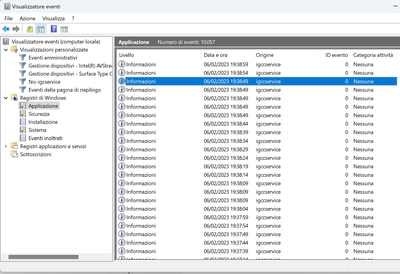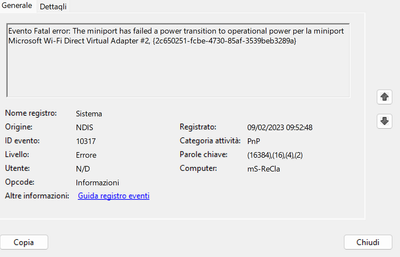- Mark as New
- Bookmark
- Subscribe
- Mute
- Subscribe to RSS Feed
- Permalink
- Report Inappropriate Content
The app OneApp.IGCC.WinService.exe create a new entry in the Application Event Log every 5 seconds (event id 0)!!! It says "PowerEvent handled successfully by the service." from the source of "igccservice".
There is a way to disable such an obsessive need to communicate with the outer world?
Intel Corporation - UHD Graphics - 31.0.101.2115
Microsoft - Surface Pro 7 - W11 22H2 build 22621.1194
Thank You in advance.
Link Copied
- Mark as New
- Bookmark
- Subscribe
- Mute
- Subscribe to RSS Feed
- Permalink
- Report Inappropriate Content
Hello billYllib
Thank you for posting on the Intel Communities. We would like to ask you for the following information in order to assist with this issue:
Is there any type of issue as a result of the entries that you mentioned on the application event log? Like crashes, hangs, or error messages?
Please attach screenshots of the entries that you mentioned in this post.
Create a log file with the Intel® System Support Utility and attach it.
Best Regards,
Hugo O.
Intel Customer Support Technician.
- Mark as New
- Bookmark
- Subscribe
- Mute
- Subscribe to RSS Feed
- Permalink
- Report Inappropriate Content
Hi Hugo.
This is the screenshot (it's not so meaningful, except for the time).
Each log message has only one row and it is exactly as I written in my first message.
In two days the Application Log has exceeded the 9500 event!!
If I uninstall the graphics command center, the above message log stops.
I don't think I can do more than this. My imagination is poor, but I hope your is still alive!
Tell me what I can do to support You!
- Mark as New
- Bookmark
- Subscribe
- Mute
- Subscribe to RSS Feed
- Permalink
- Report Inappropriate Content
Hello billYllib
Thank you for sharing these details. Please create the log file with the Intel® System Support Utility following the instruction provided in my previous post so we can get more information about your system.
Also, I would like to know the following:
- Do you use external monitors? If so, what type of connection is being used(HDMI, DP)?
- Do you use any type of docking station, adapter, or dongle?
Best Regards,
Hugo O.
Intel Customer Support Technician.
- Mark as New
- Bookmark
- Subscribe
- Mute
- Subscribe to RSS Feed
- Permalink
- Report Inappropriate Content
I'm really sorry, but I had uninstalled the IGCC, because I'm catching some log messages.
I don't know if this will alter the ailing environment. Now I have re-installed the IGCC and the number of events is less than 10 till now. If it will re-run a
This morning I've boot-up the Surface some minutes before 10am.
Into the System Log I've found this error:
| - | System |
|
|
|
|
|
|
|
|
|
|
|
|
|
|
| - | EventData |
| IfGuid | {2c650251-fcbe-4730-85af-3539beb3289a} |
| IfIndex | 6 |
| IfLuid | 19985273135824896 |
| AdapterName | Microsoft Wi-Fi Direct Virtual Adapter #2 |
| MiniportEventEnum | 74 |
What is your opinion about this?
I use ONLY these 3 attached devices:
1. Surface Mobile Microsoft.
2. Surface Slim Pen Microsoft (almost never used)
3. Surface Type Cover Microsoft.
I've attached the SSU file.
Best regards.
Luigi
- Mark as New
- Bookmark
- Subscribe
- Mute
- Subscribe to RSS Feed
- Permalink
- Report Inappropriate Content
Hello billYllib
Thank you for the information. I would like to confirm, whether is the issue resolved after reinstalling the IGCC software. Please let me know.
As for the new entry that you mention, please note that entries on the event viewer do not necessarily represent an issue as long as you don't see any error in the usual system behavior, however, the screenshot that you share seems to be related to the Wifi direct feature of the Operating System or it could be related to Wifi hotspot functionality. If you are experiencing an issue related to wireless connection, please open a new thread on our Wireless Community Forums.
Best regards,
Hugo O.
Intel Customer Support Technician.
- Mark as New
- Bookmark
- Subscribe
- Mute
- Subscribe to RSS Feed
- Permalink
- Report Inappropriate Content
Hello billYllib
I hope you are doing fine.
Were you able to check the previous post?
Let us know if you still need assistance.
Best regards,
Hugo O.
Intel Customer Support Technician.
- Mark as New
- Bookmark
- Subscribe
- Mute
- Subscribe to RSS Feed
- Permalink
- Report Inappropriate Content
Hello billYllib
I hope you are doing fine.
I have not heard back from you. So I will close this thread. If you need any additional information, submit a new question, as this thread will no longer be monitored.
Best regards,
Hugo O.
Intel Customer Support Technician.
- Subscribe to RSS Feed
- Mark Topic as New
- Mark Topic as Read
- Float this Topic for Current User
- Bookmark
- Subscribe
- Printer Friendly Page