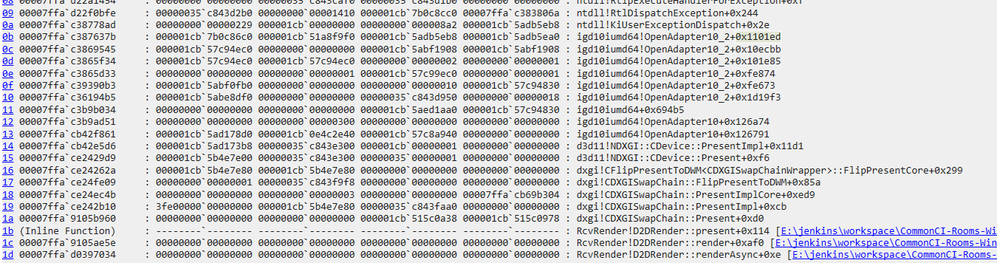- Mark as New
- Bookmark
- Subscribe
- Mute
- Subscribe to RSS Feed
- Permalink
- Report Inappropriate Content
Hello, our app utilize Windows D2D framework (based on D3D11) to render image, text (utilize IDirectWrite) and svg (supported in ID2DDeviceContext5), there are up to 20 threads to run the renderer on separated D3D devices (created by one D3D factory which is created with D2D1_FACTORY_TYPE_SINGLE_THREADED) for each render target. Occasionally, there will be crash or freeze in igd10iumd64.dll which is Intel module. When the issue occur, I checked all the render threads that there is only one thread is calling render APIs such as ID2DDeviceContext->EndDraw or IDXGISwapChain->Present. The calling stacks are as below:
Freeze: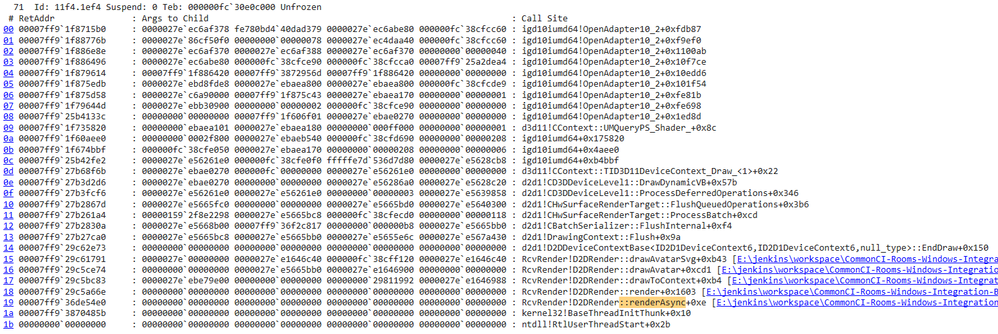
Could you tell me if the usage of D2D is wrong in multi-threads scenario? or it's Intel module's issue? The repro rate is very low, maybe lower than 1%.
I can provide the dump file if needed, thanks.
Link Copied
- Mark as New
- Bookmark
- Subscribe
- Mute
- Subscribe to RSS Feed
- Permalink
- Report Inappropriate Content
jaymao, Thank you for posting in the Intel® Communities Support.
In order for us to provide the most accurate assistance on this matter, we just wanted to confirm a few details about your system:
What is the model of the motherboard?
What is the model of the Intel® processor?
If this is a laptop, what is the model of it?
Is this a new computer?
Was it working fine before?
When did the issue start?
Did you make any recent hardware/software changes that might cause this issue?
Which Windows* version are you using?
Does the problem happen at home or in the work environment?
Please attach the SSU report so we can verify further details about the components in your platform, check all the options in the report including the one that says "3rd party software logs":
Any questions, please let me know.
Regards,
Albert R.
Intel Customer Support Technician
- Mark as New
- Bookmark
- Subscribe
- Mute
- Subscribe to RSS Feed
- Permalink
- Report Inappropriate Content
Hello jaymao, I just wanted to check if you saw the information posted previously and if you need further assistance on this matter?
Regards,
Albert R.
Intel Customer Support Technician
- Mark as New
- Bookmark
- Subscribe
- Mute
- Subscribe to RSS Feed
- Permalink
- Report Inappropriate Content
Hi Albert,
Thanks for your quick response, please find the attached for the pc ssu information.
And I have investigated more about this issue and try to use D2D1_FACTORY_TYPE_MULTI_THREADED to create the factory, and resolved the known freeze issues (not above issues) by adding locks for TextLayout and SVG operations, since this issue is hard to reproduce, we need time to verify.
- Mark as New
- Bookmark
- Subscribe
- Mute
- Subscribe to RSS Feed
- Permalink
- Report Inappropriate Content
Hi jaymao, You are very welcome, thank you very much for providing that information and the SSU results.
"since this issue is hard to reproduce, we need time to verify.", sure, no problem at all.
Based on the information shown in the SSU document, we can confirm that the graphics driver version currently installed on your computer is 27.20.100.9664, provided by Dell, which is the driver that was customized by them to work with your specific platform and it should be the proper driver for your system.
"Could you tell me if the usage of D2D is wrong in multi-threads scenario? or it's Intel module's issue? The repro rate is very low, maybe lower than 1%.", we will do further research on this matter in order to provide the most accurate response to your questions. But, before we do that, even though the Intel® graphics drivers are generic and it might not work properly with your laptop, for testing purposes we can try a clean installation of Intel® graphics driver version 30.0.101.1069 following the instructions in the links below:
https://www.intel.com/content/www/us/en/download/19344/intel-graphics-windows-dch-drivers.html?
https://www.intel.com/content/www/us/en/support/articles/000057389/graphics.html
Also, we advise to contact Dell support directly to make sure that the latest BIOS version is currently installed or to gather the instructions on how to do that:
https://www.dell.com/support/home/en-us
Regards,
Albert R.
Intel Customer Support Technician
- Mark as New
- Bookmark
- Subscribe
- Mute
- Subscribe to RSS Feed
- Permalink
- Report Inappropriate Content
Hello jaymao, I just wanted to check if the information posted previously was useful for you and if you need further assistance on this matter?
Regards,
Albert R.
Intel Customer Support Technician
- Mark as New
- Bookmark
- Subscribe
- Mute
- Subscribe to RSS Feed
- Permalink
- Report Inappropriate Content
Hi Albert,
Thanks for your kindly support, since this issue also occur on MS D2D1 module and AMD graphics driver, so I suppose it's caused by concurrently access D2D resources with multi-threads, so currently we will do evaluation on each platforms first with the updated render module, hopes it could be fixed.
- Mark as New
- Bookmark
- Subscribe
- Mute
- Subscribe to RSS Feed
- Permalink
- Report Inappropriate Content
Hi jaymao, You are very welcome, thank you very much for sharing those updates.
"so currently we will do evaluation on each platforms first with the updated render module, hopes it could be fixed." Perfect, hopefully, as you mentioned, it will get fixed.
Any other inquiries, do not hesitate to contact us again.
Regards,
Albert R.
Intel Customer Support Technician
- Subscribe to RSS Feed
- Mark Topic as New
- Mark Topic as Read
- Float this Topic for Current User
- Bookmark
- Subscribe
- Printer Friendly Page