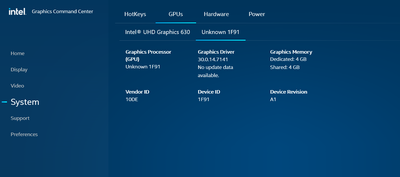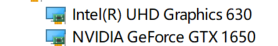- Mark as New
- Bookmark
- Subscribe
- Mute
- Subscribe to RSS Feed
- Permalink
- Report Inappropriate Content
As shown in my screenshot, the intel command graphics center just have the info of core graphics card. The second picture is the info of my cards.
Link Copied
- Mark as New
- Bookmark
- Subscribe
- Mute
- Subscribe to RSS Feed
- Permalink
- Report Inappropriate Content
In the old version of the intel command graphics center, it can detect both of the two cards. But now, it just have one card displayed. How to sovle the problem?
- Mark as New
- Bookmark
- Subscribe
- Mute
- Subscribe to RSS Feed
- Permalink
- Report Inappropriate Content
Blanco, Thank you for posting in the Intel® Communities Support.
In order for us to provide the most accurate assistance on this topic, we just wanted to confirm a few details about your system:
What is the model of the motherboard?
If this is a laptop, what is the model of it?
Is this a new computer?
When did the issue start?
Did you make any recent hardware/software changes?
Which Windows* version are you using?
Does the problem happen at home or in the work environment?
Please attach the SSU report so we can verify further details about the components in your platform, check all the options in the report including the one that says "3rd party software logs":
Any questions, please let me know.
Regards,
Albert R.
Intel Customer Support Technician
- Mark as New
- Bookmark
- Subscribe
- Mute
- Subscribe to RSS Feed
- Permalink
- Report Inappropriate Content
I bought the notebook in Aug 2019.
Recently, I replaced my precious SSD(128g) with a larger one (512g as shown in screenshot) and reinstalled the system (the same version when I use128gSSD).
The issue started after I using the new SSD and it happen all the time even though I reinstalled intel command graphics center several times.
THANKS for your time : )
- Mark as New
- Bookmark
- Subscribe
- Mute
- Subscribe to RSS Feed
- Permalink
- Report Inappropriate Content
My OS name "MS WIN10 家庭中文版(###)"
Those Chinese only say that my operating system belongs to the home and student version, and only supports Chinese display, and has no other meaning.
- Mark as New
- Bookmark
- Subscribe
- Mute
- Subscribe to RSS Feed
- Permalink
- Report Inappropriate Content
Blanco, You are very welcome, thank you very much for providing that information and the picture.
To be able to gather all the information from your system, on that same page that you shared in the picture, look on the lower right corner for the option that says "Next", select it and then select "Save" and you will be able to save the file in your computer, it looks like a "notepad" file, and then you can attach that same file to this thread so we can see the specifications of your machine.
Regards,
Albert R.
Intel Customer Support Technician
- Mark as New
- Bookmark
- Subscribe
- Mute
- Subscribe to RSS Feed
- Permalink
- Report Inappropriate Content
.txt file attached
Best,
Blanco
- Mark as New
- Bookmark
- Subscribe
- Mute
- Subscribe to RSS Feed
- Permalink
- Report Inappropriate Content
Hello Blanco, Thank you very much for providing the SSU report.
According to the information in the SSU report, the graphics driver version currently installed in your system is 26.20.100.8141, which is an older Intel® graphics driver.
Just to let you know, the Intel® graphics drivers are generic, meaning they might tor might not work with your computer. We always recommend to install the graphics driver provided by the manufacturer of the computer, since that driver was customized by them to work with your specific platform.
I looked in Dells' website and actually, the latest graphics driver version they have available is 27.20.100.8935, A05, please try a clean installation of that driver following the instructions in the links below and after that please check if both graphics cards are now detected in the Intel® Graphics Command Center:
https://www.intel.com/content/www/us/en/support/articles/000057389/graphics.html
If the problem remains after that, then please try a clean installation, this time of Intel® graphics driver version 30.0.100.9805 and once you get the chance, please let us know the results:
We also suggest to get in contact directly with Dell to make sure the latest BIOS version is currently installed on your laptop or to gather the instructions on how to do that:
https://www.acer.com/ac/en/US/content/support
Regards,
Albert R.
Intel Customer Support Technician
- Mark as New
- Bookmark
- Subscribe
- Mute
- Subscribe to RSS Feed
- Permalink
- Report Inappropriate Content
I have tried to install two versions of the Intel graphics driver according to the clean installation requirements on the website, but the problem is still not resolved. In addition, I tried to reinstall the NVIDIA graphics driver, but failed to solve the problem.
- Mark as New
- Bookmark
- Subscribe
- Mute
- Subscribe to RSS Feed
- Permalink
- Report Inappropriate Content
Blanco, Thank you very much for sharing those results.
We are sorry to hear the issue persists after testing two versions of the Intel® graphics driver. We will do further research on this matter, as soon as I get any updates, I will post all the details on this thread.
Regards,
Albert R.
Intel Customer Support Technician
- Mark as New
- Bookmark
- Subscribe
- Mute
- Subscribe to RSS Feed
- Permalink
- Report Inappropriate Content
Hello Blanco, I just received an update on this matter.
Just to let you know, this issue actually is being investigated under sighting #14014635482. We are currently working on trying to find a fix fr this scenario.
Regards,
Albert R.
Intel Customer Support Technician
- Mark as New
- Bookmark
- Subscribe
- Mute
- Subscribe to RSS Feed
- Permalink
- Report Inappropriate Content
Hello Blanco, I just received another update on this matter.
We just wanted to confirm since the case is currently under investigation, if it is ok with you for us to close this case to avoid duplication of efforts? Or if you prefer for us to keep it open?
Regards,
Albert R.
Intel Customer Support Technician
- Mark as New
- Bookmark
- Subscribe
- Mute
- Subscribe to RSS Feed
- Permalink
- Report Inappropriate Content
Hello Albert,
If there are the same problem, you can close this case and just let me know when the problem is solved.
Best,
Blanco
- Mark as New
- Bookmark
- Subscribe
- Mute
- Subscribe to RSS Feed
- Permalink
- Report Inappropriate Content
Hi Blanco, Thank you very much for your response.
"If there are the same problem, you can close this case and just let me know when the problem is solved. ", Yes it is. Perfect, we will close the case and as soon as we get any updates on this scenario I will post all the details on this thread.
Please keep checking our Intel® Download Center page since all the updates and possible driver releases with the new fixes will be available in there:
https://www.intel.com/content/www/us/en/support/detect.html
Regards,
Albert R.
Intel Customer Support Technician
- Subscribe to RSS Feed
- Mark Topic as New
- Mark Topic as Read
- Float this Topic for Current User
- Bookmark
- Subscribe
- Printer Friendly Page