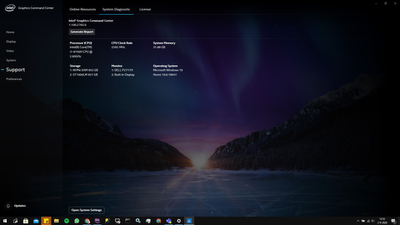- Mark as New
- Bookmark
- Subscribe
- Mute
- Subscribe to RSS Feed
- Permalink
- Report Inappropriate Content
Hi. I want to inform the problem of intel graphics command center because there isn't known issue list.
I'm not native speaker so I'm sorry if I'm rude.
This software disables all other software's keyboard shortcut with Ctrl + Alt until agreement to Term of service when first launch.
When I updated my XPS9500,this software was installed without knowing.
After that,I couldn't use any shortcut key with Ctrl + Alt(for example insert cursor in VScode).
This cause is agreement of TOS at the first time and start up executing background.
There isn't taskbar icon but executing background and disable shortcut until agreement.
I think it should be fixed. Thank you for reading.
Link Copied
- Mark as New
- Bookmark
- Subscribe
- Mute
- Subscribe to RSS Feed
- Permalink
- Report Inappropriate Content
Hello nakamo326,
Thank you for your feedback it is really appreciated!
We would like to check into it, can you please provide us more details?
- Provide the IGCC version you're using. Support>System Diagnostic (you can attach a screenshot if you prefer).
Please run the following tool in Windows* and attach the report generated.
Intel® System Support Utility (Intel® SSU)
- Intel® SSU Download
- Open the application and click on "Scan" to see the system and device information. By default, Intel® SSU will take you to the "Summary View".
- Click on the menu where it says "Summary" to change to "Detailed View".
- To save your scan, click on "Next", then "Save".
Best regards,
Maria R.
Intel Customer Support Technician
- Mark as New
- Bookmark
- Subscribe
- Mute
- Subscribe to RSS Feed
- Permalink
- Report Inappropriate Content
I'm experiencing the same problem, other applications don't respond to Ctrl + Alt commands until I've lounged the command center once. Very annoying.
- Mark as New
- Bookmark
- Subscribe
- Mute
- Subscribe to RSS Feed
- Permalink
- Report Inappropriate Content
Thank you for reply.
Please look attachment.I'm sorry not to change locale.
This problem's points are
1. IGCC is working at background without the agreement.
2. IGCC kills other software's shortcuts with Ctrl + Alt until agreement.
I hope the problem is fixed soon.
- Mark as New
- Bookmark
- Subscribe
- Mute
- Subscribe to RSS Feed
- Permalink
- Report Inappropriate Content
Hello,
Thank you both for the information.
I will proceed to check this internally, I'll post back on this thread as soon as I have more details.
Best regards,
Maria R.
Intel Customer Support Technician
- Mark as New
- Bookmark
- Subscribe
- Mute
- Subscribe to RSS Feed
- Permalink
- Report Inappropriate Content
Hello,
I checked the case internally and we will investigate this behavior.
We really appreciate the feedback you both provided, it is really useful for Intel*.
Best regards,
Maria R.
Intel Customer Support Technician
- Mark as New
- Bookmark
- Subscribe
- Mute
- Subscribe to RSS Feed
- Permalink
- Report Inappropriate Content
- Mark as New
- Bookmark
- Subscribe
- Mute
- Subscribe to RSS Feed
- Permalink
- Report Inappropriate Content
Thank you all for your feedback.
Can you help us by listing the applications affected by this situation and their respective shortcuts that don't work unless IGCC is launched and TOS is accepted? We could use this information to replicate the issue in our lab more efficiently.
Best Regards,
Ronald M.
- Mark as New
- Bookmark
- Subscribe
- Mute
- Subscribe to RSS Feed
- Permalink
- Report Inappropriate Content
I use PHPStorm from JetBrains on a daily basis.
Any Ctrl + Alt short cut won't work until i've opened the IGCC once.
Commonly used Ctrl + Alt shortcuts for this programm are for example the arrow keys or "S" for opening settings. But many more are used.
- Ctrl + Alt + Arrow Right
- Ctrl + Alt + Arrow Down
- Ctrl + Alt + Arrow Left
- Ctrl + Alt + Arrow Up
- Ctrl + Alt + S
- Mark as New
- Bookmark
- Subscribe
- Mute
- Subscribe to RSS Feed
- Permalink
- Report Inappropriate Content
Awesome! thank you for your quick reply.
I'll update this thread once I have an update or further news on this report.
Best Regards,
Ronald M.
- Mark as New
- Bookmark
- Subscribe
- Mute
- Subscribe to RSS Feed
- Permalink
- Report Inappropriate Content
I just tried replicating the issue here but I can still use CTRL + ALT + S on PHPStorm application.
Full disclosure: I had IGCC already installed and TOS was previously accepted, so I uninstalled it, restarted the computer and install it again without ever launching it, that is when I start PHPStorm and hit CTRL + ALT + S and got the Settings window to appear fine.
Can you confirm if you uninstall IGCC and then reinstall it without accepting TOS is CRLT + ALT + S still working fine for you or not? - I hate to bother you, I guess I'm just being lazy and trying to avoid going the clean OS installation way to properly reproduce the 1st IGCC launch scenario 😛
Regards,
Ronald M.
- Mark as New
- Bookmark
- Subscribe
- Mute
- Subscribe to RSS Feed
- Permalink
- Report Inappropriate Content
In my case, igcc works background after reinstalling and restarting.
And igcc appeared in the list of startups in the settings.
- Mark as New
- Bookmark
- Subscribe
- Mute
- Subscribe to RSS Feed
- Permalink
- Report Inappropriate Content
Oh, my bad, I guess not all Ctr + Alt shortcuts are blocked.
Ctr + Alt + S is working for me aswell. However the arrow combinations for example left and right, used to navigate trough code, still dont work.
An easy way to check this for you is in the settings menu under Keymap, there is a loop icon next to the search bar. when clicked, it registers key strokes and shows mapped actions. The Ctr + Alt + arrow key shortcuts dont register.
- Mark as New
- Bookmark
- Subscribe
- Mute
- Subscribe to RSS Feed
- Permalink
- Report Inappropriate Content
Now that we have sufficient information for replication, I'll go ahead and submit this to the Intel Graphics Command Center development team for review.
I would like to set the right expectations from the start though... an issue like this one might take longer to be addressed since it doesn't have a big impact - in terms of system productivity - and the immediate solution is fast and inexpensive (i.e. launching Intel Graphics Command Center). Don't worry, we'll track it to be sure it doesn't get lost or forgotten internally, but I'm just making sure you don't hold your breath waiting for a fix soon.
Once again, thank you for taking the time to submit this bug report to us.
Best Regards,
Ronald M.
- Subscribe to RSS Feed
- Mark Topic as New
- Mark Topic as Read
- Float this Topic for Current User
- Bookmark
- Subscribe
- Printer Friendly Page