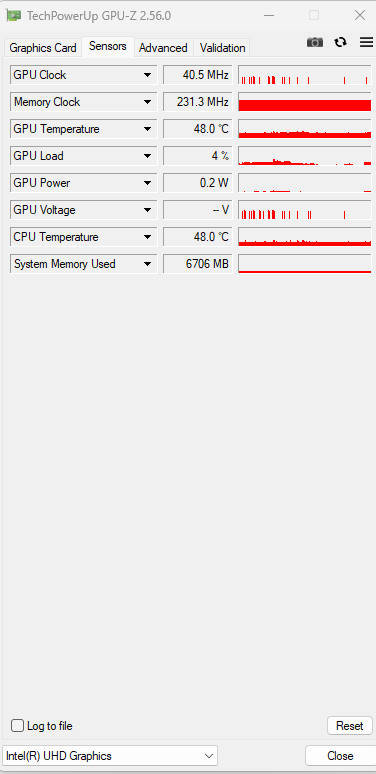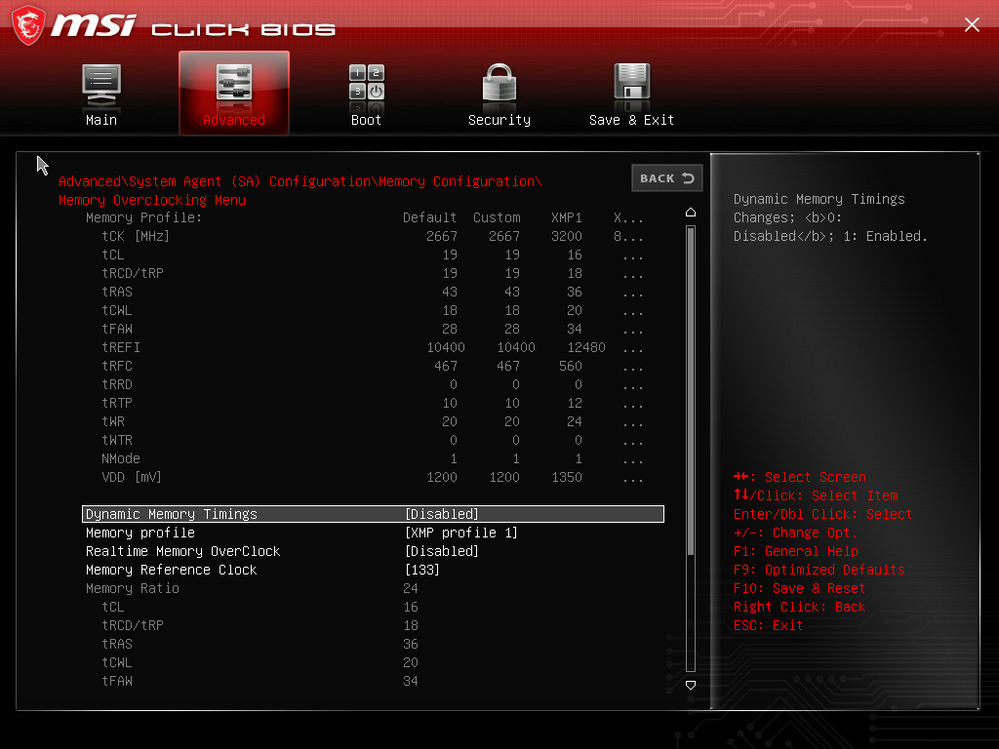- Mark as New
- Bookmark
- Subscribe
- Mute
- Subscribe to RSS Feed
- Permalink
- Report Inappropriate Content
Katana GF76 11UD - 11UC .... and
Intel(r) UHD Graphics 30.0.101.1029 problem flicker
Intel(r) UHD Graphics 30.0.101.2079 problem flicker
Intel(r) UHD Graphics 30.0.101.3109 problem flicker
and 60 and 144 , flicker
Disable intel driver, it good. - on driver nvidia
in the laptop system, the driver is intel main, nvidia is secondary, in the bios it is possible to disable the integrated graphics, but the laptop matrix does not display an image from the nvidia video chip, and hdmi also only displays an image from the integrated Intel graphics - this is a problem and how to solve it and remove flicker from everyone katana models?
Link Copied
- Mark as New
- Bookmark
- Subscribe
- Mute
- Subscribe to RSS Feed
- Permalink
- Report Inappropriate Content
- Mark as New
- Bookmark
- Subscribe
- Mute
- Subscribe to RSS Feed
- Permalink
- Report Inappropriate Content
Hello Grom,
Thank you for posting on the Intel® communities. I am sorry to know that you are having issues with your MSI laptop.
I would like to let you know that our drivers are generic and most manufacturers (HP, ASUS, MSI, Dell) customized these drivers so it fits perfectly on their system and some of them do not accept generic drivers. That is why Intel recommends using the drivers from the laptop manufacturer since they were customized to work with the specific system.
However, in order to better assist you, please try the following:
1. Does this issue occur on the BIOS screen?
2. Does this issue occur with an external monitor?
3. Did you notice the issue with the MSI drivers?
4. Have you checked this behavior with MSI?
Regards,
Deivid A.
Intel Customer Support Technician
- Mark as New
- Bookmark
- Subscribe
- Mute
- Subscribe to RSS Feed
- Permalink
- Report Inappropriate Content
1. bios is ok
2. windows select win+p
2.1.(matrix only)=flicker matrix
2.2.(repeated)=flicker,Second screen flicker
2.3.(expand)=Matrix flicker,Second screen flicker no
2.4. (second screen only) no flicker
3.opinion intel driver causes flickering,
(expand)=Matrix flicker,Second screen flicker no - (nvidia)
4.yes DriverCD - msi gf76 laptop manufacturer.
And I'm guessing it might be a old (no up to date driver) 1968 Intel® HM570 chipset driver issue. In a 2021 laptop.
Driver microsoft(2006) is flicker
- Mark as New
- Bookmark
- Subscribe
- Mute
- Subscribe to RSS Feed
- Permalink
- Report Inappropriate Content
Hello Grom,
Thanks for the information provided. In order to investigate further, please provide the report from the Intel® System Support Utility (Intel® SSU):
- Download the Intel® SSU and save the application on your computer: https://www.intel.com/content/www/us/en/download/18377/intel-system-support-utility-for-windows.html
- Open the application, check the "Everything" checkbox, and click "Scan" to see the system and device information. The Intel® SSU defaults to the "Summary View" on the output screen following the scan. Click the menu where it says "Summary" to change it to "Detailed View".
- To save your scan, click Next and click Save.
Regards,
Deivid A.
Intel Customer Support Technician
- Mark as New
- Bookmark
- Subscribe
- Mute
- Subscribe to RSS Feed
- Permalink
- Report Inappropriate Content
Hello Grom,
I reviewed your post, please let me know if the issue was resolved, if not, do not hesitate, just reply back.
Regards,
Deivid A.
Intel Customer Support Technician
- Mark as New
- Bookmark
- Subscribe
- Mute
- Subscribe to RSS Feed
- Permalink
- Report Inappropriate Content
Hello Grom,
We have not heard back from you, so we will close this inquiry. If you need further assistance or if you have additional questions, please create a new thread and we will gladly assist you.
As advice, try to get in contact with MSI to check this issue and ask for the driver and instructions.
Regards,
Deivid A.
Intel Customer Support Technician
- Mark as New
- Bookmark
- Subscribe
- Mute
- Subscribe to RSS Feed
- Permalink
- Report Inappropriate Content
hi, I understand what the problem with flickering is - is it the video codec, I don’t really understand, or Vp9 and Avi, as soon as you set the browser to mp4 by default, then all the problems with flickering disappear. The test was carried out with many Intel and Nvidia drivers in combination
- Mark as New
- Bookmark
- Subscribe
- Mute
- Subscribe to RSS Feed
- Permalink
- Report Inappropriate Content
I contacted Intel support, a year has passed and the problem is still not resolved. I'm giving up Intel and all products forever.
The flickering problem has not been resolved.
Deception of users, i5-i7 processors of 11-12 generations for laptops have a memory frequency of 2667 MHz in GIAR1, Intel writes 3200 which in GIAR2. - which makes the XMP profile useless.
HDgraphic locking frequency minimum 40.5 MHz
locked multiplier
For these reasons, Intel falls into the category of lying manufacturers with useless support.
- Subscribe to RSS Feed
- Mark Topic as New
- Mark Topic as Read
- Float this Topic for Current User
- Bookmark
- Subscribe
- Printer Friendly Page