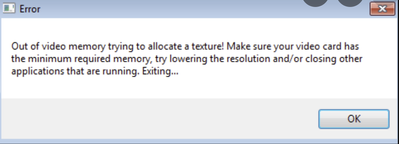- Mark as New
- Bookmark
- Subscribe
- Mute
- Subscribe to RSS Feed
- Permalink
- Report Inappropriate Content
A few days ago I began experiencing problems with Valorant because the game started crashing with the out of video memory error. But I was playing Valorant on my laptop for about a month and was able to clock in a little over 24 hours on it. My graphics driver is an Intel Iris Xe and I have over 8 GB of graphics memory. I usually play on the lowest 16:10 resolution which is 1280 x 800. I also play a lot of other games on my laptop but the issue never occurred with them, only Valorant.
I can only think of a few things that could've made it start crashing:
-I updated Windows 11 the day before.
-I downloaded Rocket League before I started playing that day.
-When I started playing that day I switched to a 5:3 ratio (since it filled my whole screen) which is a lower resolution than what I have been playing.
-The first crash happened after a Brimstone on my team kept spamming one of his abilities causing a disturbing sound.
I deleted Rocket League, deleted and reinstalled Valorant, changed back to my usual resolution, and tried multiple ways to resolve the issue that I found on YouTube. But none of these attempts to stop the error from happening has worked. My only guess is that the Windows update could be causing it.
Does anyone have a fix to my problem?
Link Copied
- Mark as New
- Bookmark
- Subscribe
- Mute
- Subscribe to RSS Feed
- Permalink
- Report Inappropriate Content
Hello @BoltFlash
Thank you for posting on the Intel® communities.
In order to review this further, could you please provide us with the following information?
1- Screenshot or a short video showing the error message and/or the crash:
2- Do you have the game installed on a (mechanical) hard disk drive (HDD) or on a Solid State Drive (SSD)?
3- When you said "I updated Windows 11 the day before", do you mean it was just "regular windows updates? If so, could you please provide details or the updates' KB numbers that were installed at that point?
Or was this a Windows OS upgrade? (e.g.: from Windows* 10 to Windows* 11?)
4- Run the Intel® System Support Utility (Intel® SSU) to gather more details about the system:
- Download the Intel® SSU and save the application on your computer
- Open the application, check the "Everything" checkbox, and click "Scan" to see the system and device information. The Intel® SSU defaults to the "Summary View" on the output screen following the scan. Click the menu where it says "Summary" to change to "Detailed View".
- To save your scan, click Next and click Save.
- Once you have saved the file (.txt file), please attach it to your reply.
To upload and attach a file, use the "Drag and drop here or browse files to attach" option below the response textbox.
Best regards,
Andrew G.
Intel Customer Support Technician
- Mark as New
- Bookmark
- Subscribe
- Mute
- Subscribe to RSS Feed
- Permalink
- Report Inappropriate Content
Hello, sorry to get back so late but I ended up resetting my laptop about an hour after I posted and I don't receive the error anymore. Maybe if I still reply with the requested information a solution could be found for other people or even me if the error occurs again.
1. Since I don't get the error anymore I can't send a screenshot or video, but I was able to find a picture online of the exact error.
2. The game was installed on the SSD.
3. Since I reset my laptop I don't know if I can access that specific update but it was just a regular update. I upgraded to Windows 11 in October.
4. Again, since the error currently doesn't occur for me anymore I don't know if my system details would be much help anymore. I'll still attach the txt file though.
- Mark as New
- Bookmark
- Subscribe
- Mute
- Subscribe to RSS Feed
- Permalink
- Report Inappropriate Content
Hello BoltFlash
Thank you for your response and for the details.
We understand that you have not received the error anymore after you reset the laptop and it seems this might have solved the problem. In this case, let's monitor the behavior to see if this indeed fixed the issue.
We will keep the information you provided and if the behavior persists, please don't hesitate to contact us back.
Best regards,
Andrew G.
Intel Customer Support Technician
- Mark as New
- Bookmark
- Subscribe
- Mute
- Subscribe to RSS Feed
- Permalink
- Report Inappropriate Content
Hello BoltFlash
We are checking this thread and we would like to know if resetting the laptop helped with this issue and If the error message is no longer present. If that is correct, can we consider this request solved?
If you need further assistance, please do not hesitate to contact us back.
Best regards,
Andrew G.
Intel Customer Support Technician
- Mark as New
- Bookmark
- Subscribe
- Mute
- Subscribe to RSS Feed
- Permalink
- Report Inappropriate Content
- Mark as New
- Bookmark
- Subscribe
- Mute
- Subscribe to RSS Feed
- Permalink
- Report Inappropriate Content
Hello BoltFlash
Thank you for your response.
Excellent! We're glad to know that resetting it solved the issue.
We will proceed to close the thread now. If you need any additional information, please submit a new question as this thread will no longer be monitored.
It has been a pleasure to assist you.
Best regards,
Andrew G.
Intel Customer Support Technician
- Subscribe to RSS Feed
- Mark Topic as New
- Mark Topic as Read
- Float this Topic for Current User
- Bookmark
- Subscribe
- Printer Friendly Page