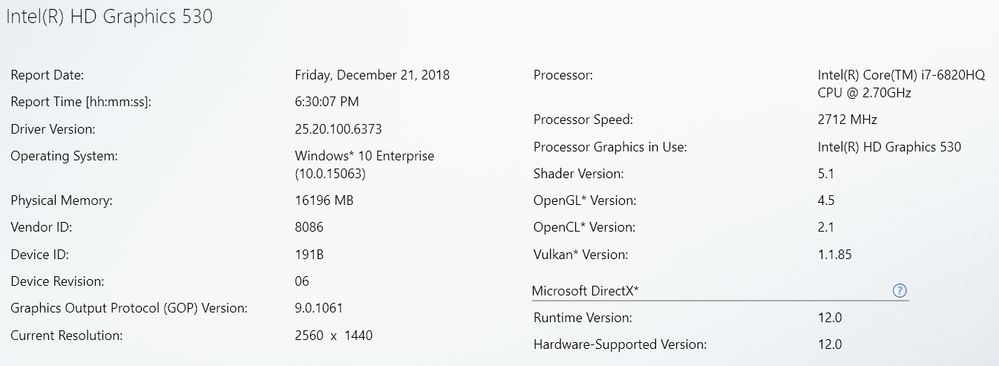- Mark as New
- Bookmark
- Subscribe
- Mute
- Subscribe to RSS Feed
- Permalink
- Report Inappropriate Content
Hi,
I've got some serious color-reproduction issues with a Dell Precision 5510 (with an nVidia M1000M GPU; all physical outputs are managed by the Intel GPU so no, it can't be deactivated, not even for testing purposes).
The problem is clearly visible in the two bottom monitors (C and A) in the attachment showing the corner of 4 adjacent screens. The four screens are all same model: Dell UP2516D. Here's how they are connected:
precision 5510<--->thunderbolt<--->Dell TB16
/---miniDP---->A Dell UP2516D--->B Dell UP2516D
TB16--+---DP--->C Dell UP2516D
\---USB 3--->USB CableMaster HDMI-->D Dell UP2516D
monitors on the photo:
D | B
--+--
C | A
the issue appears even after clean install of the OS.
additional info:
Beside that it looks like the driver insists on modifying some colors (notably on the grays, especially the dark/gray ones) even after disabling every image enhancement option available in the driver.
Thanks for your help!
Link Copied
- « Previous
-
- 1
- 2
- Next »
- Mark as New
- Bookmark
- Subscribe
- Mute
- Subscribe to RSS Feed
- Permalink
- Report Inappropriate Content
Hi @ATibe ,
I was reading this question, and the issue you are experiencing has a similarity with the one reported here, which makes me wonder if the same fix would help in your situation.
More so, in the reports that you have provided I see that you have used drivers: 25.20.100.6373 and 23.20.16.4973 (validated by Dell), and yet I believe the aforementioned fix is included in driver 25.20.100.6444 (and newer).
At this point I would suggest testing with our latest generic driver version 25.20.100.6618 available here (Note: since your computer has not received yet a DCH driver you should ONLY use the .exe installation method - This is the recommended installation method when upgrading from Legacy to DCH drivers. Refer to this link for more information).
Please keep in mind that this is a generic driver, thus it may not install on your branded computer. This is because Intel supplies our OEMs with drivers that support all platform and OS configurations intended for those specific drivers. Intel also provides generic drivers to the public through our website for test purposes but targeted only for the majority of those configurations which we validate internally, not all.
It is up to the OEMs to customize the Intel Graphics drivers for the remaining OS and unique configurations they sell, validate, and make them available to users through their own websites. If someone is using an OEM product (laptop, PC, motherboard) and cannot find drivers to support those products, we advise bringing this to the OEMs attention so they're aware there's a gap in support.
Best Regards,
Ronald M.
- Mark as New
- Bookmark
- Subscribe
- Mute
- Subscribe to RSS Feed
- Permalink
- Report Inappropriate Content
@Ronald_Intel if I try to install the file you linked I obtain the following message (after files' extraction): This installation package is not supported by this processor type.
If I try to follow the link to the post about the similar problem:
OOPS!
Something went wrong
The page you requested has moved or doesn't exist. If you
followed a link, it's probably broken - but don't worry we've
already reported it.
In the meantime , why not take a look around
going to uninstall "old legacy" driver before installing DCH and if it doesn't work I will try if I can install version 25.20.100.6444
- Mark as New
- Bookmark
- Subscribe
- Mute
- Subscribe to RSS Feed
- Permalink
- Report Inappropriate Content
- Mark as New
- Bookmark
- Subscribe
- Mute
- Subscribe to RSS Feed
- Permalink
- Report Inappropriate Content
@Ronald_Intel installed the driver under my second OS instance and it solved the bug.
Now I have to understand why it wonìt install on my employer-manages OS with "package not supported erroe"
@diego.sanchez1 I hope this is proof enough that it's not a Dell HW-related issue.
- Mark as New
- Bookmark
- Subscribe
- Mute
- Subscribe to RSS Feed
- Permalink
- Report Inappropriate Content
- Mark as New
- Bookmark
- Subscribe
- Mute
- Subscribe to RSS Feed
- Permalink
- Report Inappropriate Content
@diego.sanchez1 , @Ronald_Intel after trying to remove old driver and installing DCH in my company-supported Windows OS, the only driver I'm able to install is the Dell one while in the past I was able to install the one (legacy) the one downloaded from Intel.
Looks like something somewhere (registry) is failing some check. Any clue?
- Mark as New
- Bookmark
- Subscribe
- Mute
- Subscribe to RSS Feed
- Permalink
- Report Inappropriate Content
- Mark as New
- Bookmark
- Subscribe
- Mute
- Subscribe to RSS Feed
- Permalink
- Report Inappropriate Content
Hi @diego.sanchez1 and thanks for your answer! My system will be replaced in max 3 weeks with a new one. I will open a new ticket if I face the same issue on the new one.
Regards,
Alessandro
- Subscribe to RSS Feed
- Mark Topic as New
- Mark Topic as Read
- Float this Topic for Current User
- Bookmark
- Subscribe
- Printer Friendly Page
- « Previous
-
- 1
- 2
- Next »