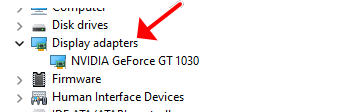- Mark as New
- Bookmark
- Subscribe
- Mute
- Subscribe to RSS Feed
- Permalink
- Report Inappropriate Content
hi,
i installed one gpu (gt1030) and download nvidia graphic for it.
it is okay and driver for gpu shown on device manager.
but my onboard driver (UHD 770 - i5 13600k) is not in device manager. even in hidden that is not there.
it is removed.
Question: how can i install UHD 770 driver (my onboard gpu) in device manager?
please send me the link of site i can download or say me what should i do?
thanks.
-----------------------------
cpu: 13th Gen Intel(R) Core(TM) i5-13600K 3.50 GHz
os: win 11 pro - 22H2, OS BUILD: 22621.1778
Link Copied
- Mark as New
- Bookmark
- Subscribe
- Mute
- Subscribe to RSS Feed
- Permalink
- Report Inappropriate Content
Some motherboards disable the onboard graphics when you insert a card.
Check your bios settings to see if it allows both the dedicated and integrated graphics to be in use concurrently.
Doc (not an Intel employee or contractor)
[Maybe Windows 12 will be better]
- Mark as New
- Bookmark
- Subscribe
- Mute
- Subscribe to RSS Feed
- Permalink
- Report Inappropriate Content
hi, thanks for ur answer, but i think my mother board (z790 a wifi ddr5) support both at same time.
- my problem is that i can't even see my onboard gpu in device manager that i want to use them at same time.
- i try to find that setting in bios. if i can't i will tell you.
i want to add another point that i connect monitor hdmi to hdmi gpu port.
- Mark as New
- Bookmark
- Subscribe
- Mute
- Subscribe to RSS Feed
- Permalink
- Report Inappropriate Content
hi bro, i activated "iGPU Multi-Monitor" from bios and the integrated graphic appear in device manager.
i think the problem solved by ur point.
thanks.
- Mark as New
- Bookmark
- Subscribe
- Mute
- Subscribe to RSS Feed
- Permalink
- Report Inappropriate Content
Glad it is working.
Doc (not an Intel employee or contractor)
[Maybe Windows 12 will be better]
- Mark as New
- Bookmark
- Subscribe
- Mute
- Subscribe to RSS Feed
- Permalink
- Report Inappropriate Content
CHECK YOUR BIOS!
Doc (not an Intel employee or contractor)
[Maybe Windows 12 will be better]
- Subscribe to RSS Feed
- Mark Topic as New
- Mark Topic as Read
- Float this Topic for Current User
- Bookmark
- Subscribe
- Printer Friendly Page