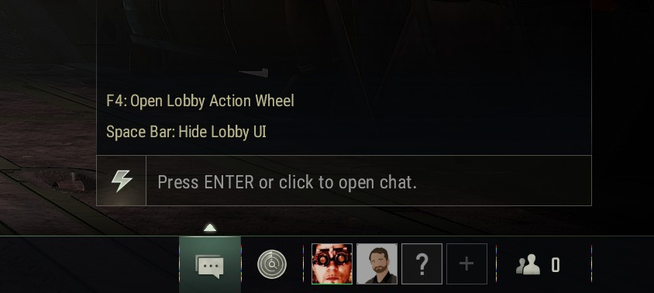- Mark as New
- Bookmark
- Subscribe
- Mute
- Subscribe to RSS Feed
- Permalink
- Report Inappropriate Content
Hi, I have noticed that my Arc 770 GPU will sometimes randomly stop to be detected by games with similar error messages. League of Legends for example will work just fine for hours and then suddenly refuse to load into matches (Launcher works fine) because it "couldn't initialize graphics device". Other games will specifically say that they cant detect a DirectX11/12 compatible GPU, eventho they usually run without issues.
These are the games that I have experienced this problem with so far:
- League of Legends (DX11)
- Ozymandias (DX11)
- PUBG (DX11)
- Blacktail (DX12)
- Hogwarts Legacy (DX12)
Im fairly sure that every other GPU/DX dependent games would throw the same error. The issue has persisted with every driver since I own the card (31.0.101.4032 up to the beta 31.0.101.4123 one, which I currently use). It very much looks like a driver-related problem to me, as dxdiag will still report the card as present without issues, even when games can't detect it anymore.
DXVK (which makes games from DX9-DX11 run via the Vulkan API) will not alleviate the problem either, I tried that with League of Legends, assuming that maybe only DX-reliant games would be affected. I still get the same error when trying to load into a match. Prior to that Ive made sure that DXVK is indeed working with League by calling up a live metrics overlay via a conf file before the issue occurred.
I also sometimes randomly get short blackscreens, that last maybe 2-3 seconds and can also occur when no game is running. There does not seem to be a clear correlation to the "GPU not detected" issue.
Once the "GPU not detected" problem appears, I can sometimes temporarily fix it by "updating" the graphics driver via the device manager (basically reinstalling the current driver). Win+Ctrl+Shift+B does not work. Most of the time I end up having to reboot the system to get the GPU recognized again. I was not able to somehow reproduce the issue, it just seems to randomly appear.
Another odd thing I have noticed is that (re)installing the Arc shortly resets all or at least some USB devices connected to my PC (for example my keyboard will flare up, reconnect and reload its LED configuration just like when I boot up the system) - is that supposed to happen?
My system:
AMD Ryzen 3700X (= no IGPU present on the system)
16 GB DDR4 RAM / 3200 MHz
ASRock X570 Pro4 Mainboard (with latest Bios v4.50 released in October '22) - ReBAR is enabled
Intel Arc A770 LE 16 GB (in case it matters: the cable for the RGB controller is not plugged in, since I have no need for that feature)
Windows 11 Pro with all current updates (Build 22621.1105)
Link Copied
- Mark as New
- Bookmark
- Subscribe
- Mute
- Subscribe to RSS Feed
- Permalink
- Report Inappropriate Content
Hello peorg
Thank you for posting on the Intel® ARC™ Graphics Communities. I am sorry to hear that you are experiencing crashes and error messages with your Intel® Arc™ A770 Graphics. Please let us know the following information to assist with this issue:
- Share some screenshots of the error messages that you get from the games.
- Are there games that work fine without errors on your system?
- Did the ARc Graphics card ever work without these types of errors?
- What is your power supply make and model?
- Create a log file with the Intel® System Support Utility and attach it.
Also, please let's try the following troubleshooting steps:
- Reset your Bios to default settings.
- Remove the GPU from the PCIE slot on your motherboard and reseat it.
Best Regards,
Hugo O.
Intel Customer Support Technician.
- Mark as New
- Bookmark
- Subscribe
- Mute
- Subscribe to RSS Feed
- Permalink
- Report Inappropriate Content
Hi,
the SSU scan file is attached to this post.
My power supply is a SSeasonic M12II-620 EVO (620 Watts), so enough headroom for the Arc A770 including some tuning (which I currently have not configured)
I already tried reseating the card to no avail. Also tried clean reinstalls of the Arc driver. Again: the problem is not persistent but occurs randomly. The GPU may run absolutely fine for hours and then suddenly it cant be recognized by games anymore that earlier started without complaints.
The only things I ever changed in my BIOS aside from updating it were the RAM clock (to the actual supported 3200 MHz, not overclocked) and enabling ReBAR (via steps given by a manual from ASRock), so imho there is no point in resetting it to default.
As stated previously, this error existed ever since I installed the card. My previous GPU (GTX 1070) had no such issue.
Regarding the nature of the error msgs: League of Legends says "couldnt initialize graphics device". Ozymandias complains about not finding a DirectX 11 compatible GPU. Other games give very similar error messages, either stating that they couldnt initialize the GPU or couldnt find one compatible with their minimum required DirectX version.
Whether there are games that seem not to be affected is hard to tell. What I can, so far say is that any game that utilizes DirectX will appears to refuste to start once the issue starts occurring. What definitely seems to NOT be affected is the League of Legends client (=the software that handles your account and matchmaking but not the actual matches). I strongly suspect the client doesn't utilize DirectX, as its just a cascade of 2D menus, web content etc.
Given that a bunch of the people in these forums who have reported similar issues seem to run their Arc GPU together with a Ryzen CPU maybe there is more to that correlation (driver-side DirectX handler bugging out on certain Ryzen powered systems or something like that, just an educated guess).
Edit: While scouring through the SSU file I noticed that it reported my RAM as configured to 2133 MHz. I just checked that in my UEFI and it turns out that apparently reloading my usual configuration after the last BIOS update didn't work (or I somehow forgot to save it). So up until now my RAM was actually running underclocked. I have reactived its XMP 2.0 profile which allows it to run with its supported max clock of 3200 MHz and will report if that has any impact on my issue (I doubt it will, but you newer know).
- Mark as New
- Bookmark
- Subscribe
- Mute
- Subscribe to RSS Feed
- Permalink
- Report Inappropriate Content
Hello peorg
Thank you for all of the information provided. Based on the log file that you provided, there seems to be a newer Bios version for your system. Please visit your system manufacturer's website and update the Bios to the latest one. The version seems to be 5.01.
Also, please let's try reinstalling the latest driver 30.101.4123, doing a clean installation with Display Driver Uninstaller.
If the issue persists, after performing the above steps, share with us a graphics report following the instruction in the following article:
Report for Intel® Graphics Drivers. Only follow the instruction under Intel Graphics Command Center (Intel GCC).
Best Regards,
Hugo O.
Intel Customer Support Technician.
- Mark as New
- Bookmark
- Subscribe
- Mute
- Subscribe to RSS Feed
- Permalink
- Report Inappropriate Content
The driver was already installed cleanly via DDU and so were some of the previous versions, but that unfortunately didnt help. I'll give the new BIOS (literally released on the day I wrote the initial post) a chance tho.
- Mark as New
- Bookmark
- Subscribe
- Mute
- Subscribe to RSS Feed
- Permalink
- Report Inappropriate Content
- Mark as New
- Bookmark
- Subscribe
- Mute
- Subscribe to RSS Feed
- Permalink
- Report Inappropriate Content
Hello peorg
Thank you for letting us know. Is the GPU working fine after the Bios update or is this update still pending? Please let us know.
We will be attentive to your reply and continue to monitor this thread to further research this issue if happens again.
Best Regards,
Hugo O.
Intel Customer Support Technician.
- Mark as New
- Bookmark
- Subscribe
- Mute
- Subscribe to RSS Feed
- Permalink
- Report Inappropriate Content
I will keep you posted of course. The issue used to occur between 1-2 times a day up to once in like 2 days, so I cant yet determine wheter the BIOS update (and setting my RAM back to its intended XMP profile) had any effect.
Edit: I have also seen that a new beta driver has been released (...4125) and have installed it.
- Mark as New
- Bookmark
- Subscribe
- Mute
- Subscribe to RSS Feed
- Permalink
- Report Inappropriate Content
Unfortunately the error came up again. IGCC report is attached. DXDiag reported the card as working without issues.
These are the exact error messages I got:
Thymesia and Blacktail: DX12 is not supported on your system. Try running without the -dx12 or -d3d12 command line argument.
Hogwarts Legacy: Failed to initialize DirectX 12. Graphics drivers may require an update, or graphics adapter may not be supported.
PUBG: "Unknown crash."
League: "Could not initialize graphics device."
Funny enough Ozymandias did actually start and so did Teardown (both DX11 games, but League and PUBG are DX11 too). Same for Age of Wonders 3 (DX9 minimum requirement).
Looks like an issue with DX intialization that doesnt seem to affect every engine or specific engine version (Ozymandias and PUBG both run on UE4, but probably different versions). At least as far as my educated guess goes.
- Mark as New
- Bookmark
- Subscribe
- Mute
- Subscribe to RSS Feed
- Permalink
- Report Inappropriate Content
Hello peorg
Thank you for letting us know and for sharing all of this information. We will continue checking this issue internally and I will post back once I have an update or in case I need more information from you.
Best Regards,
Hugo O.
Intel Customer Support Technician.
- Mark as New
- Bookmark
- Subscribe
- Mute
- Subscribe to RSS Feed
- Permalink
- Report Inappropriate Content
Hi Hugo, I wanted to provide some additional info from recent experiences.
It seems that video editing tasks tend to trigger the temporary blackscreens that I mentioned in my initial posting (using Corel Videostudio 2023 Pro). As for the "visual" experience, it looks like there is a very short red "flash" just before the screen blacks out for ~2 seconds. Also the performance in the video editor starts tanking massively up to the point where I have to reboot to do some editing work again. Which it shouldnt, as according to reviews, the Arc A770 should be pretty well suited for these tasks. I cant really tell if this also intensifies the card recognition issue. It doesnt seem to be caused by high temperature, as GPU usage remains relatively low and temps rarely climb over 70°.
Im beginning to think that, driver problems aside, my card might be defective. Can you request a replacement? That would also help distinguishing where hardware issues end and where driver issues begin.
Edit: A thing that is also now (as of today) occurring are narrow white or light green stripes that start appearing for brief moments on the lower half of my screen more or less frequently. Looks a bit as if Im watching the card deteriorating in front of my eyes. I rechecked what I could, the card is sitting firmly in the PCIe slot, changing the DisplayPort cable doesn't help and since the monitor works perfectly fine when connected to my laptop the issue likely sits with the GPU.
- Mark as New
- Bookmark
- Subscribe
- Mute
- Subscribe to RSS Feed
- Permalink
- Report Inappropriate Content
Hello peorg
Thank you for providing this extra information. Based on the behavior that you are experiencing there is a possibility that the GPU might be defective, in case you need to process a warranty replacement if the GPU was bought under 30 days ago we recommend contacting your place of purchase, however, if it was bought over 30 days ago we can help with the replacement.
We would like to first confirm the following information and complete the troubleshooting :
Please follow the instructions in the following article and provide us with the corresponding report:
How to Extract Information from the DirectX* Diagnostic Tool
Also, Could you please do a clean installation of your Operating System to make sure there is no issue from the Operating System side?
Best Regards,
Hugo O.
Intel Customer Support Technician.
- Mark as New
- Bookmark
- Subscribe
- Mute
- Subscribe to RSS Feed
- Permalink
- Report Inappropriate Content
Hi Hugo, you can find the DXdiag export file attached.
Unfortunately the 30 days since purchase have already passed so I would need to get a replacement from Intel.
A clean installation of my OS is not an option. Im using this PC both for private projects and my professional work and will lack the time for a complete reinstall for the foreseeable future. Also given that I had no such issues with my prior GPU its imo very unlikely that the cause lies with the OS. All the behaviour that Im seeing is most likely caused by hardware and/or driver issues.
- Mark as New
- Bookmark
- Subscribe
- Mute
- Subscribe to RSS Feed
- Permalink
- Report Inappropriate Content
Hello peorg,
Thank you for your response and clarification.
We will continue with the investigation to provide you with accurate information.
Regards,
Andres P.
Intel Customer Support Technician
- Mark as New
- Bookmark
- Subscribe
- Mute
- Subscribe to RSS Feed
- Permalink
- Report Inappropriate Content
- Mark as New
- Bookmark
- Subscribe
- Mute
- Subscribe to RSS Feed
- Permalink
- Report Inappropriate Content
- Mark as New
- Bookmark
- Subscribe
- Mute
- Subscribe to RSS Feed
- Permalink
- Report Inappropriate Content
Hello peorg
We strongly recommend doing a clean Operating System reinstallation, since in the case that we proceed with a replacement if the OS is the problem the same issue will persist with the replacement. Also, if you have a restore point created you can go back to your restore point instead of doing a clean installation.
I see you have mentioned previously that you had an Nvidia GTX 1070, do you still have this GPU with you? If so, are you able to swap it with the Intel® Arc™ A770 and check if the issue happens or not?
Best Regards,
Hugo O.
Intel Customer Support Technician.
- Mark as New
- Bookmark
- Subscribe
- Mute
- Subscribe to RSS Feed
- Permalink
- Report Inappropriate Content
Hi Hugo,
as I said before, at this time a complete OS reinstall is not a viable option for me. Unfortunately I dont have the old card anymore, but I might have an AMD R200 series GPU laying around somewhere that I could test. But that one has been cut off from driver support a while ago, so any issues arising might stem from drivers not playing well with the current Win 11 build.
What I can say is that none of the issues Im reporting ever occured with the GTX 1070, which I had been running in both my previous PC as well as the current one (which I built in 2020), neither on Win 10 or Win 11. The black screens, "line artifacts" and the "GPU not detected" issue all arose after switching to the Arc A770. This fact and the nature of the issues make it very unlikely that the issue is with the OS, imho.
And please don't get me wrong: I'd love to continue using a A770 card, not just for the sake of GPU market diversity but also because I think its future-oriented feature set is really promising.
What I have done now is yet another clean driver install with DDU in safe mode and the current WHQL driver (31.0.101.4146). Prior to that I also did another round of Nvidia driver cleanout with DDU, eventho I had already done that back when I installed the Arc GPU.
Edit/Update, Mar-8:
Unfortunately, the super-clean reinstall of the driver didn't solve the issue. Getting DX initialization/GPU not recognized errors again (see attached screenshot, which shows the error msg put out when trying to launch Hogwarts Legacy).
- Mark as New
- Bookmark
- Subscribe
- Mute
- Subscribe to RSS Feed
- Permalink
- Report Inappropriate Content
Hello peorg
Thank you for letting us know. In this case, please allow me more time so we can determine the best next step for this issue, I will get back to you once I have an update on this issue.
Best Regards,
Hugo O.
Intel Customer Support Technician.
- Mark as New
- Bookmark
- Subscribe
- Mute
- Subscribe to RSS Feed
- Permalink
- Report Inappropriate Content
I would like to provide some additional information, maybe it helps evaluating potential issues.
Due to an unfortunate accident I had to replace my mainboard and am now running a Gigabyte B550 Gaming X V2 rev 1.3 (with newest BIOS version FCc). Also I installed a new PSU (Sharkoon SilentStorm Cool Zero 750W) after reading Reddit reports about issues with the A770/750 with close to maxed out PSUs in the form of weird behaviour and pretty loud coil whining under load (the latter held true for me as well).
While the coil whining under load now seems to be considerably more silent, the other issues - black screens, flickers and the card randomly not being recognized as a DX compatible GPU - are still present. Which bolsters my suspicions that my GPU may be partly defective. Subjectively - judging by reports of other users - it also seems to run up to the 90° max temp way quicker and more often than it should. Either that or the temp sensor is not working properly.
- Mark as New
- Bookmark
- Subscribe
- Mute
- Subscribe to RSS Feed
- Permalink
- Report Inappropriate Content
I would like to provide an update to the situation and request a replacement of my card.
Even with the current WHQL and beta drivers (4314 / 4335) the situation has not improved. Neither has the blackscreen issue disappeared.
I am also increasingly plagued by corruption/artifacting, one example from the PUBG lobby screen (the weird multicolored vertical lines) is attached. Something similar tends to happen every now and then to the lower edge of my windows task bar, unlike the artifacts in PUBG those cannot be captured on screenshot, but I did take a photo. It does not appear to be a monitor issue.
Im not sure if those are related, but in demanding games my card seems to reach higher temps quite a lot faster than others and often teeters around at the 90° threshhold, tho it rarely seems to throttle.
No, at this time I dont want to create separate threads for the non-DirectX level related issues, neither is reinstalling Windows a possibility until July. At this point Ive already provided quite a lot of info both here in the forums and via mail and Im also pretty convinced that there is a hardware issue with my card, given the stark difference to the super stable experience with the GTX 1070 I owned prior to the Arc A770. Except for reinstalling windows Ive tried every possible solution that was offered.
- Subscribe to RSS Feed
- Mark Topic as New
- Mark Topic as Read
- Float this Topic for Current User
- Bookmark
- Subscribe
- Printer Friendly Page