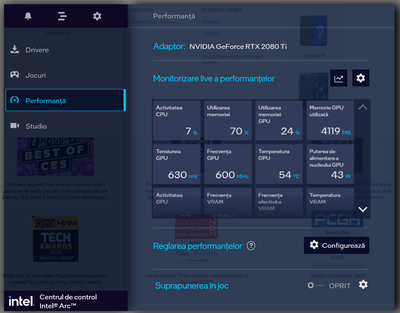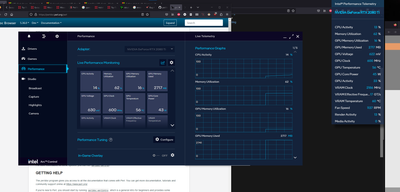- Mark as New
- Bookmark
- Subscribe
- Mute
- Subscribe to RSS Feed
- Permalink
- Report Inappropriate Content
Hello
I have two graphics cards, the first one being the Intel Arc A770 LE 16GB.
Whenever I open the game overlay (Alt + O) or I go to the performance page in Intel Arc Control, the wrong adapter name is displayed:
Can Intel fix this ?
The name shown is for the second grapchis card (NVIDIA GeForce RTX 2080 Ti).
I have the latest version of the Intel Arc drivers (31.0.101.3959)
Link Copied
- Mark as New
- Bookmark
- Subscribe
- Mute
- Subscribe to RSS Feed
- Permalink
- Report Inappropriate Content
Hello AdrianConstantin
Thank you for posting on the Intel® ARC™ Graphics Communities. I am sorry to hear that your Intel® Arc™ A770 is not getting detected correctly on the Intel® Arc™ Control Center.
Please let me know the following information to help you with this issue:
- Does the same issue happen if you remote your RTX card and only keep the Intel® Arc™ A770 adapter?
- Does the same issue happens if you interchange the PCI-E slots to which the GPUs are connected?
- Please run the Intel® System Support Utility and attach the log file.
Best Regards,
Hugo O.
Intel Customer Support Technician.
- Mark as New
- Bookmark
- Subscribe
- Mute
- Subscribe to RSS Feed
- Permalink
- Report Inappropriate Content
Hello AdrianConstantin
I hope you are doing fine.
Were you able to check the previous post?
Let us know if you still need assistance.
Best regards,
Hugo O.
Intel Customer Support Technician.
- Mark as New
- Bookmark
- Subscribe
- Mute
- Subscribe to RSS Feed
- Permalink
- Report Inappropriate Content
Hello AdrianConstantin
I hope you are doing fine.
I have not heard back from you. So I will close this thread. If you need any additional information, submit a new question, as this thread will no longer be monitored.
Best regards,
Hugo O.
Intel Customer Support Technician.
- Mark as New
- Bookmark
- Subscribe
- Mute
- Subscribe to RSS Feed
- Permalink
- Report Inappropriate Content
Hello AdrianConstantin
I want to let you know that this is a known issue that we are currently working to get fixed, however, please note that this is only an aesthetic bug, the telemetry data displayed is for the ARC GPU and not the 3rd party's. The issue is only related to the header showing the incorrect product.
If you have further questions, please open a new thread since this thread will no longer be monitored.
Best Regards,
Hugo O.
Intel Customer Support Technician.
- Mark as New
- Bookmark
- Subscribe
- Mute
- Subscribe to RSS Feed
- Permalink
- Report Inappropriate Content
Thank you !
Looking forward for a driver update to fix this issue. I was able to tell it is only a cosmetic issue, but it is nice to see this confirmed by the manufacturer.
To answer your first question, the issue disappears if I remove the second card (actually if I just disable it in the Windows Device Manager).
Sorry I could not put in the effort to open my computer and re-seat the two graphics cards, to answer your second question. I don't have the patience to deal with it any more and honestly this seemed a bit of out-of-scope and wasted work for me, since the original problem still stands, no matter what the result would be from switching the two cards in my system.
I have saved and attached the Intel SSU logs (3rd question), 'though I assume you do not need them any more.
I wish you and Intel best of luck and I sincerely hope Arc will be able to grow and compete with the big players in the consumer GPU space ! We need it so much and Intel is pretty much the only one who can even attempt such a thing !
Best Regards,
Adrian Vasile Constantin
- Mark as New
- Bookmark
- Subscribe
- Mute
- Subscribe to RSS Feed
- Permalink
- Report Inappropriate Content
Hello AdrianConstantin
Thank you for all the information and feedback that you have provided in this thread. Since the issue has been identified, please wait for the update with its corresponding fix, note that there is no estimated time for the fix to be released, however, if you want to check the status in the future you can reference the Bug Id number 14018094950. We appreciate your patience and understanding as we look to improve our products.
If you have further questions, please submit a new thread since this thread will no longer be monitored.
Best Regards,
Hugo O.
Intel Customer Support Technician.
- Mark as New
- Bookmark
- Subscribe
- Mute
- Subscribe to RSS Feed
- Permalink
- Report Inappropriate Content
Hello
I have switched PCIe slots for my two graphic boards, Intel and NVIDIA, and I can report Intel Arc Control still shows the wrong adapter name (NVIDIA instead of Intel Arc):
As you can see, this happens on both the performance telemetry overlay and in the Performance page of Arc Control. If I go to System Info page in Arc Control, the Radeon iGPU is now the selected GPU by default:
The Radeon iGPU here is still fine, since I can select another GPU from the drop-down list, but maybe a bit unexpected since it is not the Intel one, and most other applications select the GPU that is driving the main display from Windows Settings.
Edit: After swapping PCIe slots for my GPUs, I tried changing the boot up monitor in UEFI settings from the NVIDIA one (now in the first slot) to the Intel on (now in the second slot), with not effect. Arc Control still shows the NVIDIA adapter name.
I was a bit surprised by this result, I don't know why I intuitively expected the issue to be fixed after swapping and reseating the graphics boards.
I have attached SSU logs again after I switched the graphics boards.
- Subscribe to RSS Feed
- Mark Topic as New
- Mark Topic as Read
- Float this Topic for Current User
- Bookmark
- Subscribe
- Printer Friendly Page