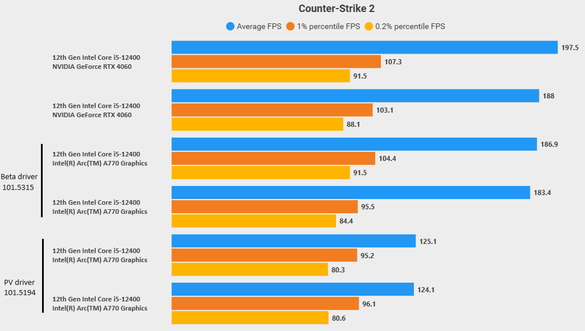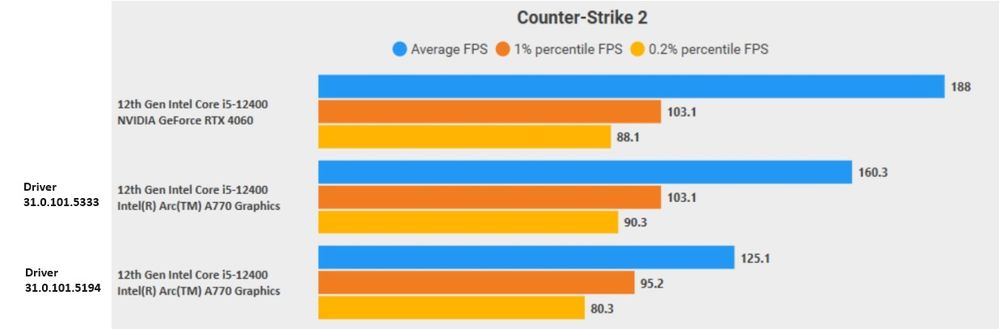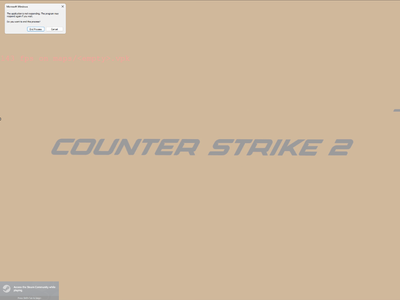- 新着としてマーク
- ブックマーク
- 購読
- ミュート
- RSS フィードを購読する
- ハイライト
- 印刷
- 不適切なコンテンツを報告
I have intel arc a770 16gb and cs2 performance is horrible in dx11 and vulkan
vulkan stopped working on latest cs2 update (7.2.2024) game just shows black screen at launch, didnt try it after reinstalling drivers but i have done it milion times before and tried every launch option and combos witch could work (-high -vulkan -allow_third_party_software -thread 6, 12, 13)
best working was (-high -vulkan -threads 13)
(thread command didnt do anything or maybe like +10fps on lows, dont know)
graphic settings wont do anything to fps, just lowers latency or difference is like 20-30fps on potato vs ultra
i have also tried rtx 2060 (6gb) and performance in same exact setup is lot better, so cpu isnt atleast only problem. i dont know how it would perform now but that was about 3-5months ago
this is now with different cpu.
rtx 2060+ ryzen 7600x + 32gt ddr5 gives stable 300-400fps
arc a770+ i5 11400f + 32gt ddr4 gives something like 50-250fps
problem is worst with deadmatch on full server, where is lot blood and stuff happening,
normal premier competive is almost playable, but latency is somethimes horrible (90-120fps on lows, depends on map)
my cs2 settings are on screenshots
capframe x results wont tell whole picture bcouse servers was allmost empty but fps aint too good even there.
i have tried also many kind of bios settings and those didnt do much either.
i dont remember psu model but its 750w or 650w gold plus? and high quality psu not very old one.
game is running from main ssd.
i have done allso clean windows 11 install, and that didnt do anything, i have now an attlas os win 11, so its just debloated win 11.
- 新着としてマーク
- ブックマーク
- 購読
- ミュート
- RSS フィードを購読する
- ハイライト
- 印刷
- 不適切なコンテンツを報告
The issue with CS2 crashing at launch with Vulkan should be fixed with new driver 101.5379.
Please try it out and let me know your feedback.
Regards,
Ronald M.
コピーされたリンク
- 新着としてマーク
- ブックマーク
- 購読
- ミュート
- RSS フィードを購読する
- ハイライト
- 印刷
- 不適切なコンテンツを報告
i can confirm vulkan is not working for me as well on a770 titan in cs2. 1st launch saw splash screen then crash. 2nd launch black screen can hear backround of game.
- 新着としてマーク
- ブックマーク
- 購読
- ミュート
- RSS フィードを購読する
- ハイライト
- 印刷
- 不適切なコンテンツを報告
Hello @miikap
Thank you for posting in our Community.
I know you specified the CapFrameX data you shared doesn't tell the whole story so I'll proceed to benchmark the game with the A770 GPU and compare it with your results.
As for the issue with Vulkan also confirmed by @Bandit8623 - since this happened right after a game update I'll test for any driver regression (i.e. test using an older driver per example 31.0.101.4972). Edit: I forgot to ask: is the game crashing with a black screen or the game just stays running with a black screen? If the game is crashing try searching for log/dump files to share them with us.
Once I have further updates I'll post them here.
Best Regards,
Ronald M.
- 新着としてマーク
- ブックマーク
- 購読
- ミュート
- RSS フィードを購読する
- ハイライト
- 印刷
- 不適切なコンテンツを報告
arc got some new drivers but either one of last of 2 newest wont work with vulkan.
i get next week new cpu+mobo+ram combo so i can test dx11 is that still horrible with arc but if i have understood right dx 11 with arc is cpu heavy bcouse some emulation happening?
cs2 aint too well optimized and it uses some old vulkan version so dx 11 is probably way to go...
i can post some updates with r7800x3d if the cpu is only problem, anyways the arc drivers with cs2 aint too good, i would expect lot more performance than im getting. i5 11400f aint too bad cpu and i definetly would expect more performance than rtx 2060 6gt hp oem model from arc.
- 新着としてマーク
- ブックマーク
- 購読
- ミュート
- RSS フィードを購読する
- ハイライト
- 印刷
- 不適切なコンテンツを報告
can see valve logo screen then black screen. can hear the game in backround.
dump attached
- 新着としてマーク
- ブックマーク
- 購読
- ミュート
- RSS フィードを購読する
- ハイライト
- 印刷
- 不適切なコンテンツを報告
I submitted both issues to our driver debug team for further analysis:
a) On CS2 performance is lower vs. competition GPU.
b) CS2 doesn't start when launching in Vulkan API.
Once we have news we'll post them here.
Thank you for taking the time to report this to us.
Best Regards,
Ronald M.
- 新着としてマーク
- ブックマーク
- 購読
- ミュート
- RSS フィードを購読する
- ハイライト
- 印刷
- 不適切なコンテンツを報告
Hello everyone,
I have a quick update.
The issue with the black screen when launching on Vulkan was reproduced and our debug team is looking into it.
For the performance difference we ran benchmarks with the latest public driver 101.5194 (Deathmatch- 1440p/high settings) comparing with RTX 4060 and and as noted we were behind about 44% in avg FPS.
The good news is that when running the same benchmark using our latest Internal Beta driver 101.5315 the performance difference is reduced to less than 1%. (I'm also attaching the raw CapFrameX data for reference).
So, what does this all mean? Please wait a little bit as performance improvements are coming. This internal Beta should make it into a public driver very soon (either WHQL or non-WHQL).
Best Regards,
Ronald M.
- 新着としてマーク
- ブックマーク
- 購読
- ミュート
- RSS フィードを購読する
- ハイライト
- 印刷
- 不適切なコンテンツを報告
- 新着としてマーク
- ブックマーク
- 購読
- ミュート
- RSS フィードを購読する
- ハイライト
- 印刷
- 不適切なコンテンツを報告
Hi everyone,
I apologize for the late reply, it has been a busy couple of days since this weekend.
I'll need to double-check because I believe public driver 31.0.101.5333 is based on the same code of the internal Beta 31.0.101.5315.
I did a new round of tests and while there is a considerable performance uplift it is still not on the same level as before. See below:
Can you share your performance results with me while on new driver 31.0.101.5333?
Best Regards,
Ronald M.
- 新着としてマーク
- ブックマーク
- 購読
- ミュート
- RSS フィードを購読する
- ハイライト
- 印刷
- 不適切なコンテンツを報告
- 新着としてマーク
- ブックマーク
- 購読
- ミュート
- RSS フィードを購読する
- ハイライト
- 印刷
- 不適切なコンテンツを報告
@Bandit8623 can you share your CapFrameX data so I can get another data point for comparison?
The vulkan issue is still work in progress.
Best Regards,
Ronald M.
- 新着としてマーク
- ブックマーク
- 購読
- ミュート
- RSS フィードを購読する
- ハイライト
- 印刷
- 不適切なコンテンツを報告
i had to revert back 2 drivers so mya take abit. Valorant crashes close to every 10 minutes on 5333 and the previuos one as well.
ill see if i can find time to test this but not likely as its a giant pain to ddu and go forward and back.
- 新着としてマーク
- ブックマーク
- 購読
- ミュート
- RSS フィードを購読する
- ハイライト
- 印刷
- 不適切なコンテンツを報告
here you go. adding 5186 as baseline. and 5333 as current.
its a little better i suppose but not alot.
- 新着としてマーク
- ブックマーク
- 購読
- ミュート
- RSS フィードを購読する
- ハイライト
- 印刷
- 不適切なコンテンツを報告
The issue with CS2 crashing at launch with Vulkan should be fixed with new driver 101.5379.
Please try it out and let me know your feedback.
Regards,
Ronald M.
- 新着としてマーク
- ブックマーク
- 購読
- ミュート
- RSS フィードを購読する
- ハイライト
- 印刷
- 不適切なコンテンツを報告
game does load, but almost crashes before it does. waited 10 seconds and the game loaded. improved but not perfect.
edit-
after this first launch it hasnt done it since. seems good now.
- 新着としてマーク
- ブックマーク
- 購読
- ミュート
- RSS フィードを購読する
- ハイライト
- 印刷
- 不適切なコンテンツを報告
Hello,
Has there been any further update on this? Vulkan is working for me but performance is still not good.
I have seen an open ticket on GitHub as well: https://github.com/IGCIT/Intel-GPU-Community-Issue-Tracker-IGCIT/issues/764
Thanks,
Ross.
- 新着としてマーク
- ブックマーク
- 購読
- ミュート
- RSS フィードを購読する
- ハイライト
- 印刷
- 不適切なコンテンツを報告
Hello miikap and Bandit8623,
Thank you for your patience and understanding during our comprehensive investigation. We are pleased to inform you that, following the recent update, the game developer has disabled the Exclusive mode, which should resolve the issue of Vulkan hanging. We also kindly suggest that you install our latest graphics driver, version 31.0.101.5593, to experience the improvements. For optimal results, please utilize DDU to remove any previous drivers before updating.
Your feedback is immensely important to us, and we eagerly await your observations on the performance of the new driver. Should you have any further questions or require assistance, please do not hesitate to reach out.
Best regards,
Norman S.
Intel Customer Support Engineer
- 新着としてマーク
- ブックマーク
- 購読
- ミュート
- RSS フィードを購読する
- ハイライト
- 印刷
- 不適切なコンテンツを報告
Hello miikap,
I wanted to check if you had the chance to review the information I posted. Please let me know at your earliest convenience so that we can determine the best course of action to resolve this matter.
Best regards,
Norman S.
Intel Customer Support Engineer