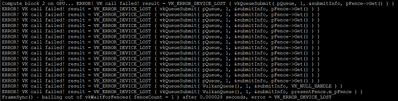- Mark as New
- Bookmark
- Subscribe
- Mute
- Subscribe to RSS Feed
- Permalink
- Report Inappropriate Content
That's rediculous, it's edited by me and i know what happen when using arc, i think this is the work intel should do
the cs2 hammer can be open when first try it, the arc graphics card is recognized as a gpu raytracing card so hammer opening, but when i tried to using the raytracing feature, it crashed and cannot open the hammer anymore until fully reinstall the gpu driver with ddu
and then i tried another things in hammer because the raytracing feature is not necessary in working , i tried to compile the map that it would use the gpu to baking light like blender, but i got failedVK_ERROR_DEVICE_LOST, this is an error due to the gpu driver, that nvidia and amd gpu can fixed it with driver update
can you see the vulkanerror.log? when compile start there's a work using intel d3d11 extension and gpu working great, but next when vrad3 using vulkan would got failed, i don't know why but about vulkan i should ask valve? or intel? i think i should ask you first,intel
Link Copied
- Mark as New
- Bookmark
- Subscribe
- Mute
- Subscribe to RSS Feed
- Permalink
- Report Inappropriate Content
Hi @LaplaceTor thank you for reaching out
Question, can you show us how it looks? Please make sure your evidence includes the settings you're using. You can upload a small video on your post
Also, did this behavior start in a specific driver version? 5333 is the latest
Make sure to attach your system specifications with SSU
We will focus on the reproduction once you share these details please. Thanks a lot!
Karen
- Mark as New
- Bookmark
- Subscribe
- Mute
- Subscribe to RSS Feed
- Permalink
- Report Inappropriate Content
testvideo for test , cs2dump is the dump file when crash, ssu text is what in ssu
- Mark as New
- Bookmark
- Subscribe
- Mute
- Subscribe to RSS Feed
- Permalink
- Report Inappropriate Content
Still bugly when try to compile the file with vrad3 that using vulkan, in driver version 5382 most of the work is fine
This time i make a vulkan api dump file that over 100MB file limit, i just contact you in Discord to continue
- Mark as New
- Bookmark
- Subscribe
- Mute
- Subscribe to RSS Feed
- Permalink
- Report Inappropriate Content
Hey @LaplaceTor I haven't got any new requests. Please upload your dump to any cloud drive, I'll make sure to download it and add it to our internal report. Thanks, talk to you soon
Karen
- Mark as New
- Bookmark
- Subscribe
- Mute
- Subscribe to RSS Feed
- Permalink
- Report Inappropriate Content
This is a api dump that over 20G (and zip it into 20M), most of it is the same i think but i cannot control what the program write into the dump when bug happen
vulkan dump settings: Show shader, parameter details,thread and frame
The compile is work with using amd or nvidia gpu
- Mark as New
- Bookmark
- Subscribe
- Mute
- Subscribe to RSS Feed
- Permalink
- Report Inappropriate Content
New found: with validation option in vulkan sdk, got this
Validation Error: [ UNASSIGNED-GPU-Assisted-Validation ] | MessageID = 0xea8d5c05 | vkQueueSubmit(): pSubmits[0] Setup Error. Detail: (Number of buffer device addresses in use (10044) is greater than khronos_validation.gpuav_max_buffer_device_addresses (10000). Truncating BDA table which could result in invalid validation)
- Mark as New
- Bookmark
- Subscribe
- Mute
- Subscribe to RSS Feed
- Permalink
- Report Inappropriate Content
another dump but much much smaller, just 600MB
I found the same bug on nvidia gpu years ago in 2018, report as a driver bug by nvidia and fix it finally, this is what the user report:
On a vulkan compute application I am working on, after I peform a vkQueueSubmit to the compute queue of my GPU with a command buffer which performs a large dispatch on a fairly sizable shader, calling vkQueueWaitIdle returns VK_ERROR_DEVICE_LOST. Calling vkWaitForFences with the fence passed into vkQueueSubmit always returns VK_NOT_READY.
Here is what i always got when compile, so it's definatelly the same bug
- Mark as New
- Bookmark
- Subscribe
- Mute
- Subscribe to RSS Feed
- Permalink
- Report Inappropriate Content
Easy way to 100% reproduce:
Create a new project in cs2 workshop tool, then launch the hammer, open an auto-create file name lighting-info.vmap in content\csgo_addons\project\maps\content_examples, then just F9 and full compile
- Mark as New
- Bookmark
- Subscribe
- Mute
- Subscribe to RSS Feed
- Permalink
- Report Inappropriate Content
Can you help us with the last request made by Karen?
1. Driver version
2. Your system specifications with SSU
3. Some img or vid to see what you are describing.
- Mark as New
- Bookmark
- Subscribe
- Mute
- Subscribe to RSS Feed
- Permalink
- Report Inappropriate Content
- Mark as New
- Bookmark
- Subscribe
- Mute
- Subscribe to RSS Feed
- Permalink
- Report Inappropriate Content
I had the same error while running Counter Strike 2 on Ubuntu with Vulkan. (But I have AMD CPU)
Updating the kernel to 6.8 solved the problem.
- Subscribe to RSS Feed
- Mark Topic as New
- Mark Topic as Read
- Float this Topic for Current User
- Bookmark
- Subscribe
- Printer Friendly Page