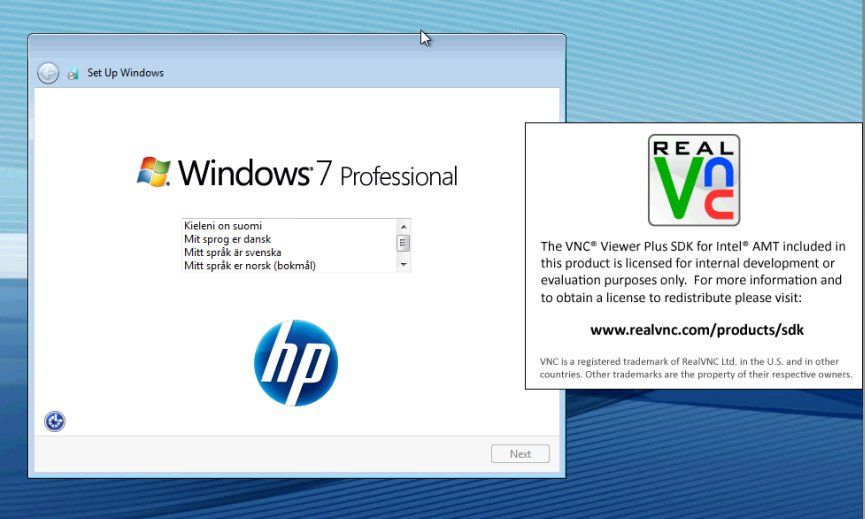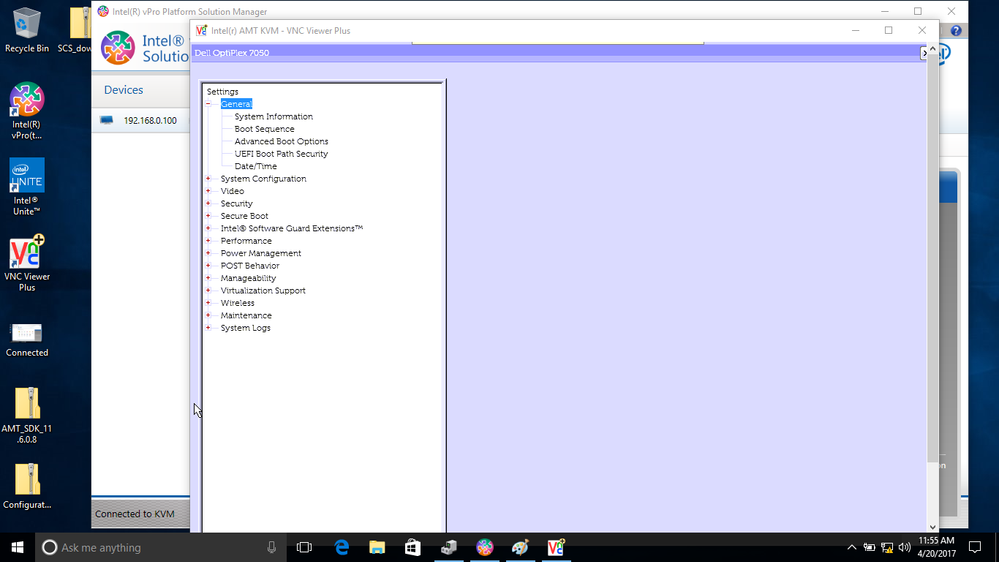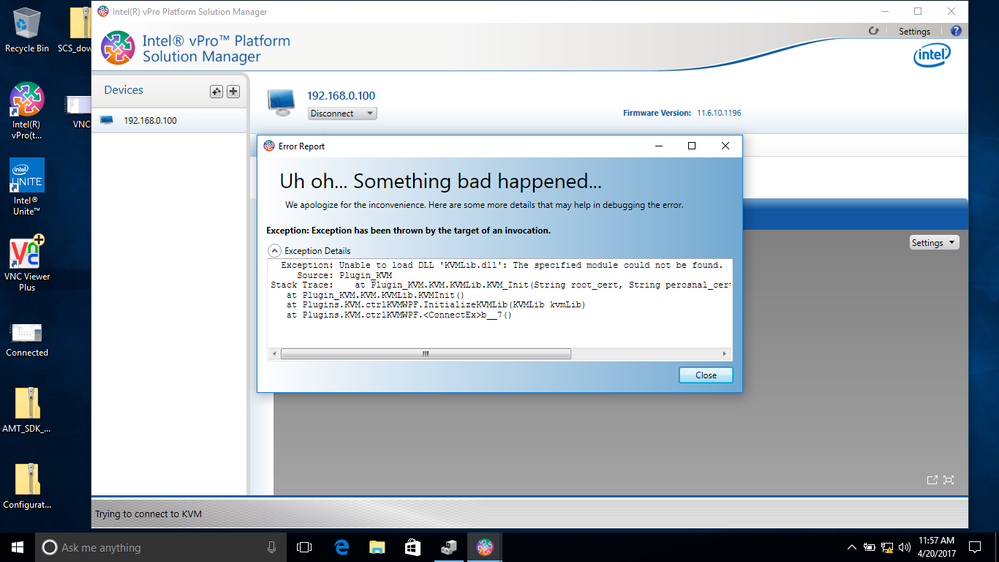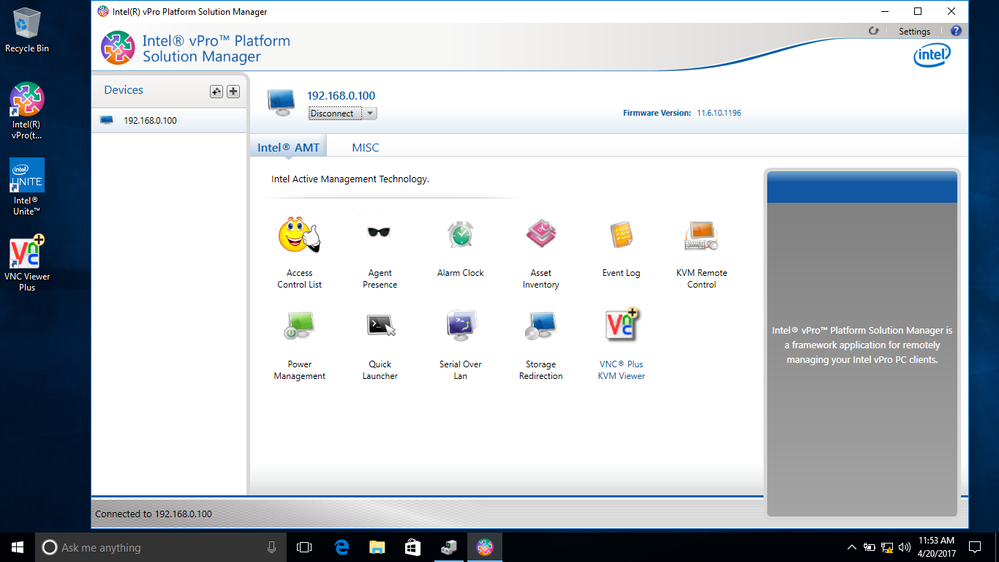- Mark as New
- Bookmark
- Subscribe
- Mute
- Subscribe to RSS Feed
- Permalink
- Report Inappropriate Content
I'm trying to set up the vPro PSM to work with my vPro enabled devices.
I can connect to the vPro device fine, but it doesn't work when using the KVM Remote Control. I can pull asset inventory, power management, etc.
I run into an error when trying to use the KVM Remote Control plugin and have attached the message.

When I look into the C:\Program Files\Intel Corporation\Intel(R) vPro(tm) Platform Solution Manager\Bin, the KVMLib.dll is in there.
I've replaced the KVMLib.dll file with a "newer" version that came in the AMT SDK package and did get rid of the missing dll message, but the rest of it is still there.

I can use the VNC Plus KVM Viewer, but that doesn't help for remote control while in BIOS/Imaging/etc
Anyone have any ideas on this?
I am on Windows 8.1 Pro x64
Let me know if more information is needed
Thanks
Will
Link Copied
- Mark as New
- Bookmark
- Subscribe
- Mute
- Subscribe to RSS Feed
- Permalink
- Report Inappropriate Content
Hey Wilson,
What version of Platform Solutions Manager are you using?
The current version is 2.0.0.20, if that is not what you are using please download the Intel® AMT 11 SDK and install the newer version.
Joe
- Mark as New
- Bookmark
- Subscribe
- Mute
- Subscribe to RSS Feed
- Permalink
- Report Inappropriate Content
Hi Joe,
I installed it on another machine it worked fine. However that machine is no longer available for me to use and I'm now installing it on a NUC. I've installed the version you provided (2.0.0.20), however now there is no KVM Remote Control icon available for me to use.
The previous version I was using is 2.0.0.38 found on the official Intel website for download.
I've tried using the different versions available on that page as well and was unsuccessful.
Is there a step I'm missing in order to have the KVM Remote Control show up in the app panel?
VNC Plus KVM Viewer does not work because we need to access the machines before the OS level.
Thanks
Wilson
- Mark as New
- Bookmark
- Subscribe
- Mute
- Subscribe to RSS Feed
- Permalink
- Report Inappropriate Content
Hey Wilson,
The current version of Real VNC+ continues to support out of band AMT access. All you need to do is change the "Connection Mode" from "VNC" to "Intel AMT KVM"
I just installed PSM 2.0.0.38 and the KVM Remote control icon shows up in the App menu. What OS and what .Net version are you using?
- Mark as New
- Bookmark
- Subscribe
- Mute
- Subscribe to RSS Feed
- Permalink
- Report Inappropriate Content
I have exact same error.
Any solution?
Running on Windows 7 Pro x64
PSM ver. 2.0.0.38
I can confirm the "KVMLib.dll" is located in the same folder as the "vProPlatformSolutionManager.exe"
- Mark as New
- Bookmark
- Subscribe
- Mute
- Subscribe to RSS Feed
- Permalink
- Report Inappropriate Content
Okay.....I got a little closer now. I had an additional video card installed in PCIe. I guess you have to use the onboard intel video!
I did try the VNC viewer and it gave me an error about the video card that made me think about removing the extra video card.
But when I use KVM I get this VNC window ontop! ????
And the KVM is in general very unstable. This solution has been on the market for years but I just tried it now.
But what a disappointed experience. This is not what I expected from Intel and vPro!.......this is far from an finish product!
Is this the right forum to give criticism?
- Mark as New
- Bookmark
- Subscribe
- Mute
- Subscribe to RSS Feed
- Permalink
- Report Inappropriate Content
Hey Thomas
The issue with Intel AMT KVM and the discreet third party video card is a expected behavior. Basically what s occurring is that the OEM Implementation of the BIOS is shutting down the on Board GPU, hence when you try to connect via Intel AMT KVM, the onboard GPU is not going to be available.
In regards to the sprite when using Real VNC+, this is just an indication that the RealVNC+ license has expired. The demo version has a 60 day license.
Joe
- Mark as New
- Bookmark
- Subscribe
- Mute
- Subscribe to RSS Feed
- Permalink
- Report Inappropriate Content
Hey guys, I'm having the same issue using the KVM Remote Control, even tough the VNC plugin inside vPro PSM Manager does actually works fine. I'm trying to Access an Optiplex 7050 Core i5 6th Gen Intel Core vPro with Windows 10. Have you guys considered if there's a bug with the SW? btw I'm using Intel vPro PSM v. 2.0.038 and it works fine under an Optiplex 7040 same processor different OS Windows 7
- Mark as New
- Bookmark
- Subscribe
- Mute
- Subscribe to RSS Feed
- Permalink
- Report Inappropriate Content
Hello Jhon,
Intel AMT KVM has a lot of dependencies for it to work, and as I have no experience with the 7050's lets go thru the basic trouble shooting steps.
- PSM 2.0.0.42 is the most current iteration it can be downloaded here
- Is there a discrete video card being used?
- Go to device manager> display adapters if it is anything other than Intel is listed, you will not be able to use AMT KVM
- Run "acuconfig.exe systemdiscovery" from the commandline
- This can be downloaded as part of the SCS download
- Look for the following
- <amtsku>
- There are 4 KVM parameters, they must all be =true
Let me know your results
Joe
- Mark as New
- Bookmark
- Subscribe
- Mute
- Subscribe to RSS Feed
- Permalink
- Report Inappropriate Content
Hi Joe,
Before to go any more further I'm gonna put in you in context. I have two vPro platforms, One is an Optiplex 7050 Windows 10 and the other one is a Latitude E7270 Windows 10. I use an Ethernet cable to connect the two computers, and I'm using static IPv4 so they can hear each other. When I do so the communication from the Optiplex to the Latitude I'm able to connect to using the KVM Remote Control and The VNC when the PC is in the BIOS. However, when I try to do so on the other way. I'm getting the error under the KVM Remote Control (If I reboot the Latitude to access the BIOS I can use VNC to connect the machine). I follow your steps and Below you'll find the info. regarding the Latitude and the errors.
PD: Not The Optiplex nor the Latitude have discrete video card just off course the Intel graphics, and also, let me know if the parameters that we need to verify are the ones on the Optiplex.
</GeneralInfo>
-<ManageabilityInfo>
<AMTSKU>Intel(R) Full AMT Manageability</AMTSKU>
<AMTversion>11.0.18</AMTversion>
<FWVersion>11.0.18.1002</FWVersion>
<PingConfigurationServer>False</PingConfigurationServer>
-<Capabilities>
<IsAMTSupported>True</IsAMTSupported>
<IsCILASupported>True</IsCILASupported>
<IsAMTKVMSupported>True</IsAMTKVMSupported>
<IsTLSSupported>True</IsTLSSupported>
<IsAntiTheftSupported>False</IsAntiTheftSupported>
<IsWirelessLANSupported>True</IsWirelessLANSupported>
<WiredLANExists>True</WiredLANExists>
<IsCCMSupported>False</IsCCMSupported>
<IsHBPSupported>False</IsHBPSupported>
<IsKVMEnabledInBIOS>True</IsKVMEnabledInBIOS>
<IsKVMSupportedInBIOS>True</IsKVMSupportedInBIOS>
<IsSOLSupportedInBIOS>True</IsSOLSupportedInBIOS>
<IsIDERSupportedInBIOS>True</IsIDERSupportedInBIOS>
<IsAMTEnabledInBIOS>True</IsAMTEnabledInBIOS>
<IsSOLEnabledInBIOS>True</IsSOLEnabledInBIOS>
<IsIDEREnabledInBIOS>True</IsIDEREnabledInBIOS>
</Capabilities>
-<ManagementSettings>
<AMTPKIDNSSuffix/>
<AMTConfigurationMode>Enterprise Mode</AMTConfigurationMode>
<AMTState>Post Provisioning</AMTState>
<IsAMTConfigured>True</IsAMTConfigured>
<AMTConfigurationState>PKI</AMTConfigurationState>
<IsZTCEnabled>True</IsZTCEnabled>
<EmbeddedHBCEnabled>False</EmbeddedHBCEnabled>
<CertificateHashes>VeriSign Class 3 Primary CA-G1, e768 (I Just delete this part)
</CertificateHashes>
<IsMoveToInProvisionPossible>False</IsMoveToInProvisionPossible>
<AMTControlMode>None</AMTControlMode>
<IsTLSEnabled>False</IsTLSEnabled>
<IsHWCryptoEnabled>True</IsHWCryptoEnabled>
<IsNetworkInterfaceEnabled>True</IsNetworkInterfaceEnabled>
<IsAMTFWUpdateEnabled>False</IsAMTFWUpdateEnabled>
<IsAMTEACEnabled>False</IsAMTEACEnabled>
</ManagementSettings>
- Mark as New
- Bookmark
- Subscribe
- Mute
- Subscribe to RSS Feed
- Permalink
- Report Inappropriate Content
Joe
This is the info. regarding the Optiplex 7050, I see that there are two values set in true. The CCM and the HBP I dig into it and I think it is related with consent to KVM the machine, am I right? If I am how can I change it? If not let me know if this info. can tell you more about this matter
-<ManageabilityInfo>
<AMTSKU>Intel(R) Full AMT Manageability</AMTSKU>
<AMTversion>11.6.10</AMTversion>
<FWVersion>11.6.10.1196</FWVersion>
<AMTSKUNumber>2</AMTSKUNumber>
<PingConfigurationServer>False</PingConfigurationServer>
-<Capabilities>
<IsAMTSupported>True</IsAMTSupported>
<IsCILASupported>True</IsCILASupported>
<IsAMTKVMSupported>True</IsAMTKVMSupported>
<IsTLSSupported>True</IsTLSSupported>
<IsAntiTheftSupported>False</IsAntiTheftSupported>
<IsWirelessLANSupported>True</IsWirelessLANSupported>
<WiredLANExists>True</WiredLANExists>
<IsCCMSupported>True</IsCCMSupported>
<IsHBPSupported>True</IsHBPSupported>
<IsKVMEnabledInBIOS>True</IsKVMEnabledInBIOS>
<IsKVMSupportedInBIOS>True</IsKVMSupportedInBIOS>
<IsSOLSupportedInBIOS>True</IsSOLSupportedInBIOS>
<IsIDERSupportedInBIOS>True</IsIDERSupportedInBIOS>
<IsAMTEnabledInBIOS>True</IsAMTEnabledInBIOS>
<IsSOLEnabledInBIOS>True</IsSOLEnabledInBIOS>
<IsIDEREnabledInBIOS>True</IsIDEREnabledInBIOS>
<CRLStoreSize>1424</CRLStoreSize>
<RootCertificatesMaxSize>2500</RootCertificatesMaxSize>
<RootCertificatesMaxInstances>4</RootCertificatesMaxInstances>
<FQDNSuffixMaxEntries>4</FQDNSuffixMaxEntries>
<FQDNSuffixMaxLength>63</FQDNSuffixMaxLength>
<CertificateChainMaxSize>4100</CertificateChainMaxSize>
-<SupportedCertificatesKeyLengths>
<SupportedCertificateKeyLength>1024</SupportedCertificateKeyLength>
<SupportedCertificateKeyLength>1536</SupportedCertificateKeyLength>
<SupportedCertificateKeyLength>2048</SupportedCertificateKeyLength>
</SupportedCertificatesKeyLengths>
- Mark as New
- Bookmark
- Subscribe
- Mute
- Subscribe to RSS Feed
- Permalink
- Report Inappropriate Content
Hey Jhon,
It looks like a consent issue to me as well. When a device is in CCM mode, KVM will always require a user consent code. I havent used this generation of PSM, so I havent experienced the issue. I would switch to KVM view+ for making the KVM connection. I have used KVM view+ a lot and it handles the user consent component just fine
Let me know if that solves your problem
Joe
- Mark as New
- Bookmark
- Subscribe
- Mute
- Subscribe to RSS Feed
- Permalink
- Report Inappropriate Content
Hi Joseph,
Well it seems that the problem was related with the I/O rules, I allow ports from 5900-59100 to support multiple communications through VNC and also, I gave permissions to ports 16992-16995 to let Intel AMT to be able to listen between components. At the end I was able to access from a non-vpro platform (Console) to the other two vPro platforms (Optiplex & Latitude) using the VNC plug-in on Intel AMT, however it allows to connect just one device using the KVM plug-in on Intel AMT (Either the Latitude or the Optiplex whoever I click first the other one doesn't work).
Do you know if the KVM plugin buil-in intel AMT Software allows more than one connection at the same time?
- Mark as New
- Bookmark
- Subscribe
- Mute
- Subscribe to RSS Feed
- Permalink
- Report Inappropriate Content
Hey jhon,
I don't have any KVM code that allows for more than 1 KVM connection at a time.
- Subscribe to RSS Feed
- Mark Topic as New
- Mark Topic as Read
- Float this Topic for Current User
- Bookmark
- Subscribe
- Printer Friendly Page