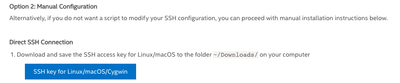- Mark as New
- Bookmark
- Subscribe
- Mute
- Subscribe to RSS Feed
- Permalink
- Report Inappropriate Content
I see several posts on this and I too faced the same issue as of today. I tried to get in to devcloud couple of time since past two weeks and at both times faced the same issue. Please let me know if any information is required from my side.
- Mark as New
- Bookmark
- Subscribe
- Mute
- Subscribe to RSS Feed
- Permalink
- Report Inappropriate Content
Anyways, I was hoping the download link will be fixed but I found a jugaad(hack) to fix the issue. I hope the download link will be fixed soon!
Step 1: Right-click on the "SSH key for Linux/macOS/Cygwin"
Step 2: Copy Link Address
Step 3: Paste the content into a text file and save it as my_unfolded_encoded_key.txt
Step 4: Remove the initial text "data;text/plain;base64," from the content
Step 5: Execute the fold command to format the content
`fold -w64 my_unfolded_encoded_key.txt > my_folded_encoded_key.txt`
Step 6. Decode the encoded key using the OpenSSL command
`openssl enc -d -base64 -in my_folded_encoded_key.txt -out ~/.ssh/devcloud-access-key-<user-id>.txt`
Step 7. ssh devcloud- Atul
Link Copied
- Mark as New
- Bookmark
- Subscribe
- Mute
- Subscribe to RSS Feed
- Permalink
- Report Inappropriate Content
Hi Atul
There is some issue with devcloud key being empty on some of the links. We have forwarded this to the concerned teams. Meanwhile could you please use the steps in below link to connect to devcloud as a workaround for now, so your work does not get affected.
https://devcloud.intel.com/oneapi/documentation/connect-with-ssh-linux-macos/
Thanks
Arun
- Mark as New
- Bookmark
- Subscribe
- Mute
- Subscribe to RSS Feed
- Permalink
- Report Inappropriate Content
Hi Arun,
The link is not helpful! I still cannot get in. I am not sure how I can get in if the downloaded devcloud-key-access file is zero bytes.
- Atul
- Mark as New
- Bookmark
- Subscribe
- Mute
- Subscribe to RSS Feed
- Permalink
- Report Inappropriate Content
Anyways, I was hoping the download link will be fixed but I found a jugaad(hack) to fix the issue. I hope the download link will be fixed soon!
Step 1: Right-click on the "SSH key for Linux/macOS/Cygwin"
Step 2: Copy Link Address
Step 3: Paste the content into a text file and save it as my_unfolded_encoded_key.txt
Step 4: Remove the initial text "data;text/plain;base64," from the content
Step 5: Execute the fold command to format the content
`fold -w64 my_unfolded_encoded_key.txt > my_folded_encoded_key.txt`
Step 6. Decode the encoded key using the OpenSSL command
`openssl enc -d -base64 -in my_folded_encoded_key.txt -out ~/.ssh/devcloud-access-key-<user-id>.txt`
Step 7. ssh devcloud- Atul
- Mark as New
- Bookmark
- Subscribe
- Mute
- Subscribe to RSS Feed
- Permalink
- Report Inappropriate Content
Hi Atul,
Good to know that you have found a workaround.
To provide a clarification, The issue with key being empty was only in some of the links, The reason I gave you the "/connect-with-ssh-linux-macos" link in my previous response was that the, download link for the key had no issues (it was not zero bytes) when navigated from this particular link. Sorry for not making my point clear enough.
The key being empty in the other links would be resolved soon by the admin team, Meanwhile could we close this case as you have a workaround for now.
Thanks
Arun
- Mark as New
- Bookmark
- Subscribe
- Mute
- Subscribe to RSS Feed
- Permalink
- Report Inappropriate Content
Thanks, Arun for the clarification! I just tried again and it worked which is good. I did click your link and downloaded the key but maybe it was not the correct file I used ¯\_(ツ)_/¯
Anyways, the workaround is available too.
Please close this case.
- Atul
- Mark as New
- Bookmark
- Subscribe
- Mute
- Subscribe to RSS Feed
- Permalink
- Report Inappropriate Content
Thanks for the confirmation. We would stop monitoring this thread further. Please feel free to raise a new thread in case of further issues.
Thanks
Arun
- Subscribe to RSS Feed
- Mark Topic as New
- Mark Topic as Read
- Float this Topic for Current User
- Bookmark
- Subscribe
- Printer Friendly Page