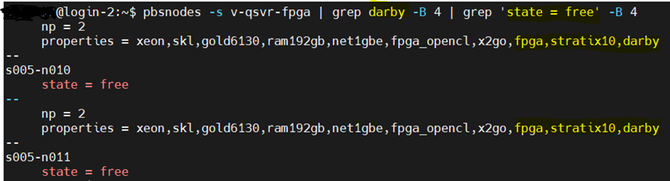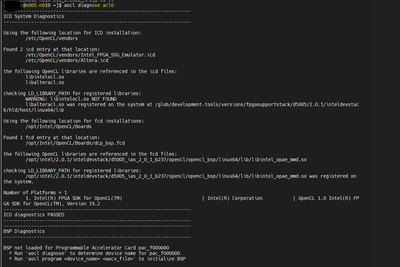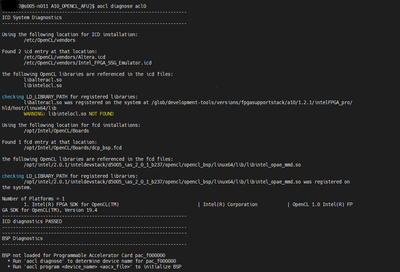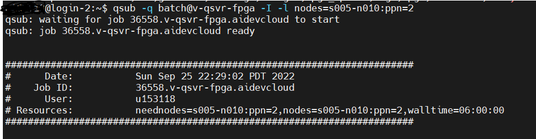- Mark as New
- Bookmark
- Subscribe
- Mute
- Subscribe to RSS Feed
- Permalink
- Report Inappropriate Content
Hi, I'm new to Intel devcloud so I'm following this tutorial: https://devcloud.intel.com/oneapi/documentation/shell-commands/#new-stratix-10-open-cl First I connect to a Stratix 10 Open CL node and then I run "aocl diagnose acl0":
Using platform: Intel(R) FPGA SDK for OpenCL(TM)
FAILED to read auto-discovery string at byte 2: Expected version is 19, found 20
Error: The currently programmed/flashed design is no longer supported in this release. Please recompile the design with the present version of the SDK and re-program/flash the board.
acl_hal_mmd.c:1460:assert failure: Failed to initialize kernel interfacediagnose: acl_hal_mmd.c:1460: l_try_device: Assertion `0' failed.
So the board is flashed with the wrong version of the software? What should I do to reflash it?
Link Copied
- Mark as New
- Bookmark
- Subscribe
- Mute
- Subscribe to RSS Feed
- Permalink
- Report Inappropriate Content
Hi,
Good day to you.
Thank you posting in Intel communities.
Fpga workloads might crash the fpga cards installed in the system.
We recommend you to try running the workload on different fpga nodes which are free and in running state.
Please use the below command to check the available fpga nodes-
pbsnodes -s v-qsvr-fpga|grep "state = free" -B 1
If you have any further queries please let us know.
Regards,
Diya
- Mark as New
- Bookmark
- Subscribe
- Mute
- Subscribe to RSS Feed
- Permalink
- Report Inappropriate Content
I've tried on different nodes but I get the same error.
- Mark as New
- Bookmark
- Subscribe
- Mute
- Subscribe to RSS Feed
- Permalink
- Report Inappropriate Content
Since the site asked me I have to say that my problem has not yet been solved.
- Mark as New
- Bookmark
- Subscribe
- Mute
- Subscribe to RSS Feed
- Permalink
- Report Inappropriate Content
Hi ,
Please try the steps below to get your desired result:
After connecting to the Intel DevCloud, please follow the steps below :
Step 1 – Run the below command to list the required set of nodes:
pbsnodes -s v-qsvr-fpga | grep darby -B 4 | grep 'state = free' -B 4
This will bring up a list of available openCL FPGA nodes which are free and whose property is ‘darby’
Step 2 – Choose any one node and by running the below command, for e.g.: s005-n011
qsub -q batch@v-qsvr-fpga -I -l nodes=s005-n011:ppn=2It is working fine in both the nodes available (s005-n011 and s005-n010), please find the below screenshots for your reference.
If this resolves your issue, make sure to accept this as a solution. This would help others with similar issue. Thank you!
Regards,
Diya
- Mark as New
- Bookmark
- Subscribe
- Mute
- Subscribe to RSS Feed
- Permalink
- Report Inappropriate Content
I'm unable to connect to any Stratix 10 node. Please see the log below:
$ ssh devcloud
###############################################################################
#
# Welcome to the Intel DevCloud for oneAPI Projects!
#
# 1) See https://devcloud.intel.com/oneapi/ for instructions and rules for
# the OneAPI Instance.
#
# 2) See https://github.com/intel/FPGA-Devcloud for instructions and rules for
# the FPGA Instance.
#
# Note: Your invitation email sent to you contains the authentication URL.
#
# If you have any questions regarding the cloud usage, post them at
# https://software.intel.com/en-us/forums/intel-devcloud
#
# Intel DevCloud Team
#
###############################################################################
#
# Note: Cryptocurrency mining on the Intel DevCloud is forbidden.
# Mining will lead to immediate termination of your account.
#
###############################################################################
Last login: Sat Sep 24 04:27:20 2022 from 10.9.0.249
u164972@login-2:~$ pbsnodes -s v-qsvr-fpga | grep darby -B 4
s005-n005
state = job-exclusive
power_state = Running
np = 2
properties = xeon,skl,gold6130,ram192gb,net1gbe,fpga_opencl,x2go,fpga,stratix10,darby
--
s005-n006
state = down
power_state = Running
np = 2
properties = xeon,skl,gold6130,ram192gb,net1gbe,fpga_opencl,x2go,fpga,stratix10,darby
--
s005-n008
state = down
power_state = Running
np = 2
properties = xeon,skl,gold6130,ram192gb,net1gbe,fpga_opencl,x2go,fpga,stratix10,darby
--
s005-n010
state = free
power_state = Running
np = 2
properties = xeon,skl,gold6130,ram192gb,net1gbe,fpga_opencl,x2go,fpga,stratix10,darby
--
s005-n011
state = free
power_state = Running
np = 2
properties = xeon,skl,gold6130,ram192gb,net1gbe,fpga_opencl,x2go,fpga,stratix10,darby
u164972@login-2:~$ qsub -q batch@v-qsvr-fpga -I -l nodes=s005-n010:ppn=2
qsub: waiting for job 36532.v-qsvr-fpga.aidevcloud to start
qsub: job 36532.v-qsvr-fpga.aidevcloud apparently deleted
u164972@login-2:~$ qsub -q batch@v-qsvr-fpga -I -l nodes=s005-n011:ppn=2
qsub: waiting for job 36533.v-qsvr-fpga.aidevcloud to start
qsub: job 36533.v-qsvr-fpga.aidevcloud apparently deleted- Mark as New
- Bookmark
- Subscribe
- Mute
- Subscribe to RSS Feed
- Permalink
- Report Inappropriate Content
Hi,
This seems to be an account specific issues since we tried it from our side and was successfully able to access Stratix10 nodes (Please find the attached screenshot).
We recommend you to follow the below two workaround to resolve this:
1. Reset your .bash_profile and see if it helps detect the FPGA cards by running the below command:
cp /etc/skel/.bash_profile ~
2. Try creating a new account using another email address and request for Stratix10 nodes there and see if it is working.
If this resolves your issue, make sure to accept this as a solution. This would help others with similar issue. Thank you!
Regards,
Diya
- Mark as New
- Bookmark
- Subscribe
- Mute
- Subscribe to RSS Feed
- Permalink
- Report Inappropriate Content
Resetting the bash profile didn't help so I created a new account with a new email. But with this account I can't login to devcloud at all. It says "You must enroll in DevCloud for oneapi before you can access this content." but when I try to enroll it says "There is already an Intel DevCloud account associated with this email."
- Mark as New
- Bookmark
- Subscribe
- Mute
- Subscribe to RSS Feed
- Permalink
- Report Inappropriate Content
Now my new devcloud registration went though. But I still can't access the Stratix 10 nodes:
u170769@login-2:~$ pbsnodes -s v-qsvr-fpga | grep darby -B 4
s005-n005
state = free
power_state = Running
np = 2
properties = xeon,skl,gold6130,ram192gb,net1gbe,fpga_opencl,x2go,fpga,stratix10,darby
--
s005-n006
state = down
power_state = Running
np = 2
properties = xeon,skl,gold6130,ram192gb,net1gbe,fpga_opencl,x2go,fpga,stratix10,darby
--
s005-n008
state = down
power_state = Running
np = 2
properties = xeon,skl,gold6130,ram192gb,net1gbe,fpga_opencl,x2go,fpga,stratix10,darby
--
s005-n010
state = free
power_state = Running
np = 2
properties = xeon,skl,gold6130,ram192gb,net1gbe,fpga_opencl,x2go,fpga,stratix10,darby
--
s005-n011
state = down
power_state = Running
np = 2
properties = xeon,skl,gold6130,ram192gb,net1gbe,fpga_opencl,x2go,fpga,stratix10,darby
u170769@login-2:~$ qsub -q batch@v-qsvr-fpga -I -l nodes=s005-n005:ppn=2
qsub: waiting for job 36662.v-qsvr-fpga.aidevcloud to start
qsub: job 36662.v-qsvr-fpga.aidevcloud apparently deleted
u170769@login-2:~$ qsub -q batch@v-qsvr-fpga -I -l nodes=s005-n010:ppn=2
qsub: waiting for job 36663.v-qsvr-fpga.aidevcloud to start
qsub: job 36663.v-qsvr-fpga.aidevcloud apparently deleted
u170769@login-2:~$ qsub -q batch@v-qsvr-fpga -I -l nodes=s005-n011:ppn=2
qsub: waiting for job 36664.v-qsvr-fpga.aidevcloud to start
qsub: job 36664.v-qsvr-fpga.aidevcloud apparently deleted
- Mark as New
- Bookmark
- Subscribe
- Mute
- Subscribe to RSS Feed
- Permalink
- Report Inappropriate Content
Hi ,
Thank you for the information you provided.
We are trying to fix the issue in your existing account. We will get back to you with an update soon.
Regards,
Diya
- Mark as New
- Bookmark
- Subscribe
- Mute
- Subscribe to RSS Feed
- Permalink
- Report Inappropriate Content
Hi,
Sorry for the delay. We have tried to investigate the issue from our end and found out that it's an issue specific to your existing account.
Can you please try creating a new account using this link : https://software.intel.com/devcloud/oneapi.
If this resolves your issue, make sure to accept this as a solution. This would help others with similar issue. Thank you!
Thanks and regards,
Diya
- Mark as New
- Bookmark
- Subscribe
- Mute
- Subscribe to RSS Feed
- Permalink
- Report Inappropriate Content
Hi,
Good day to you .
We have not heard back from you . Is your issue resolved with the above solution?
If this resolves your issue, make sure to accept this as a solution. This would help others with similar issue. Thank you!
Regards,
Diya
- Mark as New
- Bookmark
- Subscribe
- Mute
- Subscribe to RSS Feed
- Permalink
- Report Inappropriate Content
Hi,
Good day to you.
We assume that your issue is resolved.
If you need any additional information, please post a new question as this thread will no longer be monitored by Intel.
Thanks and Regards,
Diya Nandy
- Subscribe to RSS Feed
- Mark Topic as New
- Mark Topic as Read
- Float this Topic for Current User
- Bookmark
- Subscribe
- Printer Friendly Page