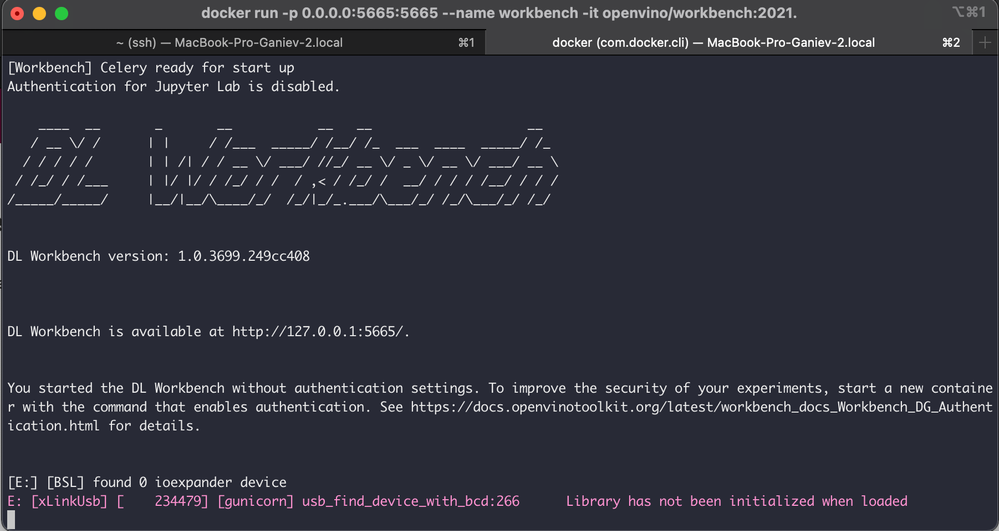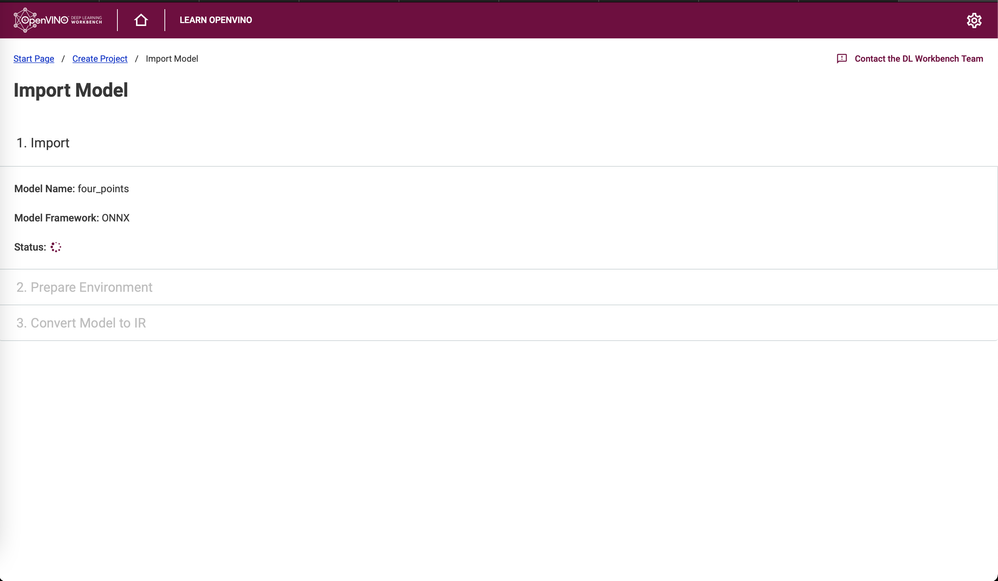- Mark as New
- Bookmark
- Subscribe
- Mute
- Subscribe to RSS Feed
- Permalink
- Report Inappropriate Content
I have just started work with DL workbench. I need to accelerate my onnx model on CPU. I'm using Mac OS Big Sur. I downloaded DL workbench via docker:
➜ ~ git:(main) ✗ docker pull openvino/workbench:2021.4
➜ ~ git:(main) ✗ docker run -p 0.0.0.0:5665:5665 --name workbench -it openvino/workbench:2021.4Then it has written: DL Workbench is available at http://127.0.0.1:5665/. I opened it, created a project. And when I tried to import my onnx model, it stopped. I waited for 15 minutes - still the same. The DL workbench sees my CPU and it's available. Then I checked what is going in terminal, and there was:
[E:] [BSL] found 0 ioexpander device
E: [xLinkUsb] [ 566474] [gunicorn] usb_find_device_with_bcd:266 Library has not been initialized when loadedI think problem is here, but don't know how to solve it and can't find anything in google. Does anybody face with it?
I also tried import existing models from models zoo, but unlucky.
- Mark as New
- Bookmark
- Subscribe
- Mute
- Subscribe to RSS Feed
- Permalink
- Report Inappropriate Content
Hi @anvarganiev ,
Thanks for using DL Workbench!
I noticed that you are using macOS and most likely the Safari browser. I believe the model uploading stuck issue is related to the Safari browser. If you use Safari, can you try the Chrome browser? This is the recommended browser for DL Workbench: https://docs.openvinotoolkit.org/latest/workbench_docs_Workbench_DG_Prerequisites.html
The logs in the terminal are from MYRIAD plugin, I think, and it is actually warnings.
Please, let me know if you try Chrome browser.
Link Copied
- Mark as New
- Bookmark
- Subscribe
- Mute
- Subscribe to RSS Feed
- Permalink
- Report Inappropriate Content
Hello Anvar Ganiev,
Thank you for reaching out to us.
The messages that you see in the terminal are not errors. The messages will appear when starting the DL Workbench.
Did you see this message when importing the model?:
Model cannot be converted due to network connectivity issues on the server. Cannot download required framework. Check the internet connection of your server and specify proxies if necessary. For details, see Troubleshooting.
If yes, please check your connection it might be due to a proxy issue.
Sincerely,
Zulkifli
- Mark as New
- Bookmark
- Subscribe
- Mute
- Subscribe to RSS Feed
- Permalink
- Report Inappropriate Content
Thanks for the reply! No one of this messages, just that I wrote above.
- Mark as New
- Bookmark
- Subscribe
- Mute
- Subscribe to RSS Feed
- Permalink
- Report Inappropriate Content
Hello Anvar Ganiev,
Can you share with us your model?
Sincerely,
Zulkifli
- Mark as New
- Bookmark
- Subscribe
- Mute
- Subscribe to RSS Feed
- Permalink
- Report Inappropriate Content
Model doesn't matter, even zoo models don't import. I tried same steps with the same model on another PC with Ubuntu and it works well.
- Mark as New
- Bookmark
- Subscribe
- Mute
- Subscribe to RSS Feed
- Permalink
- Report Inappropriate Content
It doesn't work with any model, I also tried models from zoo. I even tried on the other PC with ubuntu, and it worked well there. I'm attaching screens.
- Mark as New
- Bookmark
- Subscribe
- Mute
- Subscribe to RSS Feed
- Permalink
- Report Inappropriate Content
Hello Anvar Ganiev,
There are two different issues here:
1. The following messages that you see in the terminal are not errors, and they usually will appear when starting the DL Workbench.
[E:] [BSL] found 0 ioexpander device
E: [xLinkUsb] [ 429807] [gunicorn] usb_find_device_with_bcd:266 Library has not been initialized when loaded
2. Regarding the inability to import any model in the macOS environment, we are investigating this issue and will get back to you.
Sincerely,
Zulkifli
- Mark as New
- Bookmark
- Subscribe
- Mute
- Subscribe to RSS Feed
- Permalink
- Report Inappropriate Content
Hi @anvarganiev ,
Thanks for using DL Workbench!
I noticed that you are using macOS and most likely the Safari browser. I believe the model uploading stuck issue is related to the Safari browser. If you use Safari, can you try the Chrome browser? This is the recommended browser for DL Workbench: https://docs.openvinotoolkit.org/latest/workbench_docs_Workbench_DG_Prerequisites.html
The logs in the terminal are from MYRIAD plugin, I think, and it is actually warnings.
Please, let me know if you try Chrome browser.
- Mark as New
- Bookmark
- Subscribe
- Mute
- Subscribe to RSS Feed
- Permalink
- Report Inappropriate Content
Hi @artyom_tugaryov! I have just tried chrome and it is working now, model has imported. Thanks a lot!
- Mark as New
- Bookmark
- Subscribe
- Mute
- Subscribe to RSS Feed
- Permalink
- Report Inappropriate Content
@anvarganiev It's great that we were able to solve your problem.
In addition, want to say, that seems that you use not the latest version of DL Workbench.
I recommend upgrading the DL Workbench using the command:
docker pull openvino/workbench:latestit will download the 2021.4.1 version.
And we recommend using the openvino-workbench python package to start DL Workbench: https://docs.openvinotoolkit.org/2021.4/workbench_docs_Workbench_DG_Run_Locally.html
- Mark as New
- Bookmark
- Subscribe
- Mute
- Subscribe to RSS Feed
- Permalink
- Report Inappropriate Content
Hello Anvar Ganiev,
This thread will no longer be monitored since this issue has been resolved. If you need any additional information from Intel, please submit a new question.
Sincerely,
Zulkifli
- Subscribe to RSS Feed
- Mark Topic as New
- Mark Topic as Read
- Float this Topic for Current User
- Bookmark
- Subscribe
- Printer Friendly Page