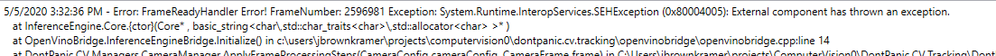- Mark as New
- Bookmark
- Subscribe
- Mute
- Subscribe to RSS Feed
- Permalink
- Report Inappropriate Content
I am trying to embed a call to OpenVINO inference engine in an existing system in Windows 10. I have a model and I have successfully run inference with it on the GPU with a python script. Now I want to do inference in c++. We don't want to go through the entire install process for every machine we put our system on, so ideally we would just ship the necessary dlls. I have copied the contents of openvino\inference_engine\bin\intel64\Debug to the bin directory of my project. At first there were several missing dlls, including ngraphd.dll and tbb_debug.dll. I tracked these down (I think) and put them in the bin directory as well. I no longer get a missing dll execption, but I do get the following:
Below is my cpp code, which I am calling from C#. Any help would be great.
#include <inference_engine.hpp>
#include "pch.h"
#include "OpenVinoBridge.h"
#include <string>
using namespace InferenceEngine;
using namespace OpenVinoBridge;
ExecutableNetwork executable_network;
void InferenceEngineBridge::Initialize()
{
//Set up OpenVino inference
Core ie;
std::string input_model_base = "resnet50-depthFrame7-048313-2365p0991-1402p3900";
CNNNetwork network = ie.ReadNetwork(input_model_base + ".xml", input_model_base + ".bin");
network.setBatchSize(1);
executable_network = ie.LoadNetwork(network, "GPU");
}
Link Copied
- Mark as New
- Bookmark
- Subscribe
- Mute
- Subscribe to RSS Feed
- Permalink
- Report Inappropriate Content
Are you able to run the cpp code on the system with OpenVINO installed? If yes, you can use Deployment Manager which creates a deployment package by assembling the model, IR files, your application, and dependencies into a runtime package for your target device.
Regards,
Ram prasad
- Mark as New
- Bookmark
- Subscribe
- Mute
- Subscribe to RSS Feed
- Permalink
- Report Inappropriate Content
I am trying to run the particular cpp code I pasted above on a system that has OpenVINO installed and it is not working. I have been able to run inference through a python script on this system.
- Mark as New
- Bookmark
- Subscribe
- Mute
- Subscribe to RSS Feed
- Permalink
- Report Inappropriate Content
Some more info: I have been able to build the cpp examples and run them (although on Windows, reading jpegs seems to be broken). I tried the Deployment Manager, which seems to make a copy of the inference engine and its dependencies as well as setupvars.bat. I am confused about what to do with that. I am trying to build a managed cpp project that compiles down to a DLL. Is there some general guidance about what files have to be pointed to and where in order for things to work?
Thanks for your help.
-Josh Brown Kramer
- Mark as New
- Bookmark
- Subscribe
- Mute
- Subscribe to RSS Feed
- Permalink
- Report Inappropriate Content
The required dlls are copied to the <path_to_openvino_deploy_package>/deployment_tools. Make sure the dlls are exist and run the setupvars.bat file located in <path_to_openvino_deploy_package>/bin. Now you are ready to the application.
It is recommended to use the supported languages(c, c++, python) in OpenVINO 2020.2
Regards,
Ram prasad
- Subscribe to RSS Feed
- Mark Topic as New
- Mark Topic as Read
- Float this Topic for Current User
- Bookmark
- Subscribe
- Printer Friendly Page