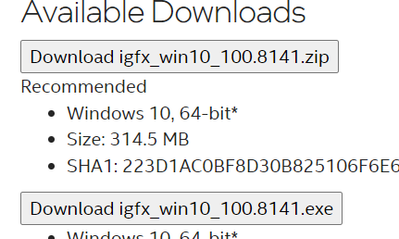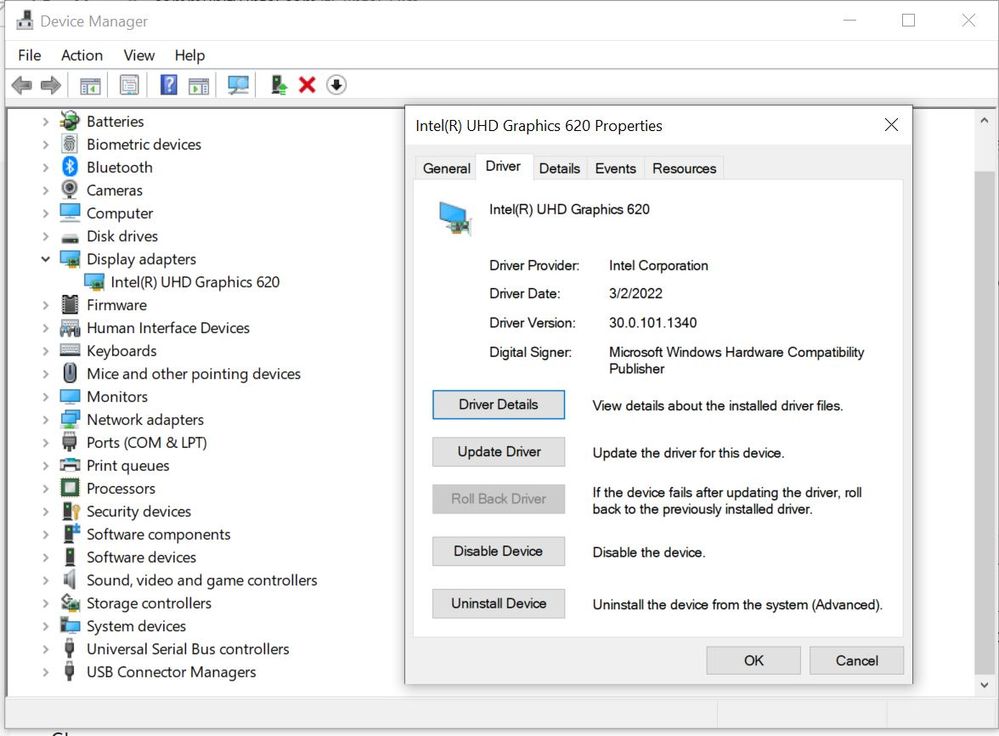- Mark as New
- Bookmark
- Subscribe
- Mute
- Subscribe to RSS Feed
- Permalink
- Report Inappropriate Content
Hi
I just thought I'd let you know about this download issue.
I am building the OpenVino inference engine for Windows as per
https://github.com/openvinotoolkit/openvino/wiki/BuildingForWindows
In the above link they recommend using the 26.20 graphics driver (there are newer, but I'm sticking with what the instructions say to do).
When I select the 26.20.100.8141 driver (the latest 26.20) on the following website
https://www.intel.com/content/www/us/en/download/19344/29465/intel-graphics-windows-dch-drivers.html
It leads me to a page where the download link doesn't work. Unlike all other driver version pages, the download box does nothing (it's also brown colored and not blue like the others)
Can I use the latest graphics driver for OpenVino? (like 30.0.x.x series)
Cheers
Eddie
- Mark as New
- Bookmark
- Subscribe
- Mute
- Subscribe to RSS Feed
- Permalink
- Report Inappropriate Content
Hi Eddie,
Thanks for reaching out to us.
First of all, we are sorry for the inconvenience. The download link works now. Please have a try again.
Yes, you can use the latest Intel® Graphics Driver version as long as the driver version is compatible with your GPU. You can have a check at the Device Manager. For Windows, the device driver always automatically updates to the latest compatible version.
For your information, I am using Intel® Graphics Driver version 30.0.101.1340 on my side.
Regards,
Peh
Link Copied
- Mark as New
- Bookmark
- Subscribe
- Mute
- Subscribe to RSS Feed
- Permalink
- Report Inappropriate Content
There' s more confusing information on the website page
https://github.com/openvinotoolkit/openvino/wiki/BuildingForWindows
The windows build steps say you needed 26.20
-
By default, the build enables the Inference Engine GPU plugin to infer models on your Intel® Processor Graphics. This requires you to download and install the Intel® Graphics Driver for Windows (26.20) driver package before running the build. If you don't want to use the GPU plugin, use the
-DENABLE_INTEL_GPU=OFFCMake build option and skip the installation of the Intel® Graphics Driver.
but the "Software Requirements" say 30.0 is "Optional"
Software Requirements
- CMake* 3.14 or higher
- Microsoft* Visual Studio 2019, version 16.8 or later
- (Optional) Intel® Graphics Driver for Windows* (30.0) driver package.
- Python 3.6 or higher for OpenVINO Runtime Python API
- Git for Windows*
So what is it? 26.20 or 30.0?
- Mark as New
- Bookmark
- Subscribe
- Mute
- Subscribe to RSS Feed
- Permalink
- Report Inappropriate Content
Hi Eddie,
Thanks for reaching out to us.
First of all, we are sorry for the inconvenience. The download link works now. Please have a try again.
Yes, you can use the latest Intel® Graphics Driver version as long as the driver version is compatible with your GPU. You can have a check at the Device Manager. For Windows, the device driver always automatically updates to the latest compatible version.
For your information, I am using Intel® Graphics Driver version 30.0.101.1340 on my side.
Regards,
Peh
- Mark as New
- Bookmark
- Subscribe
- Mute
- Subscribe to RSS Feed
- Permalink
- Report Inappropriate Content
Hi Eddie,
This thread will no longer be monitored since this issue has been resolved. If you need any additional information from Intel, please submit a new question.
Regards,
Peh
- Subscribe to RSS Feed
- Mark Topic as New
- Mark Topic as Read
- Float this Topic for Current User
- Bookmark
- Subscribe
- Printer Friendly Page