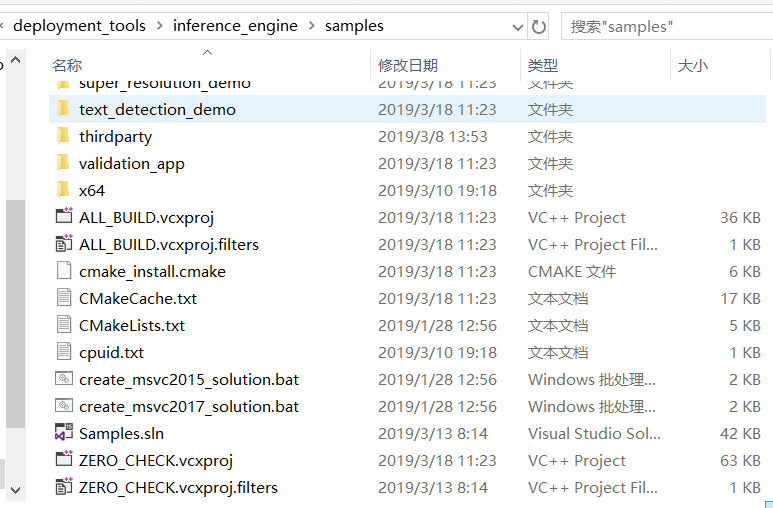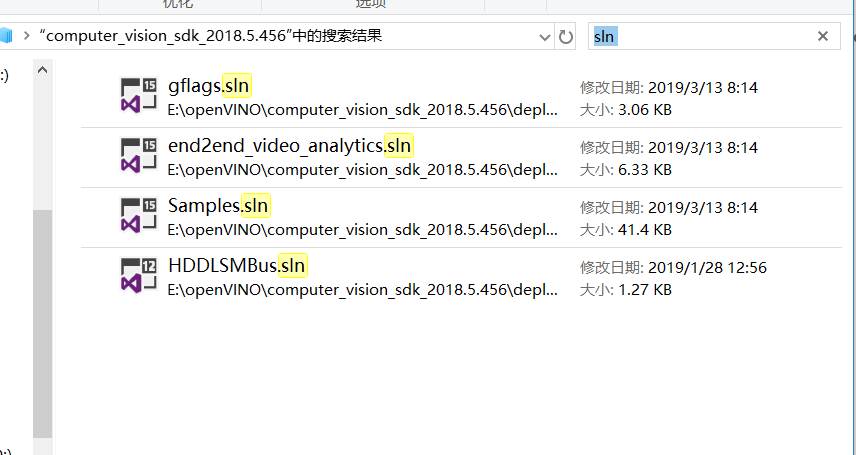- Mark as New
- Bookmark
- Subscribe
- Mute
- Subscribe to RSS Feed
- Permalink
- Report Inappropriate Content
I followed the https://software.intel.com/en-us/articles/OpenVINO-Install-Windows#Install%20GPU. And I cannot run the demo. I would appreciate it if anyone can tell we how to deal with it.
E:\openVINO\computer_vision_sdk_2018.5.456\deployment_tools\demo>demo_squeezenet_download_convert_run.bat
target_precision = FP32
INTEL_CVSDK_DIR environment variable is not set. Trying to run setupvars.bat to set it.
Python 3.6.5
ECHO 处于关闭状态。
PYTHONPATH=E:\openVINO\computer_vision_sdk_2018.5.456\python\python3.6;
[setupvars.bat] OpenVINO environment initialized
INTEL_CVSDK_DIR is set to E:\openVINO\computer_vision_sdk_2018.5.456
Python 3.6.5
ECHO 处于关闭状态。
Requirement already satisfied: pyyaml in c:\users\l\appdata\roaming\python\python36\site-packages
Requirement already satisfied: requests in c:\users\l\appdata\roaming\python\python36\site-packages
Requirement already satisfied: chardet<3.1.0,>=3.0.2 in c:\users\l\appdata\roaming\python\python36\site-packages (from requests)
Requirement already satisfied: certifi>=2017.4.17 in c:\users\l\appdata\roaming\python\python36\site-packages (from requests)
Requirement already satisfied: urllib3<1.25,>=1.21.1 in c:\users\l\appdata\roaming\python\python36\site-packages (from requests)
Requirement already satisfied: idna<2.9,>=2.5 in c:\users\l\appdata\roaming\python\python36\site-packages (from requests)
You are using pip version 9.0.3, however version 19.0.3 is available.
You should consider upgrading via the 'python -m pip install --upgrade pip' command.
Download public squeezenet1.1 model
Models have been loaded previously. Skip loading model step.
Model path: C:\Users\l\Documents\Intel\OpenVINO\openvino_models\models\FP32\classification\squeezenet\1.1\caffe\squeezenet1.1.prototxt
等待 5 秒,按一个键继续 ...
Target folder C:\Users\l\Documents\Intel\OpenVINO\openvino_models\ir\FP32\classification\squeezenet\1.1\caffe already exists. Skipping IR generation with Model Optimizer.
If you want to convert a model again, remove the entire C:\Users\l\Documents\Intel\OpenVINO\openvino_models\ir\FP32\classification\squeezenet\1.1\caffe folder.
等待 7 秒,按一个键继续 ...
###############|| Generate VS solution for Inference Engine samples using cmake ||###############
等待 2 秒,按一个键继续 ...
Creating Visual Studio 15 2017 (x64) files in C:\Users\l\Documents\Intel\OpenVINO\inference_engine_samples_2017...
CMake Error at C:/Program Files/CMake/share/cmake-3.14/Modules/CMakeDetermineSystem.cmake:173 (file):
file failed to open for writing (No such file or directory):
E:/openVINO/computer_vision_sdk_2018.5.456/deployment_tools/inference_engine/samples/CMakeFiles/CMakeOutput.log
Call Stack (most recent call first):
CMakeLists.txt:7 (project)
CMake Error: Could not open file for write in copy operation E:/openVINO/computer_vision_sdk_2018.5.456/deployment_tools/inference_engine/samples/CMakeFiles/3.14.0-rc3/CMakeSystem.cmake.tmp
CMake Error: : System Error: No such file or directory
CMake Error at C:/Program Files/CMake/share/cmake-3.14/Modules/CMakeDetermineSystem.cmake:185 (configure_file):
configure_file Problem configuring file
Call Stack (most recent call first):
CMakeLists.txt:7 (project)
-- Selecting Windows SDK version 10.0.17763.0 to target Windows 10.0.17134.
CMake Error at CMakeLists.txt:7 (project):
Failed to make directory:
E:/openVINO/computer_vision_sdk_2018.5.456/deployment_tools/inference_engine/samples/CMakeFiles/3.14.0-rc3
-- Configuring incomplete, errors occurred!
CMake Error: Cannot open file for write: E:/openVINO/computer_vision_sdk_2018.5.456/deployment_tools/inference_engine/samples/CMakeCache.txt.tmp
CMake Error: : System Error: Permission denied
CMake Error: Unable to open cache file for save. E:/openVINO/computer_vision_sdk_2018.5.456/deployment_tools/inference_engine/samples/CMakeCache.txt
CMake Error: : System Error: Permission denied
Error
Link Copied
- Mark as New
- Bookmark
- Subscribe
- Mute
- Subscribe to RSS Feed
- Permalink
- Report Inappropriate Content
Hi xiujie:
Rerun the demo this time within a shell opened As Administrator.
Thanks,
Shubha
- Mark as New
- Bookmark
- Subscribe
- Mute
- Subscribe to RSS Feed
- Permalink
- Report Inappropriate Content
Dear Shubha,
Thank you for your attention, I use the Administrator to open it and it turn out to be this.
I am new to this field, thank you so much for helping me out.
E:\openVINO\computer_vision_sdk_2018.5.456\deployment_tools\demo>demo_squeezenet_download_convert_run.bat
target_precision = FP32
INTEL_CVSDK_DIR environment variable is not set. Trying to run setupvars.bat to set it.
Python 3.6.5
ECHO is off.
PYTHONPATH=E:\openVINO\computer_vision_sdk_2018.5.456\python\python3.6;
[setupvars.bat] OpenVINO environment initialized
INTEL_CVSDK_DIR is set to E:\openVINO\computer_vision_sdk_2018.5.456
Python 3.6.5
ECHO is off.
Requirement already satisfied: pyyaml in c:\users\l\appdata\roaming\python\python36\site-packages
Requirement already satisfied: requests in c:\users\l\appdata\roaming\python\python36\site-packages
Requirement already satisfied: chardet<3.1.0,>=3.0.2 in c:\users\l\appdata\roaming\python\python36\site-packages (from requests)
Requirement already satisfied: idna<2.7,>=2.5 in c:\users\l\appdata\roaming\python\python36\site-packages (from requests)
Requirement already satisfied: urllib3<1.23,>=1.21.1 in c:\users\l\appdata\roaming\python\python36\site-packages (from requests)
Requirement already satisfied: certifi>=2017.4.17 in c:\users\l\appdata\roaming\python\python36\site-packages (from requests)
You are using pip version 9.0.3, however version 19.0.3 is available.
You should consider upgrading via the 'python -m pip install --upgrade pip' command.
Download public squeezenet1.1 model
Models have been loaded previously. Skip loading model step.
Model path: C:\Users\l\Documents\Intel\OpenVINO\openvino_models\models\FP32\classification\squeezenet\1.1\caffe\squeezenet1.1.prototxt
Wait 0 seconds, press a button to continue...
Target folder C:\Users\l\Documents\Intel\OpenVINO\openvino_models\ir\FP32\classification\squeezenet\1.1\caffe already exists. Skipping IR generation with Model Optimizer.
If you want to convert a model again, remove the entire C:\Users\l\Documents\Intel\OpenVINO\openvino_models\ir\FP32\classification\squeezenet\1.1\caffe folder.
Wait 0 seconds, press a button to continue...
###############|| Generate VS solution for Inference Engine samples using cmake ||###############
Wait 0 seconds, press a button to continue...
Creating Visual Studio 15 2017 (x64) files in C:\Users\l\Documents\Intel\OpenVINO\inference_engine_samples_2017...
-- Selecting Windows SDK version 10.0.17763.0 to target Windows 10.0.17134.
-- Host CPU features:
-- 3DNOW not supported
-- 3DNOWEXT not supported
-- ABM not supported
-- ADX supported
-- AES supported
-- AVX supported
-- AVX2 supported
-- AVX512CD not supported
-- AVX512F not supported
-- AVX512ER not supported
-- AVX512PF not supported
-- BMI1 supported
-- BMI2 supported
-- CLFSH supported
-- CMPXCHG16B supported
-- CX8 supported
-- ERMS supported
-- F16C supported
-- FMA supported
-- FSGSBASE supported
-- FXSR supported
-- HLE not supported
-- INVPCID supported
-- LAHF supported
-- LZCNT supported
-- MMX supported
-- MMXEXT not supported
-- MONITOR supported
-- MOVBE supported
-- MSR supported
-- OSXSAVE supported
-- PCLMULQDQ supported
-- POPCNT supported
-- PREFETCHWT1 not supported
-- RDRAND supported
-- RDSEED supported
-- RDTSCP supported
-- RTM not supported
-- SEP supported
-- SHA not supported
-- SSE supported
-- SSE2 supported
-- SSE3 supported
-- SSE4.1 supported
-- SSE4.2 supported
-- SSE4a not supported
-- SSSE3 supported
-- SYSCALL supported
-- TBM not supported
-- XOP not supported
-- XSAVE supported
-- Configuring done
-- Generating done
-- Build files have been written to: E:/openVINO/computer_vision_sdk_2018.5.456/deployment_tools/inference_engine/samples
Wait 0 seconds, press a button to continue...
###############|| Build Inference Engine samples using MS Visual Studio (MSBuild.exe) ||###############
Wait 0 seconds, press a button to continue...
C:\Program Files (x86)\Microsoft Visual Studio\2017\BuildTools\MSBuild\15.0\Bin\MSBuild.exe" Samples.sln /p:Configuration=Release /t:classification_sample /clp:ErrorsOnly /m Microsoft (R) build engine version for the .NET Framework 15.9.21+g9802d43bc3 Copyright (C) Microsoft Corporation. all rights reserved.
Wait 0 seconds, press a button to continue...
###############|| Run Inference Engine classification sample ||###############
Wait 0 seconds, press a button to continue...
1 file has been copied.
System can not find the route.
classification_sample.exe -i E:\openVINO\computer_vision_sdk_2018.5.456\deployment_tools\demo\\car.png -m "C:\Users\l\Documents\Intel\OpenVINO\openvino_models\ir\FP32\classification\squeezenet\1.1\ Caffe\squeezenet1.1.xml" -d CPU 'classification_sample.exe' is not an internal or external command, nor is it a runnable program
Or batch file.
Error
- Mark as New
- Bookmark
- Subscribe
- Mute
- Subscribe to RSS Feed
- Permalink
- Report Inappropriate Content
Dear Xiujie did you pull up the sln file in Visual Studio, and build all the Release (not Debug) configuration samples ? Pull up the sln created by create_msvc2017_solution.bat and build it Visual Studio 2017 first.
Thanks,
Shubha
- Mark as New
- Bookmark
- Subscribe
- Mute
- Subscribe to RSS Feed
- Permalink
- Report Inappropriate Content
Dear Shubha,
I think I might meet the mistake that you described. But I have problem when I dealing with it. I didn't find out what a .snl should I pull up and I would appreciate it if you can tell me more detail.
Thanks,
Xiujie
- Subscribe to RSS Feed
- Mark Topic as New
- Mark Topic as Read
- Float this Topic for Current User
- Bookmark
- Subscribe
- Printer Friendly Page