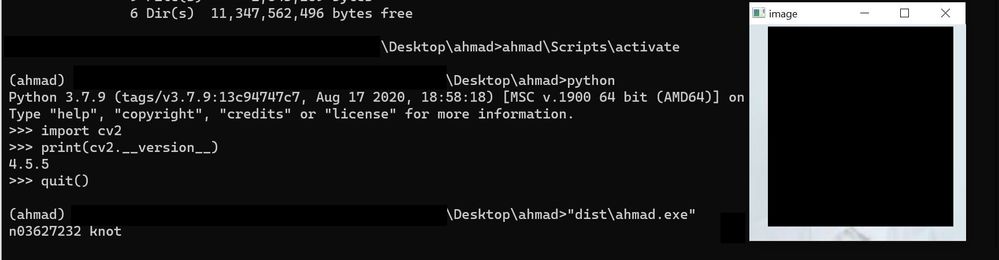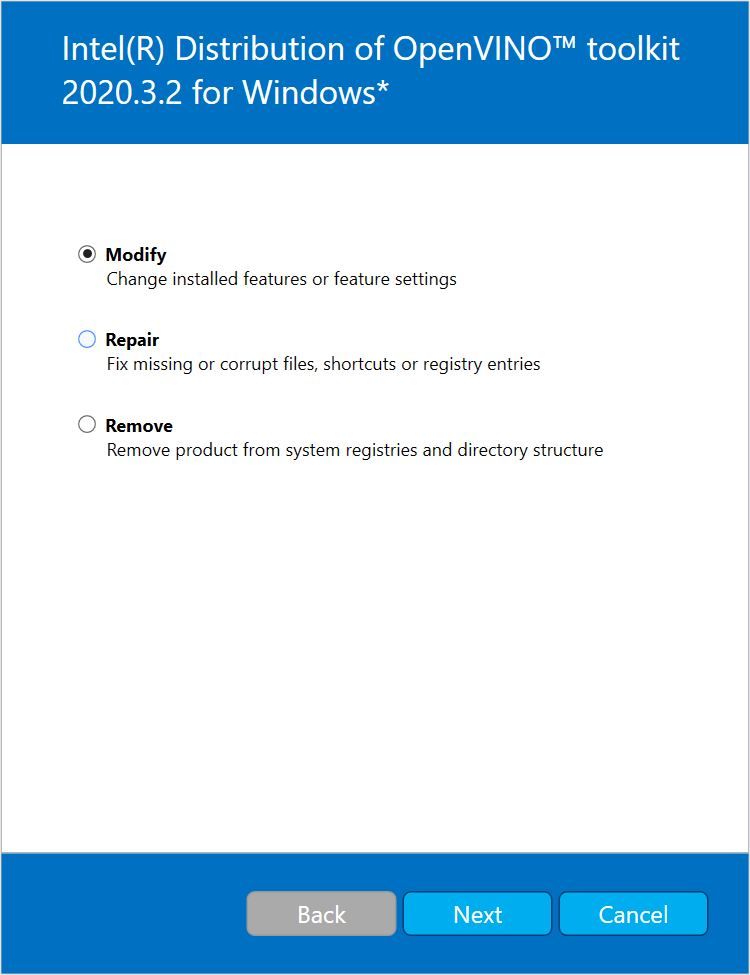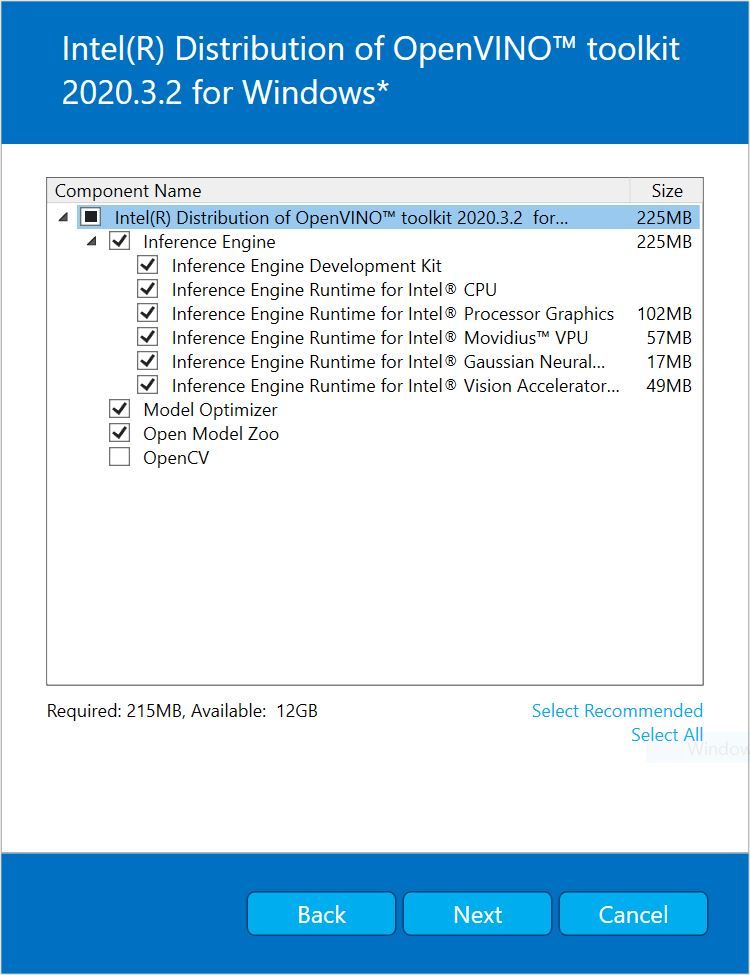- Mark as New
- Bookmark
- Subscribe
- Mute
- Subscribe to RSS Feed
- Permalink
- Report Inappropriate Content
Hello,
I am trying to work on image classification python script that takes my own pre trained alexnet model and try to classify images.
I am trying first on Windows10 but the end goal is to make it work on a OpenVino Starter Platform.
The script works pretty well. But if I tried to make it executable and run it, it gives some errors.
The script is as follows:
import sys
import time
from pathlib import Path
import cv2
import matplotlib.pyplot as plt
#import mo_onnx
import numpy as np
import torch
from openvino.inference_engine import IECore
import argparse
import os
import openvino.inference_engine.constants
parser = argparse.ArgumentParser()
parser.add_argument("-m")
parser.add_argument("-i")
args = parser.parse_args()
model=os.path.abspath(args.m)
imageName=os.path.abspath(args.i)
BASE_MODEL_NAME = model
model_path = Path(BASE_MODEL_NAME).with_suffix(".pytorch")
onnx_path = model_path.with_suffix(".onnx")
ir_path = model_path.with_suffix(".xml")
model = torch.load(model_path).cpu().eval()
if not onnx_path.exists():
dummy_input = torch.randn(1, 3, 224, 224)
# For the Fastseg model, setting do_constant_folding to False is required
# for PyTorch>1.5.1
torch.onnx.export(
model,
dummy_input,
onnx_path,
opset_version=11,
do_constant_folding=False,
)
print(f"ONNX model exported to {onnx_path}.")
else:
print(f"ONNX model {onnx_path} already exists.")
#mo_path = str(Path(mo_onnx.__file__))
# Construct the command for Model Optimizer
#mo_command = f""""{sys.executable}"
# "{mo_path}"
# --input_model "{onnx_path}"
# --input_shape "[1,3, 224, 224]"
# --mean_values "[0.485, 0.456, 0.406]"
# --scale_values "[58.395, 57.12 , 57.375]"
# --data_type "FP16"
# --output_dir "{model_path.parent}"
# """
#print(model_path.parent)
#mo_command = " ".join(mo_command.split())
print("Model Optimizer command to convert the ONNX model to OpenVINO:")
#print(mo_command)
if not ir_path.exists():
print("Exporting ONNX model to IR... This may take a few minutes.")
# os.system(mo_command)
else:
print(f"IR model {ir_path} already exists.")
def normalize(image: np.ndarray) -> np.ndarray:
"""
Normalize the image to the given mean and standard deviation
for CityScapes models.
"""
image = image.astype(np.float32)
mean = (0.485, 0.456, 0.406)
std = (0.229, 0.224, 0.225)
image /= 255.0
image -= mean
image /= std
return image
ie = IECore()
net_onnx = ie.read_network(model=onnx_path)
exec_net_onnx = ie.load_network(network=net_onnx, device_name="CPU")
input_layer_onnx = next(iter(exec_net_onnx.input_info))
output_layer_onnx = next(iter(exec_net_onnx.outputs))
# Run the Inference on the Input image...
res_onnx = exec_net_onnx.infer(
inputs={input_layer_onnx: normalized_input_image}
)
res_onnx = res_onnx[output_layer_onnx]
result_mask_onnx = np.squeeze(np.argmax(res_onnx, axis=1)).astype(np.uint8)
if (result_mask_onnx == 0):
print("Your image is not an RPW")
elif (result_mask_onnx == 1):
print("Your image is RPW")I turn it into executable using the following commands;
>> <path>\openvino_2021\bin\setupvars.bat
>> pyinstaller --onefile --add-data "<path>\openvino_2021\deployment_tools\inference_engine\bin\intel64\Release\plugins.xml;." --paths "<path>\openvino_2021\python\python3\cv2" script.pyThe error is as follows:
[14976] WARNING: file already exists but should not: <path>\Temp\_MEI149762\torch\_C.cp38-win_amd64.pyd Traceback (most recent call last): File "script.py", line 5, in <module> import cv2 File "PyInstaller\loader\pyimod03_importers.py", line 546, in exec_module File "cv2\__init__.py", line 129, in <module> File "cv2\__init__.py", line 72, in bootstrap File "cv2\__init__.py", line 70, in load_first_config ImportError: OpenCV loader: missing configuration file: ['config.py']. Check OpenCV installation.
[33260] Failed to execute script 'script' due to unhandled exception! Can you please help with this error and if you have a way to make this script working after that on linux machine that will have the FPGA connected to it?
Link Copied
- Mark as New
- Bookmark
- Subscribe
- Mute
- Subscribe to RSS Feed
- Permalink
- Report Inappropriate Content
Hi Ahmed_hany,
Thanks for reaching out to us.
I encountered the same error when using OpenCV-Python version 4.5.3-openvino. As a workaround, the error can be solved by using OpenCV-Python Version other than 4.5.3-openvino.
"<INSTALL_DIR>\bin\setupvars.bat"
pyinstaller --onefile --add-data "<INSTALL_DIR>\inference_engine\bin\intel64\Release\plugins.xml;." --add-binary "<INSTALL_DIR>\inference_engine\bin\intel64\Release\inference_engine.dll;." ahmad.py
Regards,
Wan
- Mark as New
- Bookmark
- Subscribe
- Mute
- Subscribe to RSS Feed
- Permalink
- Report Inappropriate Content
Thank you for the help
I have one question here, when I try to use pip install opencv-python == 4.5.5.64, it got installed but once I use the setupvars.bat and try to print (cv2.__version__), I got the 4.5.3-openvino
Can you help me remove the opencv 4.5.3-openvino version and install the right one ?
Thanks,
Ahmed
- Mark as New
- Bookmark
- Subscribe
- Mute
- Subscribe to RSS Feed
- Permalink
- Report Inappropriate Content
Hi Ahmed_hany,
Starter Platform for OpenVINO™ Toolkit is a PCIe based FPGA.
For your information, Intel® is transitioning to the next-generation programmable deep learning solution, which will be called Intel® FPGA AI Suite and will support OpenVINO™ toolkit when productized.
As part of this transition, 2020.3.2 LTS was the final release to include support for Intel® Vision Accelerator Design with an Intel® Arria® 10 FPGA and the Intel® Programmable Acceleration Card with Intel® Arria® 10 GX FPGA. Now support offered in 2020.3.2 LTS for FPGA is coming to an end.
Any customer inquiries regarding Intel® FPGA AI Suite should be directed to your Intel Programmable Solutions Group account manager or subscribe to get notified with the latest updates.
This information is available in Release Notes for Intel® Distribution of OpenVINO™ Toolkit 2021.4 LTS under the “Support Change and Deprecation Notices” section.
Next, you may remove the OpenCV-Python version 4.5.3-openvino with the following steps:
- Run w_openvino_toolkit_p_2020.3.355.exe installer.
- Select Modify.
- Untick OpenCV.
Regards,
Wan
- Mark as New
- Bookmark
- Subscribe
- Mute
- Subscribe to RSS Feed
- Permalink
- Report Inappropriate Content
Hi Ahmed_hany,
Thanks for your question.
This thread will no longer be monitored since we have provided suggestions.
If you need any additional information from Intel, please submit a new question.
Best regards,
Wan
- Subscribe to RSS Feed
- Mark Topic as New
- Mark Topic as Read
- Float this Topic for Current User
- Bookmark
- Subscribe
- Printer Friendly Page