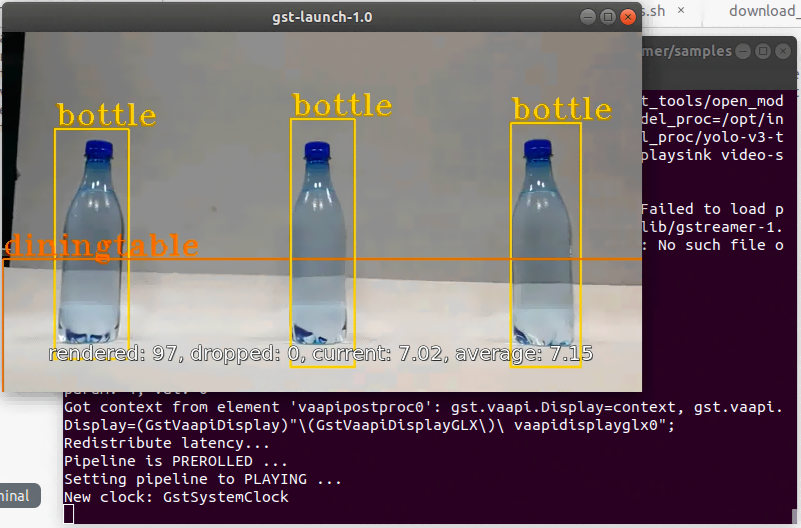- Mark as New
- Bookmark
- Subscribe
- Mute
- Subscribe to RSS Feed
- Permalink
- Report Inappropriate Content
Hi,
I am working with DL streamer pipeline on openvino version '2021.3.394'.
When running the given python sample with the default detection model, i.e. face-detection-adas-0001, I am able to get a tensor layer as 'detection_out'.
But in the same sample code, when I change this to 'yolo-v3-tf.xml', there are no tensor layers available. I also tried checking for different layer names for yolo from here: yolo-v3
I also looked into yolo-v3-tf.xml file and searched for potential layer names, but couldn't find a working one.
How can I get detections from this sample code using yolo-v3-tf.xml model?
- Tags:
- DL Streamer
- OpenVino
- Mark as New
- Bookmark
- Subscribe
- Mute
- Subscribe to RSS Feed
- Permalink
- Report Inappropriate Content
Hello Shantanu_Bakare,
Thank you for reaching out to us.
The Face Detection And Classification Python Sample uses the following pre-trained models from OpenVINO Open Model Zoo.
· face-detection-adas-0001
· age-gender-recognition-retail-0013
· emotions-recognition-retail-0003
· facial-landmarks-35-adas-0002-0009
· head-pose-estimation-adas-0001
This sample is used to detect faces and it is not suitable to use with the yolo-v3-tf model as the model was trained to detect objects.
You can run the yolo-v3-tf model with dlstreamer directly using this command:
gst-launch-1.0 \
filesrc location=${VIDEO_EXAMPLE} ! decodebin ! \
gvadetect model=${DETECTION_MODEL} model_proc=${DETECTION_MODEL_PROC} device=CPU ! queue ! \
gvawatermark ! videoconvert ! fpsdisplaysink video-sink=xvimagesink sync=false
Replace VIDEO_EXAMPLE with your input sample, DETECTION_MODEL with the path to yolo-v3-tf model, and DETECTION_MODEL_PROC with /opt/intel/openvino_2021.3.394/data_processing/dl_streamer/samples/model_proc/yolo-v3-tf.json
I tested with a bottle-detection.mp4 sample video. This is my result:
Link Copied
- Mark as New
- Bookmark
- Subscribe
- Mute
- Subscribe to RSS Feed
- Permalink
- Report Inappropriate Content
Hello Shantanu_Bakare,
Thank you for reaching out to us.
The Face Detection And Classification Python Sample uses the following pre-trained models from OpenVINO Open Model Zoo.
· face-detection-adas-0001
· age-gender-recognition-retail-0013
· emotions-recognition-retail-0003
· facial-landmarks-35-adas-0002-0009
· head-pose-estimation-adas-0001
This sample is used to detect faces and it is not suitable to use with the yolo-v3-tf model as the model was trained to detect objects.
You can run the yolo-v3-tf model with dlstreamer directly using this command:
gst-launch-1.0 \
filesrc location=${VIDEO_EXAMPLE} ! decodebin ! \
gvadetect model=${DETECTION_MODEL} model_proc=${DETECTION_MODEL_PROC} device=CPU ! queue ! \
gvawatermark ! videoconvert ! fpsdisplaysink video-sink=xvimagesink sync=false
Replace VIDEO_EXAMPLE with your input sample, DETECTION_MODEL with the path to yolo-v3-tf model, and DETECTION_MODEL_PROC with /opt/intel/openvino_2021.3.394/data_processing/dl_streamer/samples/model_proc/yolo-v3-tf.json
I tested with a bottle-detection.mp4 sample video. This is my result:
- Mark as New
- Bookmark
- Subscribe
- Mute
- Subscribe to RSS Feed
- Permalink
- Report Inappropriate Content
Hello Shantanu Bakare.
This thread will no longer be monitored since this issue has been resolved. If you need any additional information from Intel, please submit a new question.
Sincerely,
Zulkifli
- Subscribe to RSS Feed
- Mark Topic as New
- Mark Topic as Read
- Float this Topic for Current User
- Bookmark
- Subscribe
- Printer Friendly Page