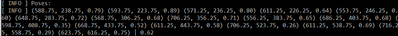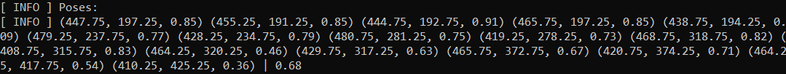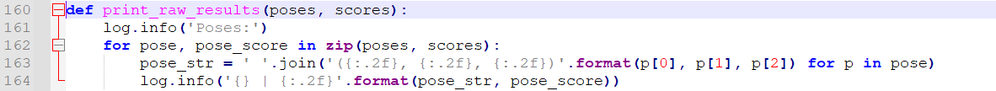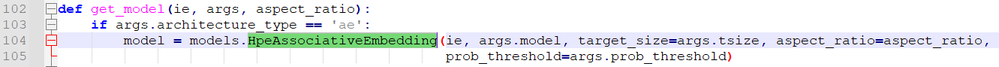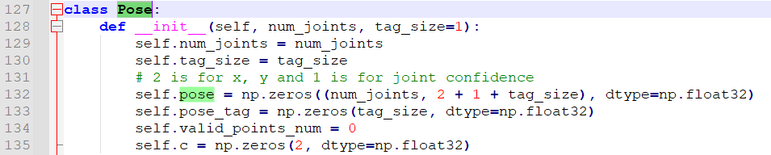- Mark as New
- Bookmark
- Subscribe
- Mute
- Subscribe to RSS Feed
- Permalink
- Report Inappropriate Content
Hi, when getting the raw output message there has three parameters. Eg ( a, b, c)
If the a and b is the coordinate of x and y and how about the c? What the data after symbol " | " represent?
Thank you.
- Mark as New
- Bookmark
- Subscribe
- Mute
- Subscribe to RSS Feed
- Permalink
- Report Inappropriate Content
Hi Lc00,
Thank you for reaching out to us.
I've ran Human Pose Estimation Python Demo with the following command:
python human_pose_estimation_demo.py -m intel\human-pose-estimation-0005\FP16\human-pose-estimation-0005.xml -at ae -i vid0.mp4 -r
Here is the result for my demo:
When we use '-r' flag, the demo will print the raw detection results which are the values for 'poses' and 'scores' as shown in the code from line 160 of human_pose_estimation_demo.py:
As I am running the demo using '-at ae' flag, we can confirm the 'poses' and 'scores' values from the human_pose_estimation_demo.py and hpe_associative_embedding.py script as shown below:
From line 102 of human_pose_estimation_demo.py:
From line 127 of hpe_associative_embedding.py :
From line 334 of hpe_associative_embedding.py :
Based on the code snippet shared above, the three parameters of the ( a, b, c ) are the X coordinate, Y coordinate and followed by the key point confidence score. Meanwhile, the result after "|" symbol is the mean score of the total key point confidence score.
For sharing purposes, the raw detection result outputs 17 ( x, y, score ) values as I am using human-pose-estimation-0005 model. These represents 17 key points of the joints (ears, eyes, nose, shoulders, elbows, wrists, hips, knees, and ankles).
Regards,
Hairul
Link Copied
- Mark as New
- Bookmark
- Subscribe
- Mute
- Subscribe to RSS Feed
- Permalink
- Report Inappropriate Content
Hi Lc00,
Thank you for reaching out to us.
I've ran Human Pose Estimation Python Demo with the following command:
python human_pose_estimation_demo.py -m intel\human-pose-estimation-0005\FP16\human-pose-estimation-0005.xml -at ae -i vid0.mp4 -r
Here is the result for my demo:
When we use '-r' flag, the demo will print the raw detection results which are the values for 'poses' and 'scores' as shown in the code from line 160 of human_pose_estimation_demo.py:
As I am running the demo using '-at ae' flag, we can confirm the 'poses' and 'scores' values from the human_pose_estimation_demo.py and hpe_associative_embedding.py script as shown below:
From line 102 of human_pose_estimation_demo.py:
From line 127 of hpe_associative_embedding.py :
From line 334 of hpe_associative_embedding.py :
Based on the code snippet shared above, the three parameters of the ( a, b, c ) are the X coordinate, Y coordinate and followed by the key point confidence score. Meanwhile, the result after "|" symbol is the mean score of the total key point confidence score.
For sharing purposes, the raw detection result outputs 17 ( x, y, score ) values as I am using human-pose-estimation-0005 model. These represents 17 key points of the joints (ears, eyes, nose, shoulders, elbows, wrists, hips, knees, and ankles).
Regards,
Hairul
- Mark as New
- Bookmark
- Subscribe
- Mute
- Subscribe to RSS Feed
- Permalink
- Report Inappropriate Content
Thank you for the information. Can I know where to find the hpe_associative_embedding.py?
- Mark as New
- Bookmark
- Subscribe
- Mute
- Subscribe to RSS Feed
- Permalink
- Report Inappropriate Content
Hi Lc00,
The hpe_associative_embedding.py file can be found in the following directory:
C:\Program Files (x86)\Intel\openvino_2021\deployment_tools\open_model_zoo\demos\common\python\models
Regards,
Hairul
- Mark as New
- Bookmark
- Subscribe
- Mute
- Subscribe to RSS Feed
- Permalink
- Report Inappropriate Content
Hi Lc00,
This thread will no longer be monitored since this issue has been resolved. If you need any additional information from Intel, please submit a new question.
Regards,
Hairul
- Subscribe to RSS Feed
- Mark Topic as New
- Mark Topic as Read
- Float this Topic for Current User
- Bookmark
- Subscribe
- Printer Friendly Page