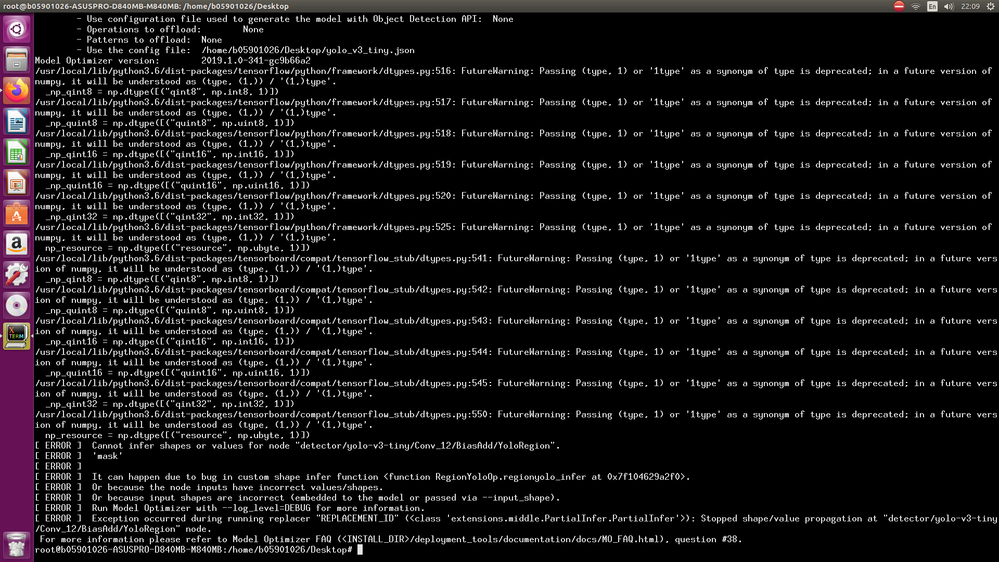- Mark as New
- Bookmark
- Subscribe
- Mute
- Subscribe to RSS Feed
- Permalink
- Report Inappropriate Content
Hello,
I'm trying to convert yolov3_tiny to IR file with the model optimizer of openvino toolkit. We typed the commands as followed:
python3 mo_tf.py --input_model /path/to/yolo_v3_tiny.pb --tensorflow_use_custom_operations_config $MO_ROOT/extensions/front/tf/yolo_v3_tiny.json --batch 1
The commands above could be found on https://docs.openvinotoolkit.org/2019_R1/_docs_MO_DG_prepare_model_convert_model_tf_specific_Convert_YOLO_From_Tensorflow.html.
And the following errors happened:
We have converted our yolov3_tiny model to .pb file, following the manuals for openvino toolkit 2019R1, but errors still happened. Should be change our openvino version to the higher one or should we try other methods to avoid the error?
Regards,
Ting Wang
Link Copied
- Mark as New
- Bookmark
- Subscribe
- Mute
- Subscribe to RSS Feed
- Permalink
- Report Inappropriate Content
I forgot to attach our .json file in the question description. Here is our code in yolo_v3_tiny.json.
[
{
"id": "TFYOLOV3",
"match_kind": "general",
"custom_attributes": {
"classes": 9,
"anchors": [10, 14, 23, 27, 37, 58, 81, 82, 135, 169, 344, 319],
"coords": 4,
"num": 6,
"masks": [[3, 4, 5], [0, 1, 2]],
"entry_points": ["detector/yolo-v3-tiny/Reshape", "detector/yolo-v3-tiny/Reshape_4"]
}
}
]
Regards,
Ting Wang
- Mark as New
- Bookmark
- Subscribe
- Mute
- Subscribe to RSS Feed
- Permalink
- Report Inappropriate Content
Greetings,
I tried converting the yolov3 Tiny model using Openvino 2020.4 and it is successful.
I used the command to freeze the model :
python convert_weights_pb.py --class_names coco.names --data_format NHWC --weight_file yolov3-tiny.weights –tiny
as in here:
Next, I used the command:
python mo_tf.py --input_model C:\Users\A221LPEN\Desktop\yolov3TF2\yolov3Tiny\tensorflow-yolo-v3-master\tensorflow-yolo-v3-master\frozen_darknet_yolov3_model.pb --tensorflow_use_custom_operations_config C:\Users\A221LPEN\Desktop\yolov3TF2\yolov3Tiny\tensorflow-yolo-v3-master\tensorflow-yolo-v3-master\yolo_v3_tiny.json --batch 1
Which convert the model to IR.
The results are as per attached.
Note: it's important to know whether your model had been freeze or not and I do recommend for you to use a newer Openvino version.
Sincerely,
Iffa
- Mark as New
- Bookmark
- Subscribe
- Mute
- Subscribe to RSS Feed
- Permalink
- Report Inappropriate Content
Greetings,
Intel will no longer monitor this thread since we have provided a solution. If you need any additional information from Intel, please submit a new question
Sincerely,
Iffa
- Subscribe to RSS Feed
- Mark Topic as New
- Mark Topic as Read
- Float this Topic for Current User
- Bookmark
- Subscribe
- Printer Friendly Page