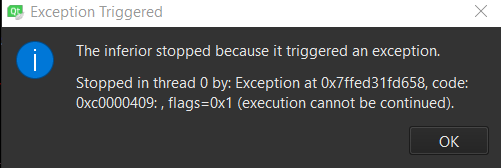- Mark as New
- Bookmark
- Subscribe
- Mute
- Subscribe to RSS Feed
- Permalink
- Report Inappropriate Content
Hello,
I am experiencing an issue when I try to load the CPU plugin in my windows 10 application.
auto plugin = PluginDispatcher({L""}).getPluginByDevice("CPU");
The debugger pops the exception at getSuitablePlugin method when access the first if statement (line 72@ie_plugin_dispatcher.hpp).
I am using MSVC2017 64bit for the build and Qt 5.11.1 in a Windows 10 machine.
Best Regards,
Thanasis
- Mark as New
- Bookmark
- Subscribe
- Mute
- Subscribe to RSS Feed
- Permalink
- Report Inappropriate Content
Thanasis, did you make sure to build the Release version rather than the Debug within Visual Studio ? Debug comes up as default, which is why I'm asking.
You have to set Debug or Release appropriately in your bin/setupvars.bat .
Also for the environment variables to take effect within a Visual Studio session, you must:
1) open an x86 Native Tools Command Prompt for VS 2017
2) Run the batch file (which should be edited to be all Debug or all Release)
3) Run devenv /UseEnv
Thanks,
Shubha
Link Copied
- Mark as New
- Bookmark
- Subscribe
- Mute
- Subscribe to RSS Feed
- Permalink
- Report Inappropriate Content
Thanasis, did you make sure to build the Release version rather than the Debug within Visual Studio ? Debug comes up as default, which is why I'm asking.
You have to set Debug or Release appropriately in your bin/setupvars.bat .
Also for the environment variables to take effect within a Visual Studio session, you must:
1) open an x86 Native Tools Command Prompt for VS 2017
2) Run the batch file (which should be edited to be all Debug or all Release)
3) Run devenv /UseEnv
Thanks,
Shubha
- Mark as New
- Bookmark
- Subscribe
- Mute
- Subscribe to RSS Feed
- Permalink
- Report Inappropriate Content
Shubha, I use QtCreator as IDE. The application run successfully only in release mode and yes, as you mentioned the release libraries cause the whole problem.
Thank you,
Thanasis
- Mark as New
- Bookmark
- Subscribe
- Mute
- Subscribe to RSS Feed
- Permalink
- Report Inappropriate Content
I also paste the code from the .pro file if someone faces the same problem.
#OpenVino
INCLUDEPATH += $$PWD/inference_engine/include
CONFIG(release, debug|release):BuildVar=release
CONFIG(debug, debug|release):BuildVar=debug
equals(BuildVar,debug) {
message(Debug Mode)
LIBS += -L$$PWD/inference_engine/lib/intel64/Debug
LIBS += -linference_engined
}
equals(BuildVar,release) {
message(Release Mode)
LIBS += -L$$PWD/inference_engine/lib/intel64/Release
LIBS += -linference_engine
}
- Subscribe to RSS Feed
- Mark Topic as New
- Mark Topic as Read
- Float this Topic for Current User
- Bookmark
- Subscribe
- Printer Friendly Page