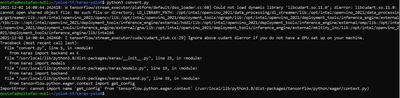- Mark as New
- Bookmark
- Subscribe
- Mute
- Subscribe to RSS Feed
- Permalink
- Report Inappropriate Content
Hello All,
I was following the steps to convert yolov4 to IR as the following link, but I got error for;
from keras-yolo4.model import Mish
and after searching in the community I found another steps, so I followed it, but I got another error;
The main goal is convert from yolov4 to IR and try to change the input shape to 416x224 instead to 608x608.
for ex;
python3 mo.py --saved_model_dir yolov4 --output_dir models/IRs --input_shape [1,416,224,3] --model_name yolov4
BR,
Mostafa
- Mark as New
- Bookmark
- Subscribe
- Mute
- Subscribe to RSS Feed
- Permalink
- Report Inappropriate Content
Hi Mostafa-,
Thanks for your patience.
From your first post, we noticed that your main goal is to convert from yolov4 to IR and try to change the input shape to 416x224 instead of 608x608.
We are sorry to tell you that the documentation you referred to is outdated. You may refer to the following steps (workaround) to convert yolov4 to IR:
cd /opt/intel/openvino_2021/deployment_tools/tools/model_downloader
sudo python3 downloader.py --name=yolo-v4-tf
Rename your weight file to yolov4.weights and replace to the following directory:
/opt/intel/openvino_2021/deployment_tools/tools/model_downloader/public/yolo-v4-tf
Rename your config file to yolov4.cfg and replace to the following directory:
/opt/intel/openvino_2021/deployment_tools/tools/model_downloader/public/yolo-v4-tf/keras-YOLOv3-model-set/cfg
cd /opt/intel/openvino_2021/deployment_tools/open_model_zoo/models/public/yolo-v4-tf
sudo python3 pre-convert.py "/opt/intel/openvino_2021/deployment_tools/tools/model_downloader/public/yolo-v4-tf" "/opt/intel/openvino_2021/deployment_tools/tools/model_downloader/public/yolo-v4-tf"
yolo-v4.savedmodel will be generated in the following directory:
/opt/intel/openvino_2021/deployment_tools/tools/model_downloader/public/yolo-v4-tf
cd /opt/intel/openvino_2021/deployment_tools/model_optimizer
sudo python3 mo.py --framework=tf --data_type=FP16 --output_dir=/opt/intel/openvino_2021/deployment_tools/tools/model_downloader/public/yolo-v4-tf/FP16 --model_name=yolo-v4-tf --input_shape=[1,416,224,3] --input=image_input --scale_values=image_input[255] --reverse_input_channels --saved_model_dir=/opt/intel/openvino_2021/deployment_tools/tools/model_downloader/public/yolo-v4-tf/yolo-v4.savedmodel
The Intermediate Representation will be generated in the following directory:
/opt/intel/openvino_2021/deployment_tools/tools/model_downloader/public/yolo-v4-tf/FP16
Regards,
Wan
Link Copied
- Mark as New
- Bookmark
- Subscribe
- Mute
- Subscribe to RSS Feed
- Permalink
- Report Inappropriate Content
Hi Mostafa,
Thanks for reaching out.
I encountered the same error before and the problem can be fixed by running the following command:
pip install --upgrade tensorflow
pip install --upgrade tensorflow-gpu
Regards,
Aznie
- Mark as New
- Bookmark
- Subscribe
- Mute
- Subscribe to RSS Feed
- Permalink
- Report Inappropriate Content
Hi Aznie,
I ran the above commands, and I got a different error;
PS: I am using WSL2 as testing environment.
Many Thanks,
Mostafa
- Mark as New
- Bookmark
- Subscribe
- Mute
- Subscribe to RSS Feed
- Permalink
- Report Inappropriate Content
Hi Mostafa-,
Thank you for reaching out to us.
We are investigating this issue and will update you at the earliest.
Regards,
Wan
- Mark as New
- Bookmark
- Subscribe
- Mute
- Subscribe to RSS Feed
- Permalink
- Report Inappropriate Content
Hi Mostafa-,
Thanks for your patience.
From your first post, we noticed that your main goal is to convert from yolov4 to IR and try to change the input shape to 416x224 instead of 608x608.
We are sorry to tell you that the documentation you referred to is outdated. You may refer to the following steps (workaround) to convert yolov4 to IR:
cd /opt/intel/openvino_2021/deployment_tools/tools/model_downloader
sudo python3 downloader.py --name=yolo-v4-tf
Rename your weight file to yolov4.weights and replace to the following directory:
/opt/intel/openvino_2021/deployment_tools/tools/model_downloader/public/yolo-v4-tf
Rename your config file to yolov4.cfg and replace to the following directory:
/opt/intel/openvino_2021/deployment_tools/tools/model_downloader/public/yolo-v4-tf/keras-YOLOv3-model-set/cfg
cd /opt/intel/openvino_2021/deployment_tools/open_model_zoo/models/public/yolo-v4-tf
sudo python3 pre-convert.py "/opt/intel/openvino_2021/deployment_tools/tools/model_downloader/public/yolo-v4-tf" "/opt/intel/openvino_2021/deployment_tools/tools/model_downloader/public/yolo-v4-tf"
yolo-v4.savedmodel will be generated in the following directory:
/opt/intel/openvino_2021/deployment_tools/tools/model_downloader/public/yolo-v4-tf
cd /opt/intel/openvino_2021/deployment_tools/model_optimizer
sudo python3 mo.py --framework=tf --data_type=FP16 --output_dir=/opt/intel/openvino_2021/deployment_tools/tools/model_downloader/public/yolo-v4-tf/FP16 --model_name=yolo-v4-tf --input_shape=[1,416,224,3] --input=image_input --scale_values=image_input[255] --reverse_input_channels --saved_model_dir=/opt/intel/openvino_2021/deployment_tools/tools/model_downloader/public/yolo-v4-tf/yolo-v4.savedmodel
The Intermediate Representation will be generated in the following directory:
/opt/intel/openvino_2021/deployment_tools/tools/model_downloader/public/yolo-v4-tf/FP16
Regards,
Wan
- Mark as New
- Bookmark
- Subscribe
- Mute
- Subscribe to RSS Feed
- Permalink
- Report Inappropriate Content
thank you so much Wan, I really appreciate your help
it's now converted and reshaped 🤩
- Mark as New
- Bookmark
- Subscribe
- Mute
- Subscribe to RSS Feed
- Permalink
- Report Inappropriate Content
Hi Mostafa-,
Glad to know that everything is going well.
This thread will no longer be monitored since this issue has been resolved.
If you need any additional information from Intel, please submit a new question.
Regards,
Wan
- Subscribe to RSS Feed
- Mark Topic as New
- Mark Topic as Read
- Float this Topic for Current User
- Bookmark
- Subscribe
- Printer Friendly Page