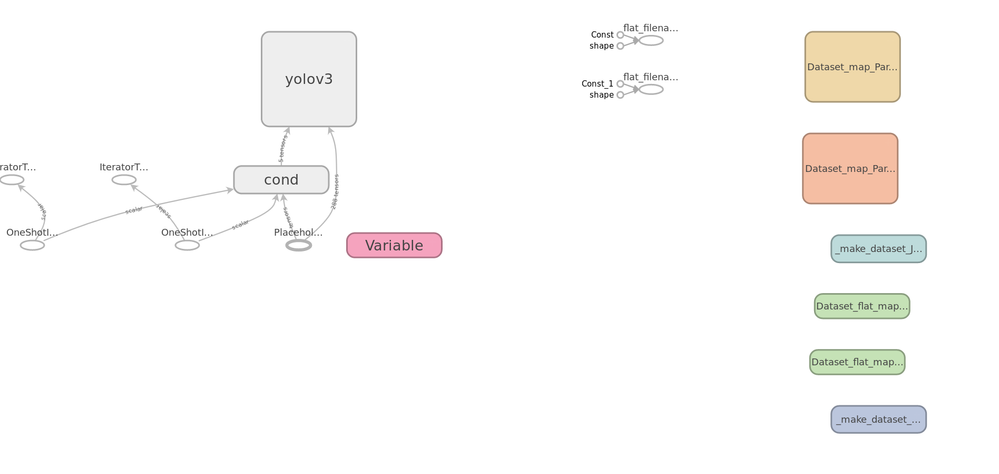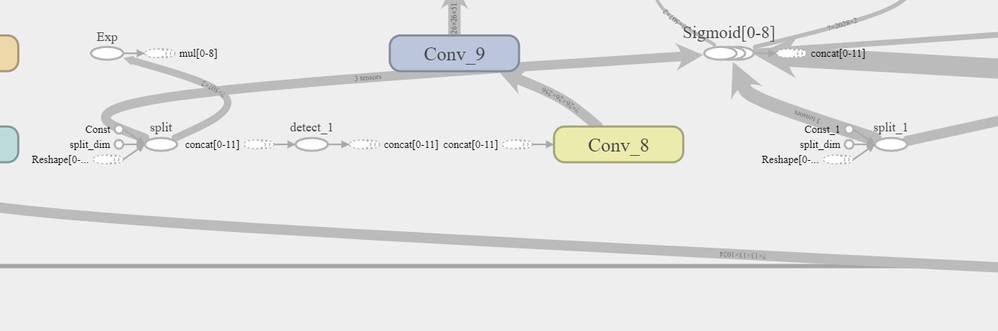- Mark as New
- Bookmark
- Subscribe
- Mute
- Subscribe to RSS Feed
- Permalink
- Report Inappropriate Content
I was converting a yolo_v3 model with following arguments
sudo python3 mo_tf.py --input_model ~/openvino_models/models/Customer/yolov3_cpu_nms.pb --tensorflow_use_custom_operations_config extensions/front/tf/yolo_v3.json --input_shape=[1,416,416,3] --input=Placeholder:0 --output=concat_9:0,mul_6:0 --data_type=FP32 --log_level=DEBUG
and get error like this
[ ERROR ] Exception occurred during running replacer "REPLACEMENT_ID" (<class 'extensions.front.input_cut.InputCut'>): Placeholder node "Placeholder" doesn't have input port, but input port 0 was provided.
How to slove this problem?
For more information, I've attach debug log and frozen tensorflow model file.
Thank you.
Link Copied
- Mark as New
- Bookmark
- Subscribe
- Mute
- Subscribe to RSS Feed
- Permalink
- Report Inappropriate Content
Dear SC Huang,
you should not have to add --input=Placeholder:0 --output=concat_9:0,mul_6:0 . If you read the Model Optimizer Yolo V3 doc those switches are not needed.
Can you re-try without those switches ?
Thanks kindly,
Shubha
- Mark as New
- Bookmark
- Subscribe
- Mute
- Subscribe to RSS Feed
- Permalink
- Report Inappropriate Content
Shubha R. (Intel) wrote:Dear SC Huang,
you should not have to add --input=Placeholder:0 --output=concat_9:0,mul_6:0 . If you read the Model Optimizer Yolo V3 doc those switches are not needed.
Can you re-try without those switches ?
Thanks kindly,
Shubha
Hi Shubha,
I have tried, error occured as following
[ ERROR ] Exception occurred during running replacer "TFYOLOV3" (<class 'extensions.front.tf.YOLO.YoloV3RegionAddon'>): TensorFlow YOLO V3 conversion mechanism was enabled. Entry points "detector/yolo-v3/Reshape, detector/yolo-v3/Reshape_4, detector/yolo-v3/Reshape_8" were provided in the configuration file. Entry points are nodes that feed YOLO Region layers. Node with name detector/yolo-v3/Reshape doesn't exist in the graph. Refer to documentation about converting YOLO models for more information.
This is the command i tried.
sudo python3 mo_tf.py --input_model ~/openvino_models/models/Customer/yolov3_cpu_nms.pb --tensorflow_use_custom_operations_config extensions/front/tf/yolo_v3.json --data_type=FP32
- Mark as New
- Bookmark
- Subscribe
- Mute
- Subscribe to RSS Feed
- Permalink
- Report Inappropriate Content
Dear SC Huang,
OK, I believe you. Let me try it myself and see what happens. Maybe there is a bug.
Sorry for the trouble !
Shubha
- Mark as New
- Bookmark
- Subscribe
- Mute
- Subscribe to RSS Feed
- Permalink
- Report Inappropriate Content
Dear SC Huang
I just now tried yolo_v3 following exactly the steps outlined in Convert YOLO Model Optimizer Doc and had no issues. Below is the command I used:
python "c:\Program Files (x86)\IntelSWTools\openvino_2019.1.148\deployment_tools\model_optimizer\mo_tf.py" --input_model frozen_darknet_yolov3_model.pb --tensorflow_use_custom_operations_config "c:\Program Files (x86)\IntelSWTools\openvino_2019.1.148\deployment_tools\model_optimizer\extensions\front\tf\yolo_v3.json" --batch 1
And I used OpenVino 2019R1.1.
My guess is that you didn't install Model Optimizer pre-requisites.
Thanks,
Shubha
- Mark as New
- Bookmark
- Subscribe
- Mute
- Subscribe to RSS Feed
- Permalink
- Report Inappropriate Content
Shubha R. (Intel) wrote:Dear SC Huang
I just now tried yolo_v3 following exactly the steps outlined in Convert YOLO Model Optimizer Doc and had no issues. Below is the command I used:
python "c:\Program Files (x86)\IntelSWTools\openvino_2019.1.148\deployment_tools\model_optimizer\mo_tf.py" --input_model frozen_darknet_yolov3_model.pb --tensorflow_use_custom_operations_config "c:\Program Files (x86)\IntelSWTools\openvino_2019.1.148\deployment_tools\model_optimizer\extensions\front\tf\yolo_v3.json" --batch 1
And I used OpenVino 2019R1.1.
My guess is that you didn't install Model Optimizer pre-requisites.
Thanks,
Shubha
If you were using model from the https://github.com/mystic123/tensorflow-yolo-v3 , I've succesfully done with that before by following steps from your websites.
But when it comes to my Yolo-v3 model as attachment "yolov3_cpu_nms.7z", the error will happened.
Eventhough, I just reinstall the model optimizer pre-requesites and did it again, still got the same error.
- Mark as New
- Bookmark
- Subscribe
- Mute
- Subscribe to RSS Feed
- Permalink
- Report Inappropriate Content
Dear SC Huang,
Your results are believable since "yolov3_cpu_nms.7z" (wherever it came from) was not tested by the Model Optimizer team. Where did this model come from ?
Thanks,
Shubha
- Mark as New
- Bookmark
- Subscribe
- Mute
- Subscribe to RSS Feed
- Permalink
- Report Inappropriate Content
Hi Shubha,
This is our customer's trained model, if you need the original weight and config data,
here's the link https://drive.google.com/file/d/17q8vBDUDU0RJLWvQKUJjCif4uCnA2xYe/view?usp=sharing
our customer had used this model deploy on a NVIDA device before, they are now trying to inference with openVINO on Intel device.
Here is some information about the model:
class name :
person
car
motorbike
bus
truck
bikedata format: NHWC
Input_shape : 1 x 416 x 416 x 3
pb file input/output format:
input tensor name : "Placeholder:0"output tensor name (predict boxes) : "concat_9:0"
output tensor name (predict score) : "mul_6:0"
- Mark as New
- Bookmark
- Subscribe
- Mute
- Subscribe to RSS Feed
- Permalink
- Report Inappropriate Content
Dear SC Huang
I downloaded your customer's model and tried your model optimizer command myself using OpenVino 2019 R2. I got the same error you did.
Let's take a look at yolo_v3.json. It looks like this
[
{
"id": "TFYOLOV3",
"match_kind": "general",
"custom_attributes": {
"classes": 80,
"anchors": [10, 13, 16, 30, 33, 23, 30, 61, 62, 45, 59, 119, 116, 90, 156, 198, 373, 326],
"coords": 4,
"num": 9,
"masks":[[6, 7, 8], [3, 4, 5], [0, 1, 2]],
"entry_points": ["detector/yolo-v3/Reshape", "detector/yolo-v3/Reshape_4", "detector/yolo-v3/Reshape_8"]
}
}
]
The error Model Optimizer is giving :
Node with name detector/yolo-v3/Reshape doesn't exist in the graph.
To fix this you must change the yolo_v3.json file. For starters you can try deleting "detector/yolo-v3/Reshape" from the comma separated list of "entry_points" and see what happens. My guess is that it will then start complaining about "detector/yolo-v3/Reshape_4"
I tried doing this myself but the *.pb file you provided was too big, what I tried was converting the graphDef into a pbtxt, which succeeded. But the text file was too big to read. What you can do is use Tensorboard or a pbtxt version of your frozen model and replace the entry points in yolo_v3.json with the correct ones. Search through your model and figure out what those entry points are.
Hope it helps,
Thanks,
Shubha
- Mark as New
- Bookmark
- Subscribe
- Mute
- Subscribe to RSS Feed
- Permalink
- Report Inappropriate Content
- Mark as New
- Bookmark
- Subscribe
- Mute
- Subscribe to RSS Feed
- Permalink
- Report Inappropriate Content
No those are not the correct entry points. The entry points to the subgraph are pretty tricky to figure out actually. If you look at the yolo_v3.json you see this:
"entry_points": ["detector/yolo-v3/Reshape", "detector/yolo-v3/Reshape_4", "detector/yolo-v3/Reshape_8"]
Also see the attached image of the standard yolo-v3 model. As you can see the "entry points" feed into Sigmoid (Activation layer). Hope it helps !
And it's pretty messy to visualize in Tensorboard so instead I printed out the frozen yolo.pb to a text file and I see this:
node {
name: "prefix/detector/yolo-v3/split"
op: "SplitV"
input: "prefix/detector/yolo-v3/Reshape"
input: "prefix/detector/yolo-v3/Const"
input: "prefix/detector/yolo-v3/split/split_dim"
name: "prefix/detector/yolo-v3/split_1"
op: "SplitV"
input: "prefix/detector/yolo-v3/Reshape_4"
input: "prefix/detector/yolo-v3/Const_1"
input: "prefix/detector/yolo-v3/split_1/split_dim"
name: "prefix/detector/yolo-v3/split_2"
op: "SplitV"
input: "prefix/detector/yolo-v3/Reshape_8"
input: "prefix/detector/yolo-v3/Const_2"
input: "prefix/detector/yolo-v3/split_2/split_dim"
attr {
So you see split, split_1 and split_2 are the major entry points into this model.
Thanks,
Shubha
- Mark as New
- Bookmark
- Subscribe
- Mute
- Subscribe to RSS Feed
- Permalink
- Report Inappropriate Content
- Mark as New
- Bookmark
- Subscribe
- Mute
- Subscribe to RSS Feed
- Permalink
- Report Inappropriate Content
Dear SC Huang,
I agree. It's hard to find the "entry point". And worse, it's a weird name - it is not really an "entry point". But I will certainly take a look. Thanks for attaching your archived model.
Sincerely,
Shubha
- Mark as New
- Bookmark
- Subscribe
- Mute
- Subscribe to RSS Feed
- Permalink
- Report Inappropriate Content
Dear SC Huang,
Thanks for attaching your model.
In C:\Program Files (x86)\IntelSWTools\openvino_2019.2.275\deployment_tools\model_optimizer\extensions\front\tf\yolo_v3.json (save it to a new local file) change this line :
"entry_points": ["detector/yolo-v3/Reshape", "detector/yolo-v3/Reshape_4", "detector/yolo-v3/Reshape_8"]
To this:
"entry_points": ["yolov3/Reshape", "yolov3/Reshape_4", "yolov3/Reshape_8"]
With this model optimizer command:
python "c:\Program Files (x86)\IntelSWTools\openvino_2019.2.275\deployment_tools\model_optimizer\mo_tf.py" --input_model model.pbtxt --input_model_is_text --tensorflow_use_custom_operations_config yolo_v3.json --log_level DEBUG
And you go pretty far, but will still run into an error:
I0829 15:01:13.659024 15920 infer.py:129] --------------------
I0829 15:01:13.659024 15920 infer.py:130] Partial infer for yolov3/meshgrid_1/mul_1/YoloRegion
I0829 15:01:13.660024 15920 infer.py:131] Op: RegionYolo
E0829 15:01:13.660024 15920 infer.py:180] Cannot infer shapes or values for node "yolov3/meshgrid_1/mul_1/YoloRegion".
E0829 15:01:13.660024 15920 infer.py:181] index 2 is out of bounds for axis 0 with size 2
I did not debug this error, but I have to ask, why are you using this model ? I know your customer trained it on Nvidia. I get it. But it honestly looks different from https://github.com/mystic123/tensorflow-yolo-v3 . Why not just use what has been validated and tested from http://docs.openvinotoolkit.org/latest/_docs_MO_DG_prepare_model_convert_model_tf_specific_Convert_YOLO_From_Tensorflow.html ? I did a diff between the *.pbtxt of the one we support and the one you sent me, and honestly, they look quite different. It seems like your customer might have done more than simply custom-trained because the difference between the already pre-trained and your customer's version is quite significant.
Thanks,
Shubha
- Mark as New
- Bookmark
- Subscribe
- Mute
- Subscribe to RSS Feed
- Permalink
- Report Inappropriate Content
I'm getting the same error during conversion (python3 /opt/intel/openvino/deployment_tools/model_optimizer/mo_tf.py --input_model ./frozen_darknet_yolov3_model.pb --tensorflow_use_custom_operations_config ./yolo_v3_tiny.json --input_shape [1,544,544,3] --data_type FP32):
[ ERROR ] Exception occurred during running replacer "TFYOLOV3" (<class 'extensions.front.tf.YOLO.YoloV3RegionAddon'>): TensorFlow YOLO V3 conversion mechanism was enabled. Entry points "detector/yolo-v3-tiny/Reshape, detector/yolo-v3-tiny/Reshape_4" were provided in the configuration file. Entry points are nodes that feed YOLO Region layers. Node with name detector/yolo-v3-tiny/Reshape doesn't exist in the graph. Refer to documentation about converting YOLO models for more information.
The default Yolo3 network from https://pjreddie.com/darknet/yolo/ converts without problems like in the OpenVINO documentation. I'm using the following repository for training: https://github.com/AlexeyAB/darknet.
It would be nice to have Darknet/Yolo supported natively rather than the conversion using Tensorflow.
- Mark as New
- Bookmark
- Subscribe
- Mute
- Subscribe to RSS Feed
- Permalink
- Report Inappropriate Content
Shubha R. (Intel) wrote:No those are not the correct entry points. The entry points to the subgraph are pretty tricky to figure out actually. If you look at the yolo_v3.json you see this:
"entry_points": ["detector/yolo-v3/Reshape", "detector/yolo-v3/Reshape_4", "detector/yolo-v3/Reshape_8"]
Also see the attached image of the standard yolo-v3 model. As you can see the "entry points" feed into Sigmoid (Activation layer). Hope it helps !
And it's pretty messy to visualize in Tensorboard so instead I printed out the frozen yolo.pb to a text file and I see this:
node { name: "prefix/detector/yolo-v3/split" op: "SplitV" input: "prefix/detector/yolo-v3/Reshape" input: "prefix/detector/yolo-v3/Const" input: "prefix/detector/yolo-v3/split/split_dim" name: "prefix/detector/yolo-v3/split_1" op: "SplitV" input: "prefix/detector/yolo-v3/Reshape_4" input: "prefix/detector/yolo-v3/Const_1" input: "prefix/detector/yolo-v3/split_1/split_dim" name: "prefix/detector/yolo-v3/split_2" op: "SplitV" input: "prefix/detector/yolo-v3/Reshape_8" input: "prefix/detector/yolo-v3/Const_2" input: "prefix/detector/yolo-v3/split_2/split_dim" attr {
So you see split, split_1 and split_2 are the major entry points into this model.
Thanks,
Shubha
Dear Shubha,
Can you explain how to open the frozen yolo.pb? l failed to do so..
Thanks,
Kathryn
- Mark as New
- Bookmark
- Subscribe
- Mute
- Subscribe to RSS Feed
- Permalink
- Report Inappropriate Content
I also get the same problem, do you solve your problem already? if you solve your problem,please contact me thank you very much! my email is dltbjys1992@163.com
- Subscribe to RSS Feed
- Mark Topic as New
- Mark Topic as Read
- Float this Topic for Current User
- Bookmark
- Subscribe
- Printer Friendly Page