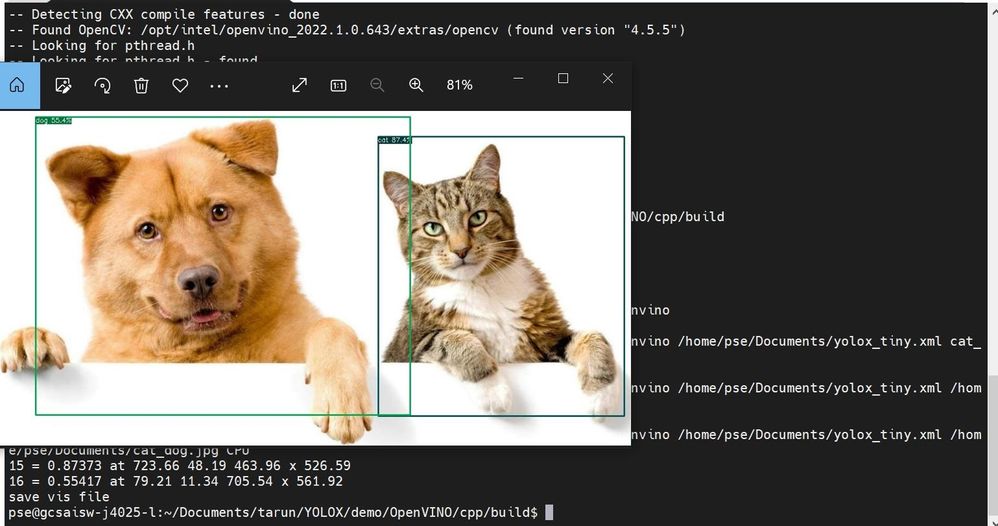- Mark as New
- Bookmark
- Subscribe
- Mute
- Subscribe to RSS Feed
- Permalink
- Report Inappropriate Content
I am able to run this https://github.com/Megvii-BaseDetection/YOLOX/blob/main/demo/OpenVINO/cpp/yolox_openvino.cpp on OpenVino2021.4 but it is not giving the correct output when I use c++ latest openvino 2022.1
(values are different of output ->latest openvino2022.1)
I am able to run the c++ code to 2022.1 after some modifications but infer output values are different from 2021.4.
I suspect an input or output ; setting or precision problem in my converted code, or maybe a problem when I set the input using method
std::shared_ptr<unsigned char> getData(cv::Mat& img)or maybe a problem when I get the output as float*
The ir file works perfectly with python openvino2022.1 only problem in using c++.
Please help. Attached is my converted c++ code to 2022.1 OpenVino.
Link Copied
- Mark as New
- Bookmark
- Subscribe
- Mute
- Subscribe to RSS Feed
- Permalink
- Report Inappropriate Content
Hi TarunM,
Thanks for reaching out.
I am able to run https://github.com/Megvii-BaseDetection/YOLOX/tree/main/demo/OpenVINO demo using the yolox_tiny model for both python and CPP. Also, I am using OpenVINO 2022.1.
Both python and CPP demos give the same output as below.
However, I am unable to run your converted CPP file. Please provide the workaround and related files for us to validate and test on our end.
Regards,
Aznie
- Mark as New
- Bookmark
- Subscribe
- Mute
- Subscribe to RSS Feed
- Permalink
- Report Inappropriate Content
Wow! Can you please provide your OpenVino2022.1 c++ code? That will be great healp. I will try that. If that works for me, no need for further investigation.
- Mark as New
- Bookmark
- Subscribe
- Mute
- Subscribe to RSS Feed
- Permalink
- Report Inappropriate Content
Hi TarunM,
Here I share my workaround and also the file that I used.
- Download YOLOX-Tiny
- Git clone https://github.com/Megvii-BaseDetection/YOLOX.git
- Go to YOLOX/demo/OpenVINO/cpp folder.
- Run mkdir build
- Cd build
- Cmake ..
- make
- Run ./yolox_openvino <model_path/yolox_tiny.xml> <image_path>
Regards,
Aznie
- Mark as New
- Bookmark
- Subscribe
- Mute
- Subscribe to RSS Feed
- Permalink
- Report Inappropriate Content
Hi TarunM,
This thread will no longer be monitored since we have provided a solution. If you need any additional information from Intel, please submit a new question.
Regards,
Hairul
- Subscribe to RSS Feed
- Mark Topic as New
- Mark Topic as Read
- Float this Topic for Current User
- Bookmark
- Subscribe
- Printer Friendly Page