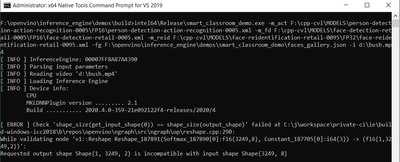- Mark as New
- Bookmark
- Subscribe
- Mute
- Subscribe to RSS Feed
- Permalink
- Report Inappropriate Content
Hello Expert,
I tried to run the Smart Class Room demo in OpenVINO and I bumped into the following errors, I tried both model with FP16 and FP32, same errors:
C:\Users\allensen\Documents\Intel\OpenVINO\omz_demos_build\intel64\Release\FP32>smart_classroom_demo.exe -i classroom.mp4 -m_act person-detection-action-recognition-0005.xml -m_fd face-detection-retail-0005.xml -m_lm landmarks-regression-retail-0009.xml -m_reid face-reidentification-retail-0095.xml -fg faces_gallery.json
[ INFO ] InferenceEngine: 00007FFFFD6E4390
[ INFO ] Parsing input parameters
[ INFO ] Reading video 'classroom.mp4'
[ INFO ] Loading Inference Engine
[ INFO ] Device info:
CPU
MKLDNNPlugin version ......... 2.1
Build ........... 2020.4.0-359-21e092122f4-releases/2020/4
[ ERROR ] Check 'shape_size(get_input_shape(0)) == shape_size(output_shape)' failed at C:\j\workspace\private-ci\ie\build-windows-icc2018\b\repos\openvino\ngraph\src\ngraph\op\reshape.cpp:290:
While validating node 'v1::Reshape Reshape_187891(Softmax_187890[0]:f32{3249,8}, Constant_187705[0]:i64{3}) -> (f32{1,3249,2})':
Requested output shape Shape{1, 3249, 2} is incompatible with input shape Shape{3249, 8}
Thanks for your time looking into this.
Link Copied
- Mark as New
- Bookmark
- Subscribe
- Mute
- Subscribe to RSS Feed
- Permalink
- Report Inappropriate Content
Hi Allen,
Thank you for reaching out to us. I have replicated this issue on my side by running the same setup. But I did not encounter the same error as mentioned. Did you have another version of the OpenVINO toolkit installed on the pc apart from the 2020.4 version?
If possible, try to download and install the OpenVINO toolkit 2021.1 version. Please refer to the following link to download: https://software.intel.com/content/www/us/en/develop/tools/openvino-toolkit.html
Please note to remove the omz_demos_build folder and rebuild the Smart Classroom demo from the 2021.1 version.
Regards,
Adli
- Mark as New
- Bookmark
- Subscribe
- Mute
- Subscribe to RSS Feed
- Permalink
- Report Inappropriate Content
Hello Adli,
Thanks for the reply.
I have restart my machine and retry again and now I dont see any more errors but I didn't see any pop out windows of the classroom.mp4 video playing and even I tried to use webcam my input also same thing happen. I can feel the scripts are running but it doesn't display any output.
C:\Users\allensen\Documents\Intel\OpenVINO\omz_demos_build\intel64\Release>smart_classroom_demo.exe -i classroom.mp4 -m_act person-detection-action-recognition-0006.xml -m_fd face-detection-retail-0004.xml -m_lm landmarks-regression-retail-0009.xml -m_reid face-reidentification-retail-0095.xml
[ INFO ] InferenceEngine: 00007FFDDD034390
[ INFO ] Parsing input parameters
[ INFO ] Reading video 'classroom.mp4'
[ INFO ] Loading Inference Engine
[ INFO ] Device info:
CPU
MKLDNNPlugin version ......... 2.1
Build ........... 2020.4.0-359-21e092122f4-releases/2020/4
C:\Users\allensen\Documents\Intel\OpenVINO\omz_demos_build\intel64\Release>
I have tried to use the classroom.mp4 in another project interactive_face_detection_demo.exe and it is working perfectly. I wonder what went wrong...
- Mark as New
- Bookmark
- Subscribe
- Mute
- Subscribe to RSS Feed
- Permalink
- Report Inappropriate Content
Hi Allen,
Based on the errors you have encountered, there is a possibility that the 'Smart Classroom' demo is faulty/broken on your device.
My advice is please remove the 'omz_demos_build' folder in the 'C:\Users\allensen\Documents\Intel\OpenVINO' directory, and rebuild all the OMZ demos by running 'build_demos_msvc.bat' located in the 'C:\Program Files (x86)\IntelSWTools\openvino_2020.4.287\inference_engine\demos' directory. Besides, you can follow the suggestion in my previous message.
As a side note, you can disable the processed video display by adding '-no_show' to the demo command. For more information, you can refer to the following link:
https://docs.openvinotoolkit.org/2020.4/omz_demos_smart_classroom_demo_README.html#running
Regards,
Adli
- Mark as New
- Bookmark
- Subscribe
- Mute
- Subscribe to RSS Feed
- Permalink
- Report Inappropriate Content
Hello Adli,
Good day.
I tried your suggestion by installing openvino 2021.1 in another machine and the observation seems the same, the classroom.mp4 video is not playing with smart_classroom_demo.exe. I also tried with webcam option as input and the results are the same. Do you think we can output any log file which we can see what went wrong doing the inferencing process?
C:\Users\cyber\Documents\Intel\OpenVINO\omz_demos_build\intel64\Release>smart_classroom_demo.exe -i classroom.mp4 -m_act person-detection-action-recognition-0006.xml -m_fd face-detection-retail-0004.xml -m_lm landmarks-regression-retail-0009.xml -m_reid face-reidentification-retail-0095.xml
[ INFO ] InferenceEngine: API version ......... 2.1
Build ........... 2021.1.0-1237-bece22ac675-releases/2021/1
[ INFO ] Parsing input parameters
[ INFO ] Loading Inference Engine
[ INFO ] Device info:
CPU
MKLDNNPlugin version ......... 2.1
Build ........... 2021.1.0-1237-bece22ac675-releases/2021/1
- Mark as New
- Bookmark
- Subscribe
- Mute
- Subscribe to RSS Feed
- Permalink
- Report Inappropriate Content
Hi Allen,
If possible, please set a single image as the demo input and add the '-loop' and '-r' argument to the demo command. I will update you with any info regarding the logfile command.
Please also share the additional information regarding:
- CPU Processor
- OpenCV version
Regards,
Adli
- Mark as New
- Bookmark
- Subscribe
- Mute
- Subscribe to RSS Feed
- Permalink
- Report Inappropriate Content
Hi Allen,
You can try adding '-r' and '-pc' arguments to the demo command to verify that the inferencing process is functional.
Regards,
Adli
- Mark as New
- Bookmark
- Subscribe
- Mute
- Subscribe to RSS Feed
- Permalink
- Report Inappropriate Content
Hi,
What is the conclusion in this case ? I am facing the exact same issue with the smart classroom sample:
- Mark as New
- Bookmark
- Subscribe
- Mute
- Subscribe to RSS Feed
- Permalink
- Report Inappropriate Content
Hi nmam,
Thank you for reaching out to us. Currently, we are waiting for Allen's response. We suggest you create a new thread. We look forward to serving you.
Regards,
Adli
- Mark as New
- Bookmark
- Subscribe
- Mute
- Subscribe to RSS Feed
- Permalink
- Report Inappropriate Content
Hi Allen,
This thread will no longer be monitored since we have provided a solution. If you need any additional information from Intel, please submit a new question.
Regards,
Adli
- Subscribe to RSS Feed
- Mark Topic as New
- Mark Topic as Read
- Float this Topic for Current User
- Bookmark
- Subscribe
- Printer Friendly Page