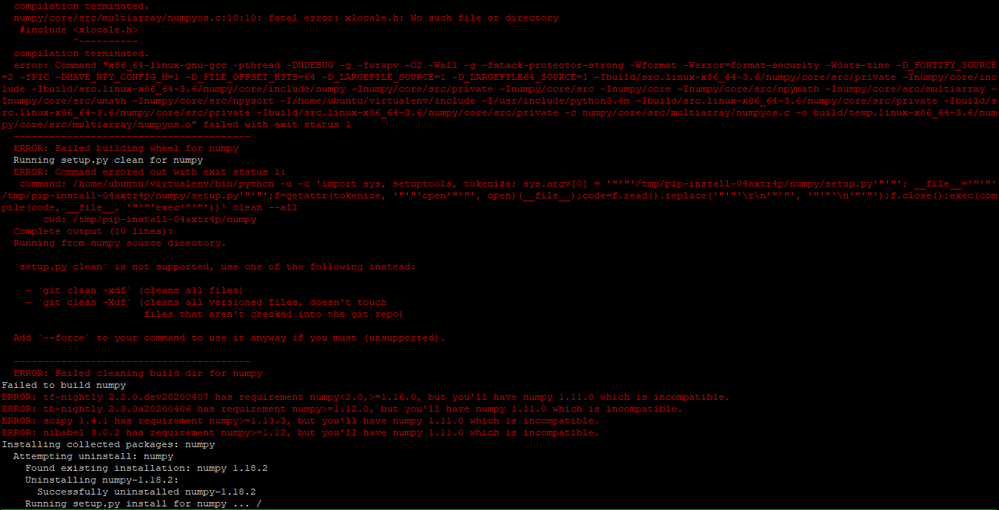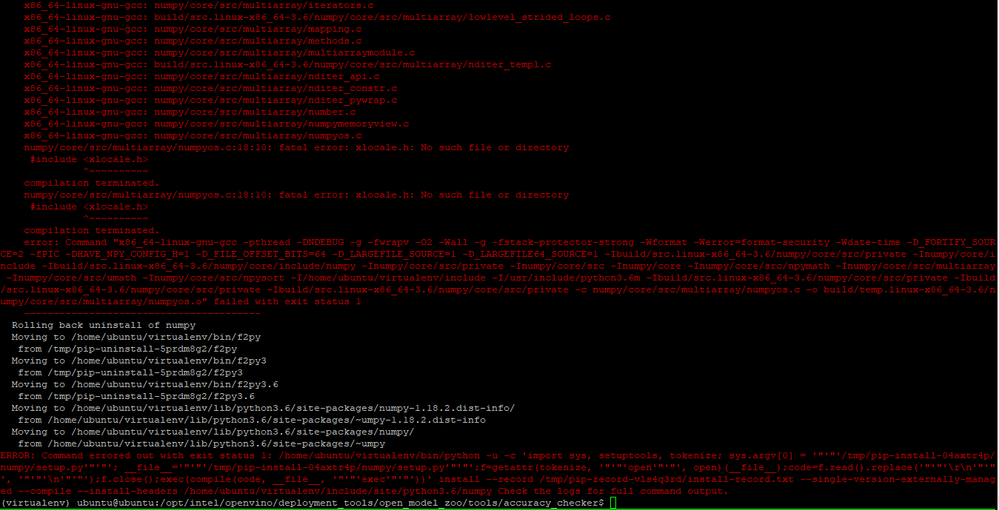- Mark as New
- Bookmark
- Subscribe
- Mute
- Subscribe to RSS Feed
- Permalink
- Report Inappropriate Content
After I switched to openVINO version 2020, I tried to run the sample ( https://docs.openvinotoolkit.org/latest/_tools_accuracy_checker_sample_README.html ), however it showed up this error
$ accuracy_check -c sample/sample_config.yml -m data/test_models -s sample/cifar-10-batches-py/
RuntimeError: module compiled against API version 0xc but this version of numpy is 0xb
ImportError: numpy.core.multiarray failed to import
ImportError: numpy.core.umath failed to import
ImportError: numpy.core.umath failed to import
2020-04-08 04:29:10.584512: F tensorflow/python/lib/core/bfloat16.cc:675] Check failed: PyBfloat16_Type.tp_base != nullptr
Due to the error, I did the following steps to change my numpy version
$ pip3 uninstall numpy
$ pip3 install numpy==1.11
however, it just result in a lot of errors and a can't proceed on.
Link Copied
- Mark as New
- Bookmark
- Subscribe
- Mute
- Subscribe to RSS Feed
- Permalink
- Report Inappropriate Content
Thanks for reaching out.
We are still doing some research and trying to reproduce it from our end. We will come back to you soon with an answer.
Regards,
Mauricio R.
- Mark as New
- Bookmark
- Subscribe
- Mute
- Subscribe to RSS Feed
- Permalink
- Report Inappropriate Content
Hi WHung6,
Thank you for your patience!
I have a couple more questions:
- Was OpenVINO working in your virtual environment with the same system variables before upgrading to v2020.2?
- Do you have Python already installed on your system? If so, you might need to uninstall Python, and uninstall OpenVINO and let it install the correct version so there are no incompatibilities with different versions.
Best Regards,
Sahira
- Subscribe to RSS Feed
- Mark Topic as New
- Mark Topic as Read
- Float this Topic for Current User
- Bookmark
- Subscribe
- Printer Friendly Page