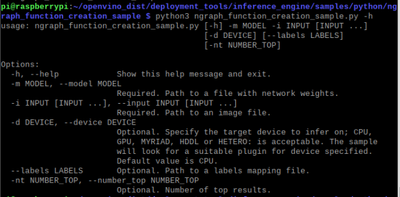- Mark as New
- Bookmark
- Subscribe
- Mute
- Subscribe to RSS Feed
- Permalink
- Report Inappropriate Content
Hello.
I installed the following version on my raspberry pi.
l_openvino_toolkit_runtime_raspbian_p_2021.3.394.tgz
When I run the demo program using Python, I get an error.
pi@raspberrypi:~/sw/openvino/deployment_tools/inference_engine/samples/python/object_detection_sample_ssd $ python3 object_detection_sample_ssd.py
Traceback (most recent call last):
File "object_detection_sample_ssd.py", line 26, in <module>
import ngraph as ng
ModuleNotFoundError: No module named 'ngraph'
Python 3.7.3 (default, Jan 22 2021, 20:04:44)
[GCC 8.3.0] on linux
Type "help", "copyright", "credits" or "license" for more information.
>>> import cv2
>>> cv2.__version__
'4.5.2-openvino'
Do I have to install the ngraph module separately?
Even after installing the source, I keep getting a compilation error.
Is there a solution?
Thanks.
- Mark as New
- Bookmark
- Subscribe
- Mute
- Subscribe to RSS Feed
- Permalink
- Report Inappropriate Content
Hi semteuls,
Thanks for reaching out to us.
For your information, nGraph module is not included in the OpenVINO™ Toolkit for Raspbian OS Package. You have to build Open Source OpenVINO™ Toolkit for Raspbian OS in order to import the nGraph module.
Please refer to the steps below for building Open Source OpenVINO™ Toolkit for Raspbian OS:
1. Set up build environment and install build tools
sudo apt update && sudo apt upgrade -y
sudo apt install build-essential
2. Install CMake from source
cd ~/
wget https://github.com/Kitware/CMake/releases/download/v3.14.4/cmake-3.14.4.tar.gz
tar xvzf cmake-3.14.4.tar.gz
cd ~/cmake-3.14.4
./bootstrap
make -j4 && sudo make install
3. Install OpenCV from source
sudo apt install git libgtk2.0-dev pkg-config libavcodec-dev libavformat-dev libswscale-dev python3-scipy libatlas-base-dev
cd ~/
git clone --depth 1 --branch 4.5.2 https://github.com/opencv/opencv.git
cd opencv && mkdir build && cd build
cmake -DCMAKE_BUILD_TYPE=Release -DCMAKE_INSTALL_PREFIX=/usr/local ..
make -j4 && sudo make install
4. Download source code and install dependencies
cd ~/
git clone --depth 1 --branch 2021.3 https://github.com/openvinotoolkit/openvino.git
cd ~/openvino
git submodule update --init --recursive
sh ./install_build_dependencies.sh
cd ~/openvino/inference-engine/ie_bridges/python/
pip3 install -r requirements.txt
5. Start CMake build
export OpenCV_DIR=/usr/local/lib/cmake/opencv4
cd ~/openvino
mkdir build && cd build
cmake -DCMAKE_BUILD_TYPE=Release \
-DCMAKE_INSTALL_PREFIX=/home/pi/openvino_dist \
-DENABLE_MKL_DNN=OFF \
-DENABLE_CLDNN=OFF \
-DENABLE_GNA=OFF \
-DENABLE_SSE42=OFF \
-DTHREADING=SEQ \
-DENABLE_OPENCV=OFF \
-DNGRAPH_PYTHON_BUILD_ENABLE=ON \
-DNGRAPH_ONNX_IMPORT_ENABLE=ON \
-DENABLE_PYTHON=ON \
-DPYTHON_EXECUTABLE=$(which python3.7) \
-DPYTHON_LIBRARY=/usr/lib/arm-linux-gnueabihf/libpython3.7m.so \
-DPYTHON_INCLUDE_DIR=/usr/include/python3.7 \
-DCMAKE_CXX_FLAGS=-latomic ..
make -j4 && sudo make install
6. Configure the Intel® Neural Compute Stick 2 Linux USB Driver
sudo usermod -a -G users "$(whoami)"
source /home/pi/openvino_dist/bin/setupvars.sh
sh /home/pi/openvino_dist/install_dependencies/install_NCS_udev_rules.sh
7. Verify nGraph module binding to Python
source /home/pi/openvino_dist/bin/setupvars.sh
cd /home/pi/openvino_dist/deployment_tools/inference_engine/samples/python/object_detection_sample_ssd
python3 object_detection_sample_ssd.py -h
Regards,
Peh
Link Copied
- Mark as New
- Bookmark
- Subscribe
- Mute
- Subscribe to RSS Feed
- Permalink
- Report Inappropriate Content
Hi semteuls,
Thanks for reaching out to us.
For your information, nGraph module is not included in the OpenVINO™ Toolkit for Raspbian OS Package. You have to build Open Source OpenVINO™ Toolkit for Raspbian OS in order to import the nGraph module.
Please refer to the steps below for building Open Source OpenVINO™ Toolkit for Raspbian OS:
1. Set up build environment and install build tools
sudo apt update && sudo apt upgrade -y
sudo apt install build-essential
2. Install CMake from source
cd ~/
wget https://github.com/Kitware/CMake/releases/download/v3.14.4/cmake-3.14.4.tar.gz
tar xvzf cmake-3.14.4.tar.gz
cd ~/cmake-3.14.4
./bootstrap
make -j4 && sudo make install
3. Install OpenCV from source
sudo apt install git libgtk2.0-dev pkg-config libavcodec-dev libavformat-dev libswscale-dev python3-scipy libatlas-base-dev
cd ~/
git clone --depth 1 --branch 4.5.2 https://github.com/opencv/opencv.git
cd opencv && mkdir build && cd build
cmake -DCMAKE_BUILD_TYPE=Release -DCMAKE_INSTALL_PREFIX=/usr/local ..
make -j4 && sudo make install
4. Download source code and install dependencies
cd ~/
git clone --depth 1 --branch 2021.3 https://github.com/openvinotoolkit/openvino.git
cd ~/openvino
git submodule update --init --recursive
sh ./install_build_dependencies.sh
cd ~/openvino/inference-engine/ie_bridges/python/
pip3 install -r requirements.txt
5. Start CMake build
export OpenCV_DIR=/usr/local/lib/cmake/opencv4
cd ~/openvino
mkdir build && cd build
cmake -DCMAKE_BUILD_TYPE=Release \
-DCMAKE_INSTALL_PREFIX=/home/pi/openvino_dist \
-DENABLE_MKL_DNN=OFF \
-DENABLE_CLDNN=OFF \
-DENABLE_GNA=OFF \
-DENABLE_SSE42=OFF \
-DTHREADING=SEQ \
-DENABLE_OPENCV=OFF \
-DNGRAPH_PYTHON_BUILD_ENABLE=ON \
-DNGRAPH_ONNX_IMPORT_ENABLE=ON \
-DENABLE_PYTHON=ON \
-DPYTHON_EXECUTABLE=$(which python3.7) \
-DPYTHON_LIBRARY=/usr/lib/arm-linux-gnueabihf/libpython3.7m.so \
-DPYTHON_INCLUDE_DIR=/usr/include/python3.7 \
-DCMAKE_CXX_FLAGS=-latomic ..
make -j4 && sudo make install
6. Configure the Intel® Neural Compute Stick 2 Linux USB Driver
sudo usermod -a -G users "$(whoami)"
source /home/pi/openvino_dist/bin/setupvars.sh
sh /home/pi/openvino_dist/install_dependencies/install_NCS_udev_rules.sh
7. Verify nGraph module binding to Python
source /home/pi/openvino_dist/bin/setupvars.sh
cd /home/pi/openvino_dist/deployment_tools/inference_engine/samples/python/object_detection_sample_ssd
python3 object_detection_sample_ssd.py -h
Regards,
Peh
- Mark as New
- Bookmark
- Subscribe
- Mute
- Subscribe to RSS Feed
- Permalink
- Report Inappropriate Content
- Mark as New
- Bookmark
- Subscribe
- Mute
- Subscribe to RSS Feed
- Permalink
- Report Inappropriate Content
Thank you Peh, this script does correctly install openVino with ngraph.
For my Rasbian Buster(32 bit) kernel 5.10.103-v7l+ I had to install Cython first, and add its location to $PATH.
Also the line
git submodule update --init --recursive
will throw an error if you haven't entered an email or name into git config.
Otherwise, it worked so thanks! I can now use ngraph for my inferencing!
- Mark as New
- Bookmark
- Subscribe
- Mute
- Subscribe to RSS Feed
- Permalink
- Report Inappropriate Content
Hi dengyu,
Please open a new thread with the elaboration of your issue encountered for us to better assist you.
Regards,
Peh
- Mark as New
- Bookmark
- Subscribe
- Mute
- Subscribe to RSS Feed
- Permalink
- Report Inappropriate Content
Hi semteuls,
This thread will no longer be monitored since we have provided a solution. If you need any additional information from Intel, please submit a new question.
Regards,
Peh
- Mark as New
- Bookmark
- Subscribe
- Mute
- Subscribe to RSS Feed
- Permalink
- Report Inappropriate Content
Thanks.
However, it has not been practiced yet.
Let's install it from source.
- Subscribe to RSS Feed
- Mark Topic as New
- Mark Topic as Read
- Float this Topic for Current User
- Bookmark
- Subscribe
- Printer Friendly Page