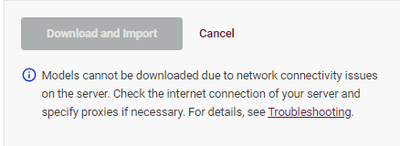- Mark as New
- Bookmark
- Subscribe
- Mute
- Subscribe to RSS Feed
- Permalink
- Report Inappropriate Content
Link Copied
2 Replies
- Mark as New
- Bookmark
- Subscribe
- Mute
- Subscribe to RSS Feed
- Permalink
- Report Inappropriate Content
Hi Aurjay,
You can use the installation form to specify proxy for DL Workbench container. Enter your proxy at the “Use HTTP Proxy” and “Use HTTPS Proxy”. The command to start DL Workbench with proxy will show up.
If this does not help, perhaps you can try to import the model from local file as the network connectivity issues caused the model failed to download. This means you can prepare the models first and then upload the model to DL Workbench instead of downloading the model through DL Workbench.
Regards,
Peh
- Mark as New
- Bookmark
- Subscribe
- Mute
- Subscribe to RSS Feed
- Permalink
- Report Inappropriate Content
Hi Aurjay,
This thread will no longer be monitored since we have provided suggestions. If you need any additional information from Intel, please submit a new question.
Regards,
Peh
Reply
Topic Options
- Subscribe to RSS Feed
- Mark Topic as New
- Mark Topic as Read
- Float this Topic for Current User
- Bookmark
- Subscribe
- Printer Friendly Page