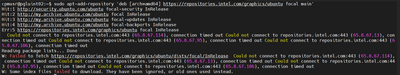- Mark as New
- Bookmark
- Subscribe
- Mute
- Subscribe to RSS Feed
- Permalink
- Report Inappropriate Content
OS: Ubuntu 20.04.2 LTS
OpenVino Toolkit: 2021.3.394
Follow the guideline of page Intel GPU Driver install, but it's stuck after apt key added into system. (refers to below screen shot) Btw, found there another way is to install GPU driver from OpenVino Toolkit directory /opt/intel/openvino_2021/install_dependencies/install_NEO_OCL_driver.sh. So, would like to clarify which is the right way to have Intel GPU install? which is right version if we are install from NEO_Driver shell script, "19.41.14441" or "20.35.17767"?
Link Copied
- Mark as New
- Bookmark
- Subscribe
- Mute
- Subscribe to RSS Feed
- Permalink
- Report Inappropriate Content
Hi ngboonhai,
Thanks for reaching out.
Looking at the error its looks like the issue is from the network connection that is unable to connect due to some firewall. Are you connected to the VPN? I would advise you to run the command without the VPN connection and see if the same issue arises.
Meanwhile, from the OpenVINO documentation. It mentioned that higher hardware versions require a higher driver version, namely 20.35 instead of 19.41. If the script fails to uninstall the driver, uninstall it manually. During the script execution, you may see the following command line output:
Add OpenCL user to video group
Regards,
Aznie
- Mark as New
- Bookmark
- Subscribe
- Mute
- Subscribe to RSS Feed
- Permalink
- Report Inappropriate Content
Hi Aznie,
First, thanks for your respond. Again, the system is hosted in Intel Lab and connected Intel Lab network. Btw, is this repository firewall access needed from Intel Lab network (some subnet is behind firewall)? Some how, I tried to check on target Repository IP and it's show as below and it's not same as the error message IP I got above. Is there alternative ways to me because we would like to enable automation process to our environment.
nslookup repositories.intel.com
Server: 127.0.0.1
Address: 127.0.0.1#53
repositories.intel.com canonical name = repositories.osgc.infra-host.com.
Name: repositories.osgc.infra-host.com
Address: 65.8.67.13
Name: repositories.osgc.infra-host.com
Address: 65.8.67.95
Name: repositories.osgc.infra-host.com
Address: 65.8.67.106
Name: repositories.osgc.infra-host.com
Address: 65.8.67.114
- Mark as New
- Bookmark
- Subscribe
- Mute
- Subscribe to RSS Feed
- Permalink
- Report Inappropriate Content
Hi ngboonhai,
We cannot assist with the connection and it is beyond our support. We can only provide guidance pertaining to OpenVINO. However, we are trying to help based on our previous case experience.
Corporate networks have firewalls and other such security settings that will prevent downloads from certain websites/locations.
As such, please try to properly configure your proxy setting or use a commercially available public non-proxied connection.
Meanwhile, if you are using install_NEO_OCL_driver.sh script from OpenVINO. Please be noted that higher hardware versions require a higher driver version, namely 20.35 instead of 19.41. If the script fails to uninstall the driver, uninstall it manually.
Regards,
Aznie
- Mark as New
- Bookmark
- Subscribe
- Mute
- Subscribe to RSS Feed
- Permalink
- Report Inappropriate Content
Hi Aznie,
We are using proxy setting which recommended by Intel InfoSec as below:
proxy-dmz.intel.com
Again, found the github repo which we can manual download the *deb packages and installed manually. Btw, either we installed the GPU Driver from Install_NEO shell script or *deb (below manual steps), it's not working until we further install these 2 dev packages - libigc-dev libigdgmm-dev from repository. So, do you know what those 2 packages going to be?
Manual Steps
1. https://github.com/intel/compute-runtime
2. https://github.com/intel/compute-runtime/releases
3. https://github.com/intel/compute-runtime/blob/master/DISTRIBUTIONS.md
- Mark as New
- Bookmark
- Subscribe
- Mute
- Subscribe to RSS Feed
- Permalink
- Report Inappropriate Content
Hi Boon Hai Ng,
Those two dev packages are related to the OpenCL. The libigc- dev is for Intel graphics compiler for OpenCL -- core libs, and libigdgmm-dev is for the Intel Graphics Memory Management Library -- shared library.
Regards,
Aznie
- Mark as New
- Bookmark
- Subscribe
- Mute
- Subscribe to RSS Feed
- Permalink
- Report Inappropriate Content
Hi Aznie,
Thanks for your explanation, information and helps, we found the resolution for our automation, thank you.
- Mark as New
- Bookmark
- Subscribe
- Mute
- Subscribe to RSS Feed
- Permalink
- Report Inappropriate Content
Hi Boon Hai Ng,
I am glad to hear that. This thread will no longer be monitored since this issue has been resolved. If you need any additional information from Intel, please submit a new question.
Regards,
Aznie
- Mark as New
- Bookmark
- Subscribe
- Mute
- Subscribe to RSS Feed
- Permalink
- Report Inappropriate Content
I recently ran into a similar issue on step 1 of this guide:
Ubuntu* 20.04 (focal) — Intel® software for general purpose GPU capabilities documentation
I was also using proxy-dmz.intel.com. The solution was to go to /etc/environment and temporarily comment out "no_proxy" and "NO_PROXY" lines. It seems repositories.intel.com still requires the proxy to access it despite the "intel.com" domain.
- Subscribe to RSS Feed
- Mark Topic as New
- Mark Topic as Read
- Float this Topic for Current User
- Bookmark
- Subscribe
- Printer Friendly Page