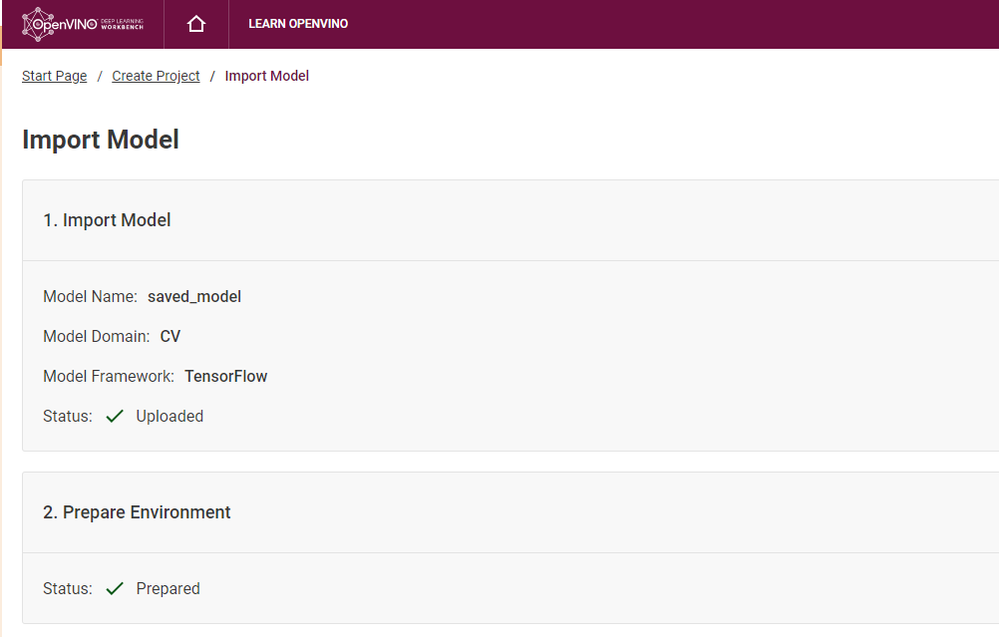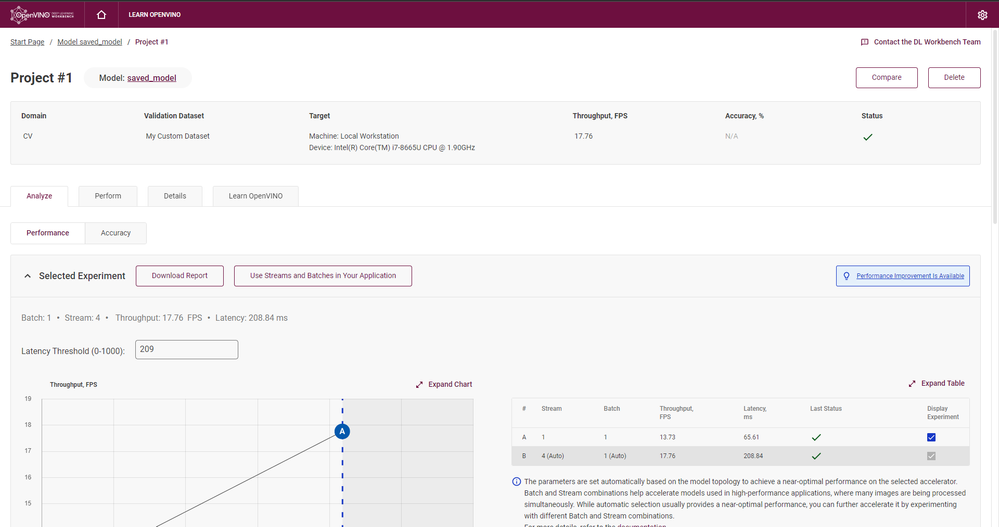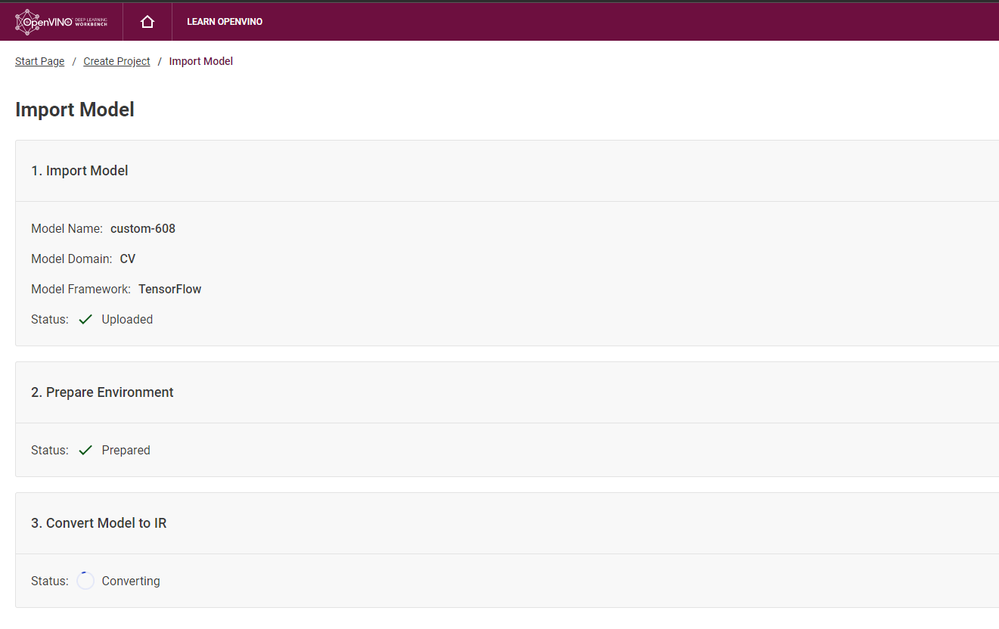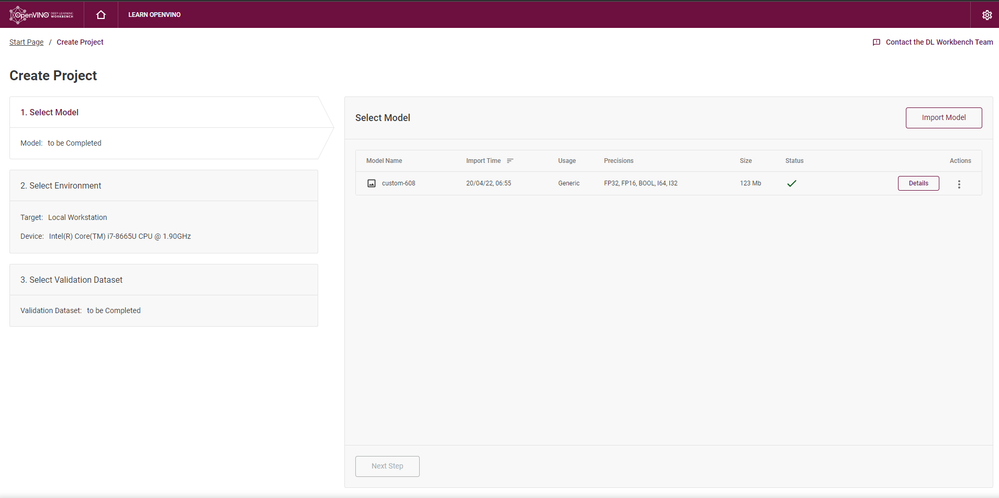- Mark as New
- Bookmark
- Subscribe
- Mute
- Subscribe to RSS Feed
- Permalink
- Report Inappropriate Content
I have followed the instructions as stated in https://docs.openvino.ai/nightly/workbench_docs_Workbench_DG_Tutorial_Import_YOLO.html
. My yolov4.saved_model folder looks like this in the picture. When I try to upload the folder it takes way too much time and I keep getting this error after uploading 50%-70% of the folder:
Can't retry wb.main.tasks.task.Task] args:(None, 'WaitModelUploadJob', 165) kwargs:{}
Link Copied
- Mark as New
- Bookmark
- Subscribe
- Mute
- Subscribe to RSS Feed
- Permalink
- Report Inappropriate Content
Hello Elpida,
Thank you for reaching out to us.
I'm able to import my YOLO-v4 model to DL Workbench and converted it to IR without any problem.
In your attached image, the files are marked with a red circle and a white cross. It means that the files have sync issues. The files haven't properly synchronized from SharePoint. I recommend you reach out to your IT provider or the relevant team for support.
Sincerely,
Zulkifli
- Mark as New
- Bookmark
- Subscribe
- Mute
- Subscribe to RSS Feed
- Permalink
- Report Inappropriate Content
Hello Zulkifli,
Thanks for your response.
The files are stored locally and the red circle indicates that they haven't been uploaded to OneDrive, which shouldn't affect the upload process on DL Workbench.
The files for upload are in the correct format, right?
- Mark as New
- Bookmark
- Subscribe
- Mute
- Subscribe to RSS Feed
- Permalink
- Report Inappropriate Content
Hello Elpida,
To import the model in DL Workbench, you need to select the folder that contains the model (.pb file). For more detail, please refer to Import Original Model.
Can you share your custom YOLO-v4 model with us for replication purposes?
Sincerely,
Zulkifli
- Mark as New
- Bookmark
- Subscribe
- Mute
- Subscribe to RSS Feed
- Permalink
- Report Inappropriate Content
I have imported the model following the given instructions.
I attach the folder of my model:
https://drive.google.com/
- Mark as New
- Bookmark
- Subscribe
- Mute
- Subscribe to RSS Feed
- Permalink
- Report Inappropriate Content
Hello Elpida,
Thank you for sharing with us your model.
I'm able to import and convert your custom YOLO-v4 model using DL Workbench without error.
For your information, the recommended browser for DL Workbench is Google Chrome, and please ensure that your system met all the recommended requirements to make sure all features are available.
Sincerely,
Zulkifli
- Mark as New
- Bookmark
- Subscribe
- Mute
- Subscribe to RSS Feed
- Permalink
- Report Inappropriate Content
Hello Elpida,
Thank you for your question. If you need any additional information from Intel, please submit a new question as this thread is no longer being monitored.
Sincerely,
Zulkifli
- Subscribe to RSS Feed
- Mark Topic as New
- Mark Topic as Read
- Float this Topic for Current User
- Bookmark
- Subscribe
- Printer Friendly Page