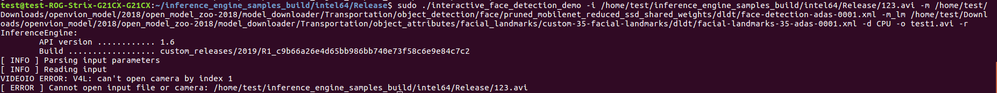- Mark as New
- Bookmark
- Subscribe
- Mute
- Subscribe to RSS Feed
- Permalink
- Report Inappropriate Content
Dear All,
When I am using the face detection sample.
Some error has occurred:
If the input source is a camera, it's working fine.
I have no idea to solve this problem.
openvino version: 2019.1.094
OS version: Linux Ubuntu 16.04
Thank's!
- Mark as New
- Bookmark
- Subscribe
- Mute
- Subscribe to RSS Feed
- Permalink
- Report Inappropriate Content
Hi @EddieChen
From the picture you attached it seems like you try to open 123.avi as input file. Can you try the same but with MP4 file? For example, you can test one of our video samples from https://github.com/intel-iot-devkit/sample-videos
Also, please be aware that you are using quite an old OpenVINO toolkit version. The latest one (2020.3) is available here https://software.intel.com/content/www/us/en/develop/tools/openvino-toolkit/choose-download.html
Best regards, Max.
Link Copied
- Mark as New
- Bookmark
- Subscribe
- Mute
- Subscribe to RSS Feed
- Permalink
- Report Inappropriate Content
Greetings,
Are you using USB or embedded camera?, If you are using USB, please help to ensure your device is detected.
I believe this example is taking input from real time stream of image instead of some recorded video.
Hence, you need to have camera attached & working.
Sincerely,
Iffa
- Mark as New
- Bookmark
- Subscribe
- Mute
- Subscribe to RSS Feed
- Permalink
- Report Inappropriate Content
@Iffa_Intel
Dear Iffa,
Sorry, I didn't describe the problem completely.
Currently, I want to input the video file to the OPENVINO.
I'm already using the USB-camera as the input source, it's working fine.
Thanks for your reply.
Best regards,
Eddie
- Mark as New
- Bookmark
- Subscribe
- Mute
- Subscribe to RSS Feed
- Permalink
- Report Inappropriate Content
Hi @EddieChen
From the picture you attached it seems like you try to open 123.avi as input file. Can you try the same but with MP4 file? For example, you can test one of our video samples from https://github.com/intel-iot-devkit/sample-videos
Also, please be aware that you are using quite an old OpenVINO toolkit version. The latest one (2020.3) is available here https://software.intel.com/content/www/us/en/develop/tools/openvino-toolkit/choose-download.html
Best regards, Max.
- Mark as New
- Bookmark
- Subscribe
- Mute
- Subscribe to RSS Feed
- Permalink
- Report Inappropriate Content
Dear Max,
First of all, thanks for your reply.
But, I have some question.
1. I try to change in the input MP4 file, it's still report an error messenger.
2. If upgrading the OPENVINO version, should I back up the /opt/intel/ folder?
Because I'm afraid the OPENVINO will be broken...
Best regards,
Eddie.
- Mark as New
- Bookmark
- Subscribe
- Mute
- Subscribe to RSS Feed
- Permalink
- Report Inappropriate Content
Hi @EddieChen
1. At first please test one of our MP4 video samples from the link that I shared above.
2. If you are installing new OpenVINO toolkit version, then by default it should be installed into /opt/intel/openvino_<new_version> directory. So you'll keep your previous OpenVINO build installed in opt/intel/openvino_<previous_version>
- Mark as New
- Bookmark
- Subscribe
- Mute
- Subscribe to RSS Feed
- Permalink
- Report Inappropriate Content
Dear Max,
I very appreciate to you for help me to resolve this issue.
1. At the older version openVINO, I try to input the your provided test mp4 file.
But, it still is showing the error message.
2. I'm using the new version openVINO, it is works fine!
I think, is an old versions openVINO to cause this error.
Best regards,
Eddie.
- Subscribe to RSS Feed
- Mark Topic as New
- Mark Topic as Read
- Float this Topic for Current User
- Bookmark
- Subscribe
- Printer Friendly Page