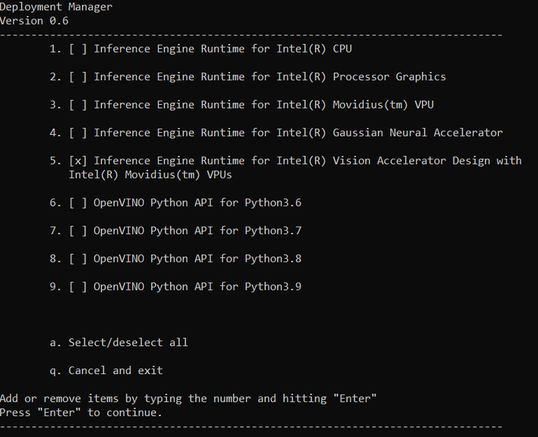- Mark as New
- Bookmark
- Subscribe
- Mute
- Subscribe to RSS Feed
- Permalink
- Report Inappropriate Content
We were able to run inferences on Mustang-V100-MX8 R11. But we have questions, how this should work within a Product. What is intended to deliver to customers, so they can run our Application with such PCI cards. The procedure we found is somehow complicated for non-developers.
We have followed instructions from here on: https://docs.openvino.ai/latest/openvino_docs_install_guides_movidius_setup_guide.html#iei-reset-software-installation
- Visit the IEI Download Center for the most current software and documentation...
- Search for "Mustang-V100-MX8" here: https://download.ieiworld.com/
- Since we have R11 (or revision 1.1), we have chosen iEiMustangR11Win_v1.0.0.20200109.7z
- The readme tells us to compile with VS2017 (We had to change the Windows SDK-Version in Properties to something wich is available on our System)
- The we have executed the Application
- We were able to see 8 "Movidius MyriadX" as USB devices
What is the inteded way to deliver Software using Mustang-V100-MX8 R11.
Link Copied
- Mark as New
- Bookmark
- Subscribe
- Mute
- Subscribe to RSS Feed
- Permalink
- Report Inappropriate Content
Hi Siegfried,
Thank you for reaching out to us.
For your information, OpenVINO™ Toolkit provides a Deployment Manager that creates a deployment package by assembling the model, IR files, your application and associated dependencies into a runtime package for your target device.
Follow the guide on how to Create Deployment Package Using Deployment Manager in either interactive or standard CLI mode.
On another note, to configure the deployment package with Mustang-V100-MX8 R11, select Inference Engine Runtime for Intel(R) Vision Accelerator Design with Intel(R) Movidius(tm) VPUs when you're running the Deployment Manager as shown below:
Once the deployment package is done, follow the Deploy Package on Target System to deploy OpenVINO Runtime components on your target system.
Regards,
Hairul
- Mark as New
- Bookmark
- Subscribe
- Mute
- Subscribe to RSS Feed
- Permalink
- Report Inappropriate Content
Hi,
Thank you for the answer. The Deployment Manager copies the files together, right?
Maybe i was not clear in wirting my question. The question was more regarding the driver for Mustang-V100-MX8. Since this card does not work out of the box. The instrucions i have written cannot be done by a customer. We need a to get rid of them, or automate this somehow on our customer side.
The readme in iEiMustangR11Win_v1.0.0.20200109.7z also suggests to set some enviroment variables, to have this "Driver"-Application in windows autostart. This does also not work with our Application (It is implemented as a Service) in case we do a PC restart. The service starts before the "Driver"-Application and is not able to find the Mustang-V100-MX8.
- Mark as New
- Bookmark
- Subscribe
- Mute
- Subscribe to RSS Feed
- Permalink
- Report Inappropriate Content
Hi Siegfried,
We're investigating this issue and shall get back to you soon.
Regards,
Hairul
- Mark as New
- Bookmark
- Subscribe
- Mute
- Subscribe to RSS Feed
- Permalink
- Report Inappropriate Content
Hi Siegfried,
Apologies for the delayed response.
From our end, we did not face any issue when using Mustang-V100-MX8 with OpenVINO Toolkit.
We found that your query is directly related to the Mustang-V100-MX8 driver in Windows environment. Unfortunately, we are unable to advice you regarding the iEiMustangR11Win_v1.0.0.20200109 driver itself.
Instead, we suggest you contact IEI Technical Support for further assistance.
Regards,
Hairul
- Mark as New
- Bookmark
- Subscribe
- Mute
- Subscribe to RSS Feed
- Permalink
- Report Inappropriate Content
Hi Siegfried,
Thank you for your question.
This thread will no longer be monitored since we have provided suggestions. If you need any additional information from Intel, please submit a new question.
Regards,
Hairul
- Subscribe to RSS Feed
- Mark Topic as New
- Mark Topic as Read
- Float this Topic for Current User
- Bookmark
- Subscribe
- Printer Friendly Page